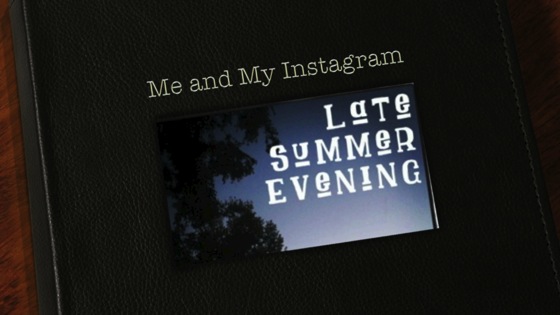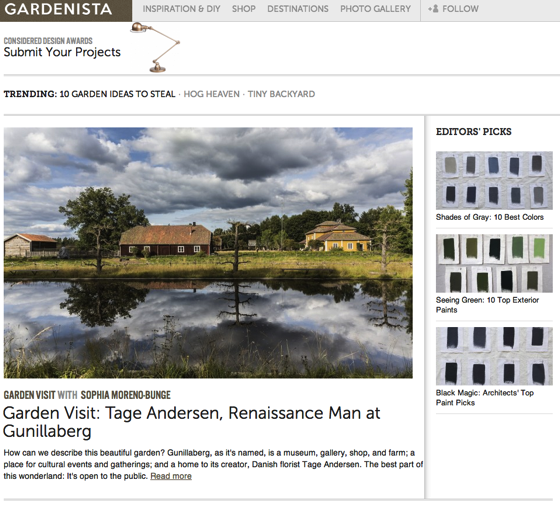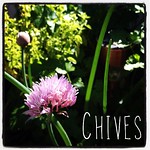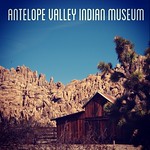There weren’t a lot of them but more than most airlines have, for sure
Category Archives: Photos
What I’m “Driving” Today via Instagram
Podcast recording underway for client. Interviews and more!
Join me on Douglas E. Welch Photography on Facebook
Zoom H5 (and other recorders) from Amazon
* A portion of each sale from Amazon.com directly supports our blogs
Los Angeles Podcasters (Fiction Writers and Performers) Meetup – Sherman Oaks
Met a lot of nice podcasting people last night at this new Meetup, right here near the house. While this was labelled a meetup for fiction and performance-based podcasting, there were a lot of non-fiction folks and a host of technical questions getting discussed.
It was great having a Meetup like this right near the house. We could have walked if it hadn’t been so warm. Over the years, I have gotten tired of driving over the hill to attend this or that Meetup.
Here are some pictures from the evening. I hope to hold another one of these in a month. I’m planning on setting up some tables by the type of podcasting people are interested in and also one for technical questions so we can all get our questions answered and find people we can collaborate with.
 \
\




Join this Meetup group — Los Angeles Podcasters (Fiction Writers and Performers) Meetup
New Media Gear: $20 photo lightbox sure comes in handy via Boing Boing
This is simply a white plastic box with some very white LED lights and two foam backdrops. There is nothing to it. You can fold it up to the size of a legal pad if you want to put it away, or take it someplace.
* A portion of each sale from Amazon.com directly supports our blogs
An interesting link found among my daily reading
20 MUVI X-Lapse 360-Degree Photography and Timelapse Accessory | Douglas E. Welch Gift Guide 2017
See all the 2017 Gift Guide Entries
20 MUVI X-Lapse 360-Degree Photography and Timelapse Accessory
I picked one of these up on sale a few months ago and have found a variety of uses for it. It only plans right to left, since it is based on a mechanical timer, but it is a great way to start integrating movement into you time-lapse movies without spending hundreds of dollars on more complex motorized camera sliders. It is cheap enough to just have fun with it.
- Create 90° degree (15 minutes), 180° degree (30 minutes), 270° degree (45 minutes), 360° degree (60 minutes) sweeping time-lapse films.
- Create 90° degree, 180° degree, 270° degree, 360° degree panoramic pictures
- Mount cameras up to 750 grams on the standard 1/4 -20 UNC male tripod screw thread. Perfect for the MUVI HD or other actions cameras with continuous photo mode
- Standard 1/4 -20 UNC female tripod screw thread for mounting on Veho DuoPod tripod or other tripod systems and integral fold out feet to stabilize and support larger cameras
- Ships with iPhone/Smartphone holder to enable panoramic time lapse photography using your smartphone with apps such as Time Lapse Pro, Glimpse Pro, Osnap
Apple creates video series to help iPhone users take better pictures via The Next Web
For those of you who don’t know to take good photos with the iPhone’s camera — and I’m one — Apple has made some videos to help you improve.
In a series of tutorials posted on its site, Apple demonstrates how to take well-composed, beautiful pictures with the iPhone 7’s camera. the company has also posted some — but not all — on it’s YouTube channel.
Read Apple creates video series to help iPhone users take better pictures via The Next Web
An interesting link found among my daily reading
Sound Seeing: A Wedding in Pedara, Sicily 2016 [Audio]
Our Sicilian family had taken us sightseeing this day and we were wandering around the small town of Pedara, Sicily, on Etna’s eastern flank. As usual, we were viewing a lot of church’s along the way and — being it was late July — there were weddings in nearly every one. As I entered the church — Basilica S. Caterina Alessandrini — the Ave Maria began, but this was unlike the typical organ or piano accompaniment. A full brass band was providing the music for this service and both there — and the singer — sounded amazing in the wonderful acoustics of the church.
Play this Sound Seeing Audio Clip
Podcast: Play in new window | Download (4.0MB) | Embed
Subscribe: Apple Podcasts | RSS
Noted: 2016 Social Media Image Size Cheat Sheet
An interesting link found among my daily reading
Video: Me and My Instagram – Dog Days of Podcasting 2014 – 30/30
Podcast: Play in new window | Download (Duration: 3:10 — 73.5MB) | Embed
Subscribe: Apple Podcasts | RSS
Previously in my Instagram Photos…
More information on Douglas E. Welch and Careers in New Media:
- Follow New Media Tips on Twitter
- Like Careers in New Media/New Media Interchange on Facebook
- Circle Careers in New Media/New Media Interchange on Google+
Previously in the Dog Days of Podcasting 2014:
- Video: A squirrel in the garden hyperlapse – Dog Days of Podcasting 2014 – 29/30
- Audio: Loneliness – End of the Day with Douglas E. Welch – Dog Days of Podcasting 2014 – 28/30
- Video: Instagram Hyperlapse Demo – Dog Days of Podcasting 2014 – 27/30
- Audio: Self Doubt – – End of the Day with Douglas E. Welch – Dog Days of Podcasting 2014 – 26/30
- Video: Smartphones, technology and your career with Douglas E. Welch – Dog Days of Podcasting 2014 – 25/30
- Video: Liquidambar styraciflua seed pods open over course of 4 days – Dog Days of Podcasting 2014 – 24/30
- Audio: Improvisation – End of the Day with Douglas E. Welch – Dog Days of Podcasting 2014 – 23/30
- Video: In the garden…August 21, 2014: Checking out the potting bench and the back garden – Dog Days of Podcasting 2014 – 22/30
- Audio: Carmello and the Water Jars by Douglas E. Welch – Dog Days of Podcasting 2014 – 21/30
- Video: Quick Rice Pilaf – Dog Days of Podcasting 2014 – 20/30
- Audio: Share your work philosophy — from the Career Opportunities Podcast – Dog Days of Podcasting 2014 – 19/30
- Summer Tip #1: Enjoy Live Theater! – Dog Days of Podcasting 2014 – 18/30
- Video: Making Hard Cider – Racking – Dog Days of Podcasting 2014 – 17/30
- Audio: Trolls – End of the Day with Douglas E. Welch – Dog Days of Podcasting 2014 – 16/30
- Video: Turkey and Potato Curry – Dog Days of Podcasting 2014 – 15/30
- In the garden…August 13, 2014: Colors, textures and movements of the garden – Dog Days of Podcasting 2014 – 14/30
- Video: Making Hard Cider – Day 1 – Dog Days of Podcasting 2014 – 13/30
- Make it clearer, not more confusing — from the Career Opportunities Podcast – Dog Days of Podcasting 2014 – 12/30
- Video: Making Hard Cider – Dog Days of Podcasting 2014 – 11/30
- Video: First Impression: Ocenaudio Recorder and Editor – Dog Days of Podcasting 2014 – 10/30
- Video: A little “nuttiness” in the garden today – Dog Days of Podcasting 2014 – 9/30
- Audio: Your Garden – Inch-by-Inch from A Gardener’s Notebook – Dog Days of Podcasting 2014 – 8/30
- A chat in the garden — Dog Days of Podcasting 2014 – 7/30
- Video: In the garden short…August 5, 2014 – Dog Days of Podcasting 2014 – 6/30
- The Client Dance — from the Career Opportunities Podcast – Dog Days of Podcasting 2014 – 5/30
- MacLeod Ale Brewing Co – Dog Days of Podcasting 2014 – Day 4/30
- Video: Dog Days of Podcasting 2014 – Making Cornbread – Day 3/30
- Audio: Dog Days of Podcasting 2014 – Dr. Rosanne Welch on Television and Movie Writing – Day 2/30
- Video: Dog Days of Podcasting 2014 – Risotto Rosso – Day 1/30
- Dog Days of Podcasting 2014 Introduction – Day 0/30
What is the Dog Days of Podcasting?
“Essentially, it is a challenge to do a podcast for 30 days in a row.
In 2012 Kreg Steppe was looking to give himself a little push in regards to recording his own personal podcast since he wasn’t recording it very often. That turned into a challenge for himself to record a show everyday for 30 days believing that after 30 days it would turn into a habit. Once it was mentioned to Chuck Tomasi he took the challenge too and they decided it would be a great idea to record starting 30 days before Dragon*Con, culminating with the last episode where they would record it together when they saw each other there.”
Noted: How to Do Hyperlapse Photography on a Budget via Gizmodo
How to Do Hyperlapse Photography on a Budget via Gizmodo
So, you’ve given time-lapse photography a try, and you wanna give hyperlapse a go? This video shows you how do it using just your basic gear.
“Noted” items are particularly good finds from my daily reading which I share via all my social media accounts.
Subscribed 50: Gardenista
“Sourcebook for cultivated living“
I only recently subscribed to Gardenista, after seeing some of their articles in other blogs and sites. I have especially loved their “Garden Visit” series which takes you lovely photographic tours of gardens all over the world — most of which I have never heard of before.
The site also posts writing on food, garden DIY projects, design and more.
What are some of your favorite Subscriptions? Share them here in the comments!
Previously highlighted on Subscribed:
- The Earth Minute
- MMM…Cafe – Food Blog with Chelsea and Cody
- Gigaom
- iPhone Hacks
- Wavelengths Speakers Series from Pepperdine University
- Digital Photography School
- Garden Muse with Cindy Dyer
- My Garden: The RHS’s Online Community for Gardeners
- Garden Rant
- EthosLab – Minecraft Done Technical
- Podcast Community on Facebook
- The Rusted Vegetable Garden with Gary Pilarchik
- Houzz.com
- Ruhlman.com
- Joy the Baker
- FRANKIEonPCin1080p – Game reviews, critique and playthroughs
- Tod Maffin: Making the Digital World Human Again
- CookAppeal – Food-Wine-Fun
- City Farmer News
- Londonist
- Peter Lythgoe of the Zzipp & Co Podcast
- Cold Antler Farm
- Sorted
- Cooking Stoned with James Stone
- Backyard Farmer from the University of Nebraska
- Make
- Lifehacker.com
- Building with BDoubleO
- Thinking Allowed from BBC Radio 4
- In Our Time from BBC Radio 4
- The Kitchn from Apartment Therapy
- Vintage Beef – Gaming Let’s Play and More!
- Frieda’s Garden
- TUAW: The Unofficial Apple Weblog
- Engadget
- Minute Physics
- Grant’s Advent Calendar with Grant Baciocco
- Minecraft and More with Paul Soares, Jr.
- Gardenfork.TV
- Cool Hunting
- CareerCamp International
- Tested.com
- Simon’s Cat
- Science @ NASA
- Far Lands or Bust with KurtJMac
- PBS Idea Channel
Subscribed is a Careers in New Media series highlighting the Podcasts, YouTube Channels and Blogs that I follow on a daily basis. Check out this entry, and past entries, for some great New Media Content — Douglas
Noted: Keep Your Mobile Device In Place Every Time When Taking Memorable Photo And Videos via Lifehack
Keep Your Mobile Device In Place Every Time When Taking Memorable Photo And Videos via Lifehack
Taking pictures with a smartphone can be a daunting task. Trembling hands can instantly ruin a memorable shot. The problem is, perfect shots only happen once. Let the moment slip and you’ll be regretting it for the rest of your life. With the Shoulderpod, you can be sure to capture all of life’s greatest moments. The mighty stand is compact and fits effortlessly in the palm of your hand.
“Noted” items are particularly good finds from my daily reading which I share via all my social media accounts.
Photo: Podcasting Interview from 2006 with Dan Klass from The Bitterest Pill
I am backing up a lot of older photos to Google+ and came across this photo from 2006. G+ Auto Awesome turned it into an animated GIF.

Back on My 20, 2006, myself and Dan Klass, fellow LA Podcaster and producer and star of The Bitterest Pill were interviewed by the Red Fence Project web site. It has taken a while, but it is great to see this 12 minute video that resulted. We talk about podcasting and the LA Podcasters, and have a little fun while we are at it.
Watch the entire interview here — “Podcasters” from Red Fence
Link Focus: New Media | olloclip iPhone Telephoto + Circular Polarizing lens system from ThinkGeek.com
New Media | olloclip iPhone Telephoto + Circular Polarizing lens system from ThinkGeek.com
There are a wide variety of add-on lens for your iPhone or other smartphone, but I have some direct experience with the olloclip products, so this post of the lens system at ThinkGeek.com caught my eye. These lens slide over the existing lens of your device and optically alter the focal range for macro/closeup photography, wide angle and fisheye photos. This kit also includes a polarizing filter which is often used on traditional cameras to cut glare and heighten the lighting of a photograph directly in the camera.
Make sure you get a lens unit for your specific device. Since they slip over the existing lens, they need to be designed with proper clearances and slip-on fit.
Some of my person photos shot with Olloclip lens and iPhone 4S
More info on Smartphone lens:
- olloclip iPhone Telephoto + Circular Polarizing lens system at Amazon.com
- Universal 3 in 1 Camera Lens Kit for Smart phones (including iPhone, Samsung Galaxy, HTC, Motorola and More)
- Technology review: Smartphone cameras bring add-ons into focus
- Add New Artistic Views To Your Photos With The TOCCs 3-in-1 Smartphone Hi-Def Magnetic Lens Kit
Link Focus is a series that comments on some of the links I share on my social media accounts and here on the web site. To get these links as I find them, subscribe to me on Twitter, Facebook, Google+ and elsewhere. Also look for the “My Favorite Things” posts that appear regularly in the blog. These include collections of links for each calendar month.
Get new shared links as I find them via my social media feeds:
Take a Picture Already — End of the Day for February 16, 2014
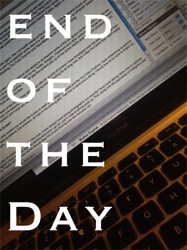 (Originally appeared on My Word with Douglas E. Welch)
(Originally appeared on My Word with Douglas E. Welch)
I’ve always been one to take a lot of photos, but you may have noticed more photos lately in my social media streams and here on the blog. I figure that I always take photos, so why not share them more widely and see what results. I often use these photos to illustrate my other blog posts, like the those in the “Interesting Plant“, “Garden Alphabet” and “New Food” series here and on A Gardener’s Notebook. Bloggers always need photos for their blog posts and I believe that the best one’s you can use are those you take yourself. This prevents any copyright issues and somewhat guarantees that you have the photos you most want to use.
View a slide show my Flickr Photostream
Photos are an important part of any blog post. They make it more attractive, help illustrate the point and also give a visual element when the blog posts are shared on Pinterest. Google+, Facebook and Twitter. There are so many reasons for taking and using photos, I am often surprised when other bloggers don’t use them.
My photo subjects range as widely as the subjects of my blogs. One day I will be shooting flowers, the next a family event and the next photos to illustrate a recipe I recently made. Sometimes people wonder if it isn’t a lot of work to take photos, but I always figure that it is no extra work, really. I am going to be doing something or attending an event anyway Why not take some photos to remember the event, share with the other’s involved and also end up with content for the blogs. It seems I am getting 2 or 3 times the effect for the simply effort of taking a couple of pictures.
A recent trip to the Antelope Valley Indian Museum in Palmdale, CA
Someone, a long time ago, told me the best way to take great pictures is to take a lot of pictures. Today’s phones and smaller cameras make it easy to carry a camera wherever you go, so why not use it. When something catches you eye — take a picture. When you see something you might use to illustrate a blog post, school or business presentation, charity project — take a picture. Even if you think something might be only interesting to you — take a picture. It can only benefit you in the future!
Typically, you can find all of my photos on my Flickr account where I tend to upload everything that might be of use. View a slide show my Flickr Photostream. This isn’t every picture I took, but rather a cull of those things that might be interesting to myself and others. I also tend to post items to my Facebook Wall, especially family and school-felted items so that others can tag them and share them with their friends and family. A subset of my pictures also appear on Instagram, although those only include photos I shared through the Instagram app. You’ll see these photos included in my Flickr, Facebook and Google+ streams, too. As for Google+, I am sharing photo sets there more frequently, but you’ll already find links to sets and collections posts to the blogs and other accounts. Finally, links to all my photos also appear in my Twitter stream. So, you should never be at a lost to find my photos on whichever service you use most frequently. You’ll also find I share a lot of blog posts from other sources on how to improve your photography or just enjoy it more. Watch my social media feeds for those posts.
I hope you enjoy my photos. If so, please take a moment to Like, Favorite and Share them with our friends. The more people that see them, the better. If you REALLY like something, and would like to include it in your publication, advertisement or web site — i’ll give you a good price for licensing it. Drop me a line!

Previously on End of the Day:
- An “At Home” Day — End of the Day for February 15, 2014
- Truly the end of the day — End of the Day for February 14, 2014
- Grandpa Claude’s Birthday – End of the Day for February 13, 2014
- Why do we do what we do? — End of the Day for February 12, 2014
- 50! — End of the Day for February 11, 2014
- The Dad Cycle — End of the Day for February 10, 2014
- Stillness, silence and sand — End of the Day for February 9, 2014
- Parental Robots? – End of the Day for February 8, 2014
- Topics of (dis)interest – End of the Day for February 7, 2014
- Home again — End of the Day for February 6, 2014
- …but Mom, he followed me home! — End of the Day for February 5, 2014
- All parenting is ad lib – End of the Day for February 4, 2014
- A little bit of this and a little bit of nothing – End of the Day for February 3, 2014
- Was that rain on the roof? – End of the Day for February 2, 2014
- Growing up – End of the Day for February 1, 2014
- End of the Day for January 2014
Dog Days of Podcasting – Day 5 – Video: In the neighborhood…Crape Myrtle (Lagerstroemia) – A Photo Montage
Podcast: Play in new window | Download (Duration: 1:46 — 44.5MB) | Embed
Subscribe: Apple Podcasts | RSS
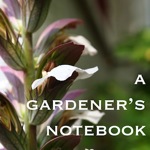
A photo montage of the Crape Myrtle blooming in the neighborhood this week.
For full resolution versions of these photos, visit the blog post on A Gardener’s Notebook.
Part of the “Dog Days of Podcasting” 30 Day Challenge – http://dogdaysofpodcasting.com
Watch all past episodes of “In the neighborhood…” in this YouTube Playlist
Please Like this video and/or subscribe to my channel on YouTube.
Your likes and subscriptions directly reflect how many other viewers are suggested this video.
- Follow A Gardener’s Notebook on Pinterest
- Follow A Gardener’s Notebook on Twitter
- Like A Gardener’s Notebook on Facebook
- Circle A Gardener’s Notebook on Google+
- Subscribe to A Gardener’s Notebook podcast via iTunes
“In the garden…” is a series for A Gardener’s Notebook highlighting what is happening in my garden, my friend’s gardens and California gardens throughout the seasons.
Photo: At the mixing board via Instagram
Photo: New Media Mastermind Meetup from 2010
I miss our New Media Mastermind meetups from a few years ago. All of these folks are New Media Masters in their own right now, though.

L-R: Susan M. Baker from EscapeHatcher.com, Danielle Gruen of Living Careers, Douglas E. Welch, Jennifer Oliver O’Connell of Tuesdays with Transitioners, Tracy Pattin of Sizzlcaster, and Jennifer “Jungle Jenny” Michaels.
2012 Gift Guide: RAM Vehicle Mounts for iPhone (and nearly any other device)
RAM Vehicle Mounts for iPhone (and nearly any other device)
Over the years I have owned several RAM Mounts and I highly recommend them. I have had mounts for my old Garmin GPS, my iPhone 3G and my iPhone 4. These are both suction cup units which hold the phone to the windshield. I also have a mount on my bicycle which can also use the car mounting arm.
RAM has mounts for nearly any cell phone, GPS, iPad, computer and any situation including cars, motorcycles, bikes, boats, aviation, kayaks and much more. If you need to use your devices no matter where you might be, check out RAM Mounts.
New Media folks will find a wide selection of camera mounts from RAM for all their “action footage” needs. Timelapse photographers can also benefit from sturdy mounts that can be attached in less-than-hospitable places.
The RAM Mounts web site includes an online “RAM Mount Wizard” that can step you through assembling the appropriate mount for your device and situation.
More 2012 Gift Guide Items:
2012 Gift Guide: Olympus PEN E-P1 12 MP Micro Four Thirds Interchangeable Lens Digital Camera
Olympus PEN E-P1 12 MP Micro Four Thirds Interchangeable Lens Digital Camera
I purchased this camera back in July of 2011 in preparation for a a family trip to Sicily. I knew I had made the right choice when people started commenting on the first photos I posted to my blogs. While their are more capable — and more expensive — cameras you can buy, the balance of price vs. quality in the EP-1 is great. The optics and depth of field alone dramatically improve the quality of your photos above a typical point-and-shoot camera.
The Auto mode of the camera allows anyone to pick it up and use it, but with program modes, and even full manual, settings, you can begin to experiment with all the settings of the camera to take dramatic photos. I also use the camera to shoot video for my YouTube/Podcast series. It only shoots 720p video, not 1080p, but the superior optics make it the best 720p possible.
You can see many example of the photos I have taken with the camera — and videos, too — by checking out any of my blogs at DouglasEWelch.com.
More 2012 Gift Guide Items:
- Do the Work by Steven Pressfield
- Bulb Planting Tools
- Blue Snowball Microphone
- Seagate Backup Plus 500 GB USB 3.0 Portable External Hard Drive
- Logitech C920 HD Web Cam
- We Are All Weird by Seth Godin
- Sunset Western Garden Book – New Edition for 2012
- The Hobbit/The Lord of the Rings
- Garden Mysteries by Anthony Eglin
- The Creative Habit/The Collaborative Habit by Twyla Tharp
- Moleskeine Journals
- Pat Welsh’s Southern California Organic Gardening (3rd Edition): Month by Month
- Podcasting for Dummies/Expert Podcasting Practices for Dummies
- Wacom Bamboo Splash Pen Tablet
- Radical Careering by Sally Hogshead
- The $64 Tomato
- Blue Yeti Microphone
- BioLite CampStove/HomeStove
- Getting Things Done by David Allen
- The Curious Gardener
- Anything You Want by Derek Sivers
- GoPro HD HERO 3
- Flower Confidential by Amy Stewart
- The Starfish and the Spider by Orj Brafman and Rod A. Beckstrom
- Microphone Boom Arms
- The Information by James Gleick
- Handy Farm Devices And How To Make Them (1909)
- Zarrella’s Hierarchy of Contagiousness: The Science, Design, and Engineering of Contagious Ideas
- Apple iPhone 5
- Ignore Everybody and 39 Other Keys to Creativity by Hugh MacLeod
- Killer Ratings by Lisa Seidman
- Jam It, Pickle It, Cure It by Karen Solomon
- Zoom Portable Recorders (H1, H2, H2n, H4n)
- Presentation Zen by Garr Reynolds
- My Teenager’s Favorite Games
- The Compassionate Instinct: The Science of Human Goodness
- In a Mexican Garden: courtyards, pools and open-air living rooms
- Fields of Plenty: A farmer’s journey in search of real food and the people who grow it
- Apple iPad/iPad Mini
- The Back of the Napkin by Dan Roam
- Cucina Rustica
- The Great Potato Book
- Rode Podcaster Microphone
- High-Tech Fitness Monitors
- Books by Douglas E. Welch
- Tribes by Seth Godin
- The Night Circus by Erin Morgenstern
- The Italian Slow Cooker cookbook
- The Adventures of Johnny Bunko: The Last Career Guide You’ll Ever Need
- Classes from The Institute of Domestic Technology

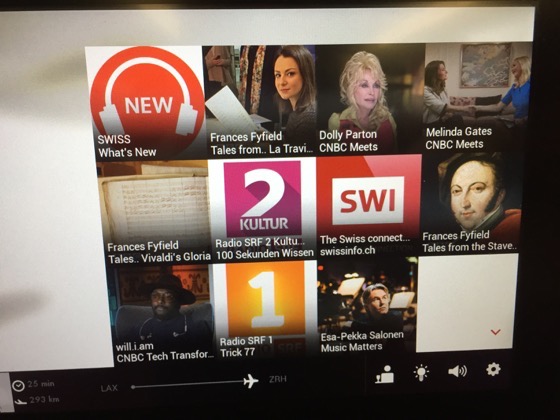
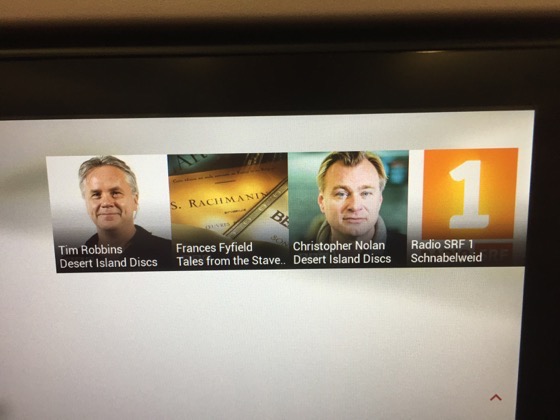
 and Follow
and Follow





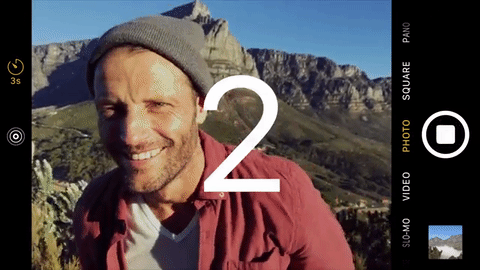

![Sound Seeing: A Wedding in Pedara, Sicily 2016 [Audio]](http://welchwrite.com/cip/wp-content/uploads/2016/08/basilica-s-caterina-alessandrina.jpg)