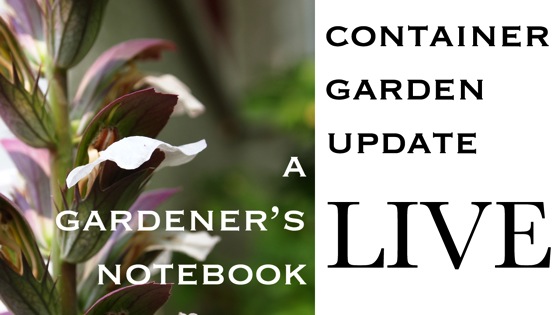An interesting link found among my daily reading
Category Archives: Live
Subscribed 53: GenerikB – The Gaming Hermit
Podcast: Play in new window | Download (833.1KB)
Subscribe: Apple Podcasts | RSS
Originally published as part of the “Subscribed” series on my New Media blog and podcast, Careers in New Media
When I first thought about including GenerikB in the Subscribed series today, I thought for sure that I had already linked to him for his Minecraft videos on YouTube. We have been watching — and greatly enjoying his channels for quite a while now. More recently, we have begun tuning into his live stream via Twitch.TV, too. The live stream is a different feeling, almost like watching a live show on television. You can also interact with GenerikB and other viewers in the on-going chat stream on the Twitch site.
GernerikB is a member of the Mindcrack server, whose many members we also follow and watch on a regular basis. He often collaborates with BDoubelO in the hilarious hijinks of the B Team. They work together so well, they recently launched their own Minecraft server and mod pack called “Attack of the B-Team” along with several other Minecraft YouTubers.
In the real world, GenerikB recently relocated to Sofia, Bulgaria to be near his wife’s family, so we have seen a glimpse of life in Eastern Europe with vlogs about their move and around scenic sites of the city. Since Bulgaria is about 10 ours different from Los Angeles, the live stream works well as mid-morning entertainment for us as he streams in his evening in Bulgaria.
GenerikB is a prankster, a truly funny guy, and a great entertainer. He also seems like a really nice guy, which is so important for the people I watch. I don’t need to fill my entertainment time with trolls and nasty people, so it is always great to find someone like GenerikB to keep the day light and entertaining.
Subscribe to GenerikB on YouTube
Watch GenerikB live on TwitchTV
Watch live video from Generikb on www.twitch.tv
What are some of your favorite Subscriptions? Share them here in the comments!
Previously highlighted on Subscribed:
- Growing Wisdom with David Epstein
- America’s Test Kitchen on YouTube
- Gardenista
- The Earth Minute
- MMM…Cafe – Food Blog with Chelsea and Cody
- Gigaom
- iPhone Hacks
- Wavelengths Speakers Series from Pepperdine University
- Digital Photography School
- Garden Muse with Cindy Dyer
- My Garden: The RHS’s Online Community for Gardeners
- Garden Rant
- EthosLab – Minecraft Done Technical
- Podcast Community on Facebook
- The Rusted Vegetable Garden with Gary Pilarchik
- Houzz.com
- Ruhlman.com
- Joy the Baker
- FRANKIEonPCin1080p – Game reviews, critique and playthroughs
- Tod Maffin: Making the Digital World Human Again
- CookAppeal – Food-Wine-Fun
- City Farmer News
- Londonist
- Peter Lythgoe of the Zzipp & Co Podcast
- Cold Antler Farm
- Sorted
- Cooking Stoned with James Stone
- Backyard Farmer from the University of Nebraska
- Make
- Lifehacker.com
- Building with BDoubleO
- Thinking Allowed from BBC Radio 4
- In Our Time from BBC Radio 4
- The Kitchn from Apartment Therapy
- Vintage Beef – Gaming Let’s Play and More!
- Frieda’s Garden
- TUAW: The Unofficial Apple Weblog
- Engadget
- Minute Physics
- Grant’s Advent Calendar with Grant Baciocco
- Minecraft and More with Paul Soares, Jr.
- Gardenfork.TV
- Cool Hunting
- CareerCamp International
- Tested.com
- Simon’s Cat
- Science @ NASA
- Far Lands or Bust with KurtJMac
- PBS Idea Channel
Subscribed is a Careers in New Media series highlighting the Podcasts, YouTube Channels and Blogs that I follow on a daily basis. Check out this entry, and past entries, for some great New Media Content — Douglas
Video: 2011 Live Reading of A Christmas Carol
Dog Days of Podcasting – Day 19 – Video: Container Garden Update Live – Recorded Version – Episode 39
Podcast: Play in new window | Download (Duration: 11:49 — 171.0MB) | Embed
Subscribe: Apple Podcasts | RSS
As part of the Dog Days of Podcasting (http:/dogdaysofpodcasting.com) I am showing off a wide variety of podcasting styles and methods.
Today, I will be streaming my weekly series, Container Garden Update, LIVE using Google+ Hangouts on Air.
Join us at 7pm EDT/4pm PDT, using the links below, to watch and interact live.
Watch live and ask questions via Twitter, Google+ and more. I will embed the video on A Gardener’s Notebook blog page, (http://welchwrite.com/agn/) too, so you can watch directly from there.
Come join in the fun!
Elsewhere: Jim Long on The How and Why of Live Web Video Streaming

Jim provides a great article on live streaming, what to use and who to prepare. Check it out!
The How and Why of Live Web Video Streaming
While live video broadcasting is within the reach of anyone with high-speed broadband, “live” poses unique technological and performance challenges. Senator Marco Rubio’s parched, water break delivery of the GOP response to the State of the Union will be remembered as a short-lived Poland Spring internet meme. But what it really demonstrates is just how difficult it can be to connect to millions, in the solitude of a dark empty room through the unforgiving, unflinching lens of the live TV camera. Live web video streaming can be equally daunting. In this post, we’ll look how it’s getting done in the real world and how you can make it work for you.
More about Jim?
“I’m a veteran, Washington, DC based, network news cameraman currently working for one of the original three broadcasters. I’m also an entrepreneur and I started Verge New Media, LLC because I see opportunity where others see challenge in the media industry. Verge New Media is my “side hustle”, something any savvy legacy media worker should have.”
LIVE: Watch and donate to Child’s Play Charity Today and this Weekend!
A couple of my favorite Minecraft YouTubers are spending the weekend live streaming their gameplay for Child’s Play Charity — raising funds that provide games and toys for hospitalized youth.
Watch Live Here
“How to Live stream?”question and answer session via email

One of my posts from 2010, “What do you need to live video stream your event?” is one of the most popular posts on my web site, according to my stats. This post also leads to a large number of emails from folks with questions about live streaming.
I had a great question and answer session via email with a reader the other day and wanted to sure my answers with all of you. I hope that this is useful to you and answers some of the questions you might have about live streaming.
The reader’s questions are in bold below, with my answers below each question. — Douglas
1. What type of cameras do we need? We were going to start with 2 (2 different angles), but we don’t know what TYPE of cameras we need. What do they need to be equipped with?
2. We need a switcher, yes? We’ll be switching from 1 angle to another during the stream.
If you want to have multiple cameras, yes, you will probably need a switcher. That said, on a very low-end scale, you could also have 2 webcams and then switch which input is being used by the streaming site at any time. This is a pretty low-end way of doing it, but it works and would allow you to experiment a bit first.
If you are looking at video mixers, here are two examples from Amazon.com:
Roland V-4 4-Channel Video Mixer
3. We were told we also need a streaming encoder. Do we?
A streaming encoder is used for higher-end situations. Basically it is just a locally run piece of software the pre-encodes the signal before sending it along to the streaming site. For most free streaming setups, this encoding is done by the site. You may not need this initially.
4. Can a switcher and an encoder be part of the same equipment?
Yes, there are a couple of systems that have been introduced lately that are basically rack mounted streaming “systems” that include switch, encoder, a PC with network/wifi, etc.
Here are two systems I have seen recently:
5. We are NOT looking to TAPE the concert for later viewing. Do we still need a “capture card”?
Most streaming sites will also record and archive your show for later watching, but you can also capture a copy locally yourself. In this case, your local copy will always be of higher quality than the streamed version, due to bandwidth limitations, etc. I think archiving your streams is a great idea as you will always have many more views from the recorded versions that you will from the live stream. Live streams require people to be in a particular place at a particular time and so limit the number of people who can “attend”. Recorded versions can be watched whenever and wherever the person might be, so more people view it. This is not to say you can’t charge for access to these recorded versions. You don’t have to give them away for free.
6. How LARGE a computer do we need? What type of capacity does that computer need to have?
You want the fastest computer you can get, with plenty of memory (4GB-8GB) and several large hard drives (1TB+) Audio and video files can grow very large and you need enough space to hold each show, archived shows and editing space, if you want to edit or convert the files.
7. How do we get the live feed onto our website?
When using a streaming service like uStream.tv, etc, they provide you an “embed code” that you simply copy and paste to your site or anywhere else you want the stream to appear. It is just a small snippet of HTML that should work nearly anywhere.
8. How can we sell tickets on their website via Pay-Per-View?
Sorry, that is outside my knowledge area, unfortunately.
9. We want the best quality — HD — that we can get, although we’re on a very strapped (i.e., small) budget.
I hope this has helped a bit. My knowledge is more at the level of the “beginner” live streamer, so I am not sure what more I can offer.
Over — Watch me LIVE on PodcastU now! Starting at 7pm PST/10pm EST
Watch this space for a recorded version of this show in a few days! — Douglas
Richard Cleveland is having me as a guest on PodcastU this evening. Join us live!
Live video for mobile from Ustream
Learn about podcasting equipment and more!