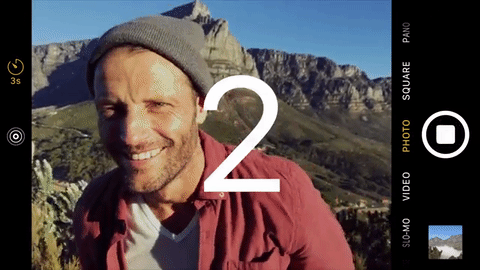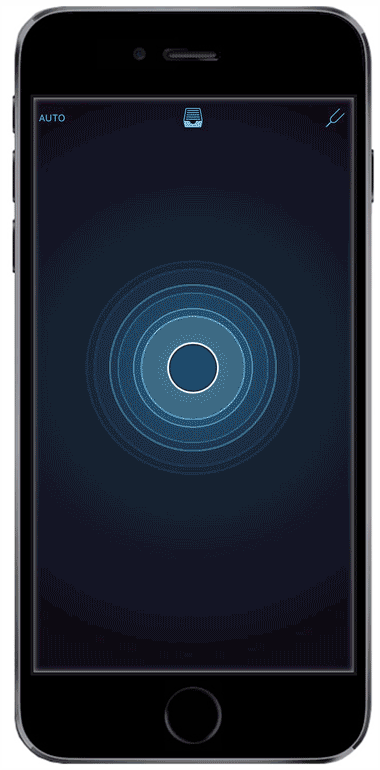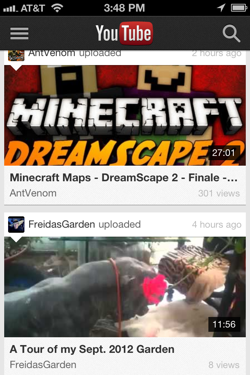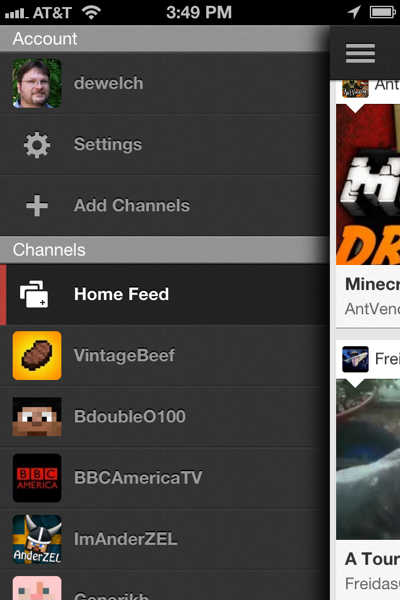RAM Vehicle Mounts for iPhone (and nearly any other device)
Over the years I have owned several RAM Mounts and I highly recommend them. I have had mounts for my old Garmin GPS, my iPhone 3G and my iPhone 4. These are both suction cup units which hold the phone to the windshield. I also have a mount on my bicycle which can also use the car mounting arm.
RAM has mounts for nearly any cell phone, GPS, iPad, computer and any situation including cars, motorcycles, bikes, boats, aviation, kayaks and much more. If you need to use your devices no matter where you might be, check out RAM Mounts.
New Media folks will find a wide selection of camera mounts from RAM for all their “action footage” needs. Timelapse photographers can also benefit from sturdy mounts that can be attached in less-than-hospitable places.
The RAM Mounts web site includes an online “RAM Mount Wizard” that can step you through assembling the appropriate mount for your device and situation.
More 2012 Gift Guide Items:
Continue reading →