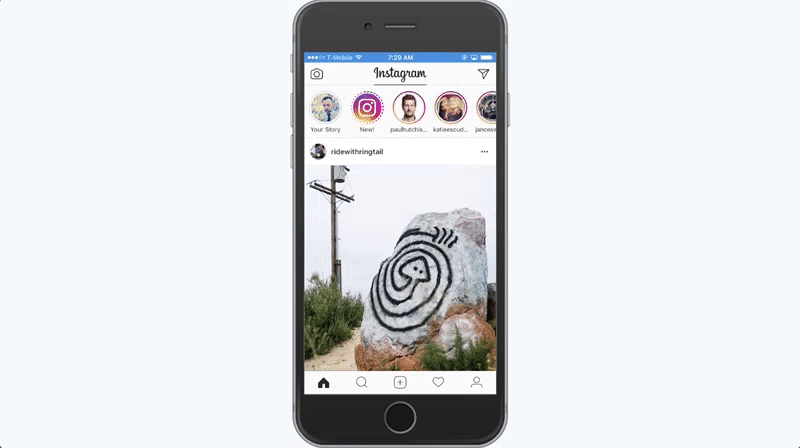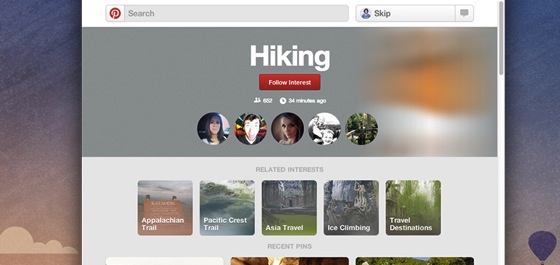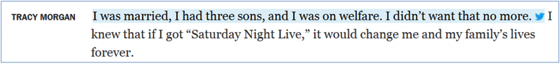An interesting link found among my daily reading
Category Archives: Social Media
13 ways to come up with fresh content ideas via The Next Web
You’ve heard it before: Content is king. Crafting valuable content can help hook new customers and keep your current ones engaged. But coming up with fresh, new ideas can be challenging, especially if your product or service falls within a narrow market.To help prevent your content from becoming stale, I asked 13 members of YEC the following question:What is one unconventional way your content team sources ideas for creating fresh content?
Noted: @Unsplash Provide Thousands of @CreativeCommons Images for Free


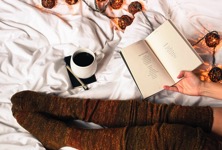
An interesting link found among my daily reading
Noted: Instagram Rolls Out Two-Factor Authentication for Everyone
Two factor authentication is becoming more and more important every day, so good to see that Instagram is finally offering this to everyone. — Douglas
Read Instagram Rolls Out Two-Factor Authentication for Everyone via Lifehacker
An interesting link found among my daily reading
Noted: You can now record 60-second videos in Instagram

An interesting link found among my daily reading
Noted: 2016 Social Media Image Size Cheat Sheet
An interesting link found among my daily reading
Noted: WordPress launches its Mac app with all of the crucial publishing tools in place
An interesting link found among my daily reading
Capture all your new media ideas, even if you can’t execute them today — New Media Tips #43
New Media Tips is an on-going series from Careers in New Media with Douglas E. Welch. You can find all the past tips — from myself and around the Internet — in the Tips category here on the blog — Douglas
Capture all your new media ideas, even if you can’t execute them today — New Media Tips #43
Many of the tips you’ll see in the coming days grew out of a discussion I had with a friend who runs an artisanal bakery near my house. I have watched this business grow over the last several years and have often discussed how new media could best be used in promoting the business and their products. For me, one of the most important ideas to promote with any business owner is capturing each and every idea they have, even if they can’t do anything about it — today.
Capture ideas as they occur
When you are just starting out with a new business, it can be a bit difficult to develop new media ideas for a number of reasons. First, you are so busy getting the business started that most everything falls by the wayside. You simply don’t have or don’t make the time to engage in new media promotions and that is a bit of a shame. Some of your best new media ideas are generated when you are in the heat of the moment, creating something new from nothing. Even if you don’t have the time to execute all these great new media ideas, you MUST take a few moments to — at the very least — capture those ideas that jump to mind, so you don’t lose them forever — or have to spend more hours creating anew when you finally have the time to focus on new media.

Analog or digital methods don’t matter. Capture all your ideas today!
Execute on this ideas when you have time and need
Again, you don’t have to EXECUTE all these ideas, merely capture them. Too many people get overwhelmed with the idea that they must do everything now and, in the heat of the moment, simply discard some of their best ideas because they are so overwhelmed with everything else. Don’t do it!
Capture new ideas every day of your life and business
Next, you often don’t know what you want to talk about, what you want to promote, what new products or services you’ll be offering when you first start the business. Like all good things, it can take time to develop your new media ideas. Sure, you might have a few ideas to get you started, but each day brings new thoughts, new challenges and can create new ways of promoting your business through new media.
Investigate each new service as it appears
Even more, new services are created every day, so you need to be watching for the next Instagram, the next SnapChat or even the next Facebook that comes along. Your new media work doesn’t exists in a static vacuum. It grows and changes every day. Be aware of new ideas, new services, new concepts in new media that can help your business. Capture new ideas that come along. Experiment with new services, their new concepts and the new audience it may bring you. There is a certain amount of “first mover advantage” that can be had by starting early with a new media service. You can easily grow to be a big fish in a small pond and reap all sorts of advantages, even if that particular services doesn’t pan out as an on-going part of your new media strategy.
You can’t execute on new ideas if you never capture them
Again, though, the same rule applies. Sure you might feel too overwhelmed to execute on even a fraction of your New Media ideas today, but you MUST — and I will repeat that — MUST — capture any ideas you have on a daily basis. I consider letting these ideas disappear a crime against you, your company and your future success. When you fail to capture ideas you are actively limiting your opportunities. Yes, I know it can all feel overwhelming, but why would you ever seek to make your life and work more difficult. If you fail to capture your great ideas today, you will find yourself struggling for ideas in the future, when you do have time to execute on new media projects.
Don’t let one of your best and most important assets drift away. Capture all your ideas each and every day. Execute on one or two of these ideas as you have time. Fill the well of new media projects, ideas, campaigns, contests — whatever — every day and you’ll never find yourself looking for that next, big ideas. It will already be there, waiting for you.
The Dark Side of AutoPlay Video by Douglas E. Welch from New Media Interchange Episode 19
Originally from New Media Interchange 19…Subscribe to the Podcast
The Dark Side of AutoPlay Video from New Media Interchange by Douglas E. Welch
On a much darker side of new media, this week, many users of social media were forced to watch the murder of 2 television news workers. How could thousands of people be forced to watch something so gruesome? Through the technology of autoplay video that has been so rampantly pushed by many of the powerhouses of social media including Twitter and Facebook.
For myself, one of the chief tenants in my online life is that I get to chose what stories, what pictures, what video comes into my life. I chose who I follow on social media and engage, regularly and deeply in what I call Social Media Self Preservation. With the advent of autoplay video, though, I lose a large amount of control over what I bring into my new media life.
Immediately after the murder occurred, a variety of people, including the murderer himself, posted video of the even online. Anyone scrolling through their social media streams watched a video begin to play that many wish they had never seen. They didn’t seek out the video. They didn’t click through on a news story or thumbnail. It was thrown in their face regardless of their actions. Even as someone unrelated to the participants in any way, I was deeply affected by this video, as most would be. Video is terribly intimate, even at great distance. I can only imagine the horror and disgust of the families, friends and co-workers of these people, if and when this video was forced on them. I can only imagine the deep pain they felt to have their personal tragedy forced on themselves and others – and it was “forced.” The images simply appeared without any desire or action on their part or the part of countless new media users around the world.
What amazes me most, though, is how to it took something so gruesome, so abhorrent to jumpstart the conversation on how useful – and abusive — autoplay video can be. Since technology began, there has always been a question as to “Just because we CAN do something, does that mean we SHOULD do something.” Autoplay video clearly falls into that discussion. Is there any real, compelling reason that video should begin playing, with audio or without, as we scroll over it? For the average social media user, I would say no. There is no benefit to them at all. In fact, not requiring action on their part, takes control away from them and exposes them to content they would rather not see.
So, who benefits most from auto play video? The online services, of course. While not deeply monetized on Facebook or Twitter yet, video on those services is the next big market for advertising. Of course, advertisers want to see large numbers of viewers on videos where they place their advertisements and auto play video is a great way to increase — I might even say, inflate — the number of views of videos. Autoplay video has nothing to do with improving user experience and everything to do with improving the bottom line — no matter what the consequences, as this event has shown.
That fact is, I am amazed it took something as horrific as this to finally start the conversation about the possible problems with autoplay videos. Since it was first instituted, I have been exposed to much I would rather not have seen. This includes everything from cruel pranks to varying levels of jackassery with people getting hurt or embarrassed to gruesome videos of animal abuse and more. This type of content made me immediately recognize the flaws, and outright dangers, found in autoplay video. Haven’t we lived with live television news and live streaming to know that there are certain things that should not be shown live for the the sake of those directly involved and the psyche of those forced to watched?
To be clear, I am not talking about the censoring of this type of content, but rather simply providing an opportunity of agreement and requiring direct action on the the part of the viewer before such content is shown. Give us the opportunity to say “No” to content that we don’t wish to bring into our lives.
This is the main reason I stopped watching television news several years ago. I couldn’t easily manage what content I brought into my life each evening, so I used the only power still remaining to me — the off button. Social media services need to realize that their users still have a similar choice in their online lives. Offend them often enough. Annoy them often enough. Mentally burden them often enough and they, too, will use the off switch — the only power remaining to them.
There is so much good that new media can bring to our lives, but we must recognize and actively combat the evil it can do. There are times when we must forgo the possible monetary rewards and do the right thing. We must take the best that new media has to offer and then clearly recognize and minimize its worst. As Lincoln said, we must seek out “the better angels of our nature” in both our offline and online lives and insure we limit the evil we are forcibly exposed to. In some small way, turning off auto play video — or at least giving people the choice to turn them off — is a place to start.
Do you feel there is a danger in auto play video and how it might be abused in the future or is forced viewing of tragedies simply a part of modern life? Leave your comments on the blog, email them to nmi@3rdpass.media or send via Twitter to @NMIPodcast.
Subscribe to New Media Interchange using your favorite podcasting client.
News/Opinion: I decide what has value to me! — Just say NO to filtered feeds on Facebook, Twitter, et al!
Facebook, Twitter and other services seem to think that they know what you want to see in your social media streams more than you do.
(See Twitter CFO says a Facebook-style filtered feed is coming, whether you like it or not)
They’re wrong!
While they might try to sell this as a way to make your streams better and easier to use, the benefit lies entirely with them. By shaping streams they control the message, the trends, the advertising, everything.
I see stream shaping as very similar to cable television services that refuse to offer ala carte selection of channels. It is better for their business to force users into “packages” but much, much worse for customers. They use exclusivity and and pricing to force customers to choose all or nothing in their entertainment choices. Do we really want our social media streams being controlled in the same way.


Facebook, Twitter and others need to keep their hands (and supposedly intelligent software) off my social media streams. I will decide what is important to me. I will decide who I want to follow and read. I will decide what has value and interest to me, not them.
If they can’t provide this then I will choose some other source that can. In fact, I can see a very large opening for social media sites that specifically DON’T try to monitor, manipulate and monetize my stream to their advantage.
Facebook has already shown how they will manipulate News Feeds to their advantage in the name of money and control — forcing businesses to “Promote” their posts if they want them seen at all, even though individuals have specificaly said they want to receive those message by Liking and otherwise subscribing to pages and individuals.
Are we really destined to go down the same scarcity-based, authoritarian systems we have lived with for a hundred years, from newspapers, to radio, to television? The Internet’s promise is one of openness, personal control and egalitarianism. Methods like shaped stream and filtered feeds have no place on an open Internet. They are methods from a bygone era, not what we should expect, or accept, from 21st Century companies.
Real World Example: Share your businesses’ “House Music” with Your Patrons via Social Media
Real World Example: Share your businesses’ “House Music” with Your Patrons via Social Media
Businesses using streaming radio services like Pandora and iTunes Radio have one more great item to share with their patrons, customers, and community through social media
I have had several new, artisanal food businesses open in my neighborhood over the course of the last year. I love to support local, non-chain, businesses whenever I can, so I often spend a lot of time visiting, shopping, eating and sharing the business with as many people as I can.
One thing all business owners try to establish right away is the mood, setting or feeling of their new business. Music is often used to establish this mood — from the raucous beats of pop and rock for a teen clothing store, to the more eclectic sounds of hot jazz or bossa nova for a hip and cool coffee shop.
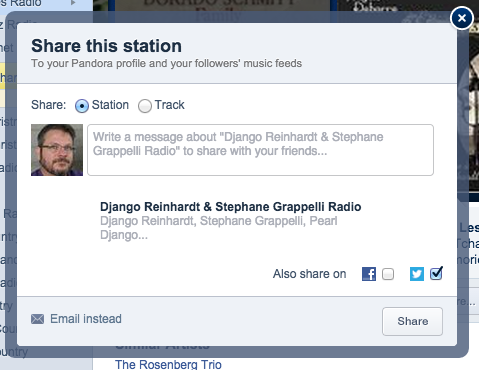
In the past, most business owners would have simply chosen a local radio station to play and left it at that. The advent of Internet radio services like Pandora, Spotify and iTunes Radio has given business owners an entirely new way to establish music and mood in their businesses while keeping the advertising at bay or removing it completely. Even better, Internet radio stations can be fine tuned by selecting particular artists, particular tracks and particular styles. Using these tools each business owner can create their own unique house sound which grows and changes over time.
Sure, you could buy each piece of music you would like to use and create your own local music “mix”, but playlists with less than 100 or so tracks can quickly grow repetitive for your regular customers (and certainly for your staff). Such a playlist also stagnates quickly without the constant influx of new material — something that Internet radio stations can provide automatically as new, appropriate tracks are added to the overall service. You can also develop different stations for different times of day and easily switch between them to set the mood for the morning rush, the lunchtime crowd or the late nighters.
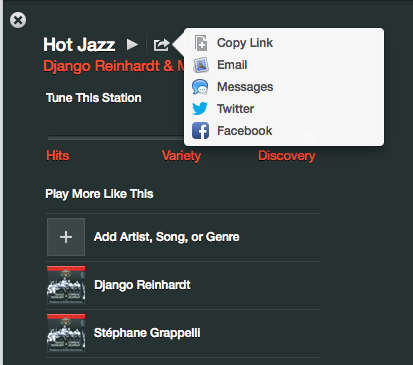
Finally, one great advantage to using an Internet Radio service is that it is one more item, one more unique part of your business, to share with your patrons. You can share Pandora and iTunes Radio stations via Facebook, Twitter, your company web site, or by using the direct link, anywhere and any anyplace you wish.
For example, you could have a flyer in your business that says,
“Enjoy our music mix in your car or home! Check out the MacLeod Ale Brewing Co station on Pandora – http://url/macleod”
You can, and also should, share this same information via all your social media accounts. You can even share each time you “Like” a new song or a new station and add it to your playlist or when you create an entirely new station to meet each particular mood or time of day.
All businesses are looking for unique things to share on their social media accounts and your Internet Radio stations are just one more piece of your unique brand and personality to add to the mix. Let your customers take a little piece of your business home with them and subtly remind them that they want to return again and again.
Noted: Twitter Now Shows You Exactly How Many People See Your Tweets — And It’s Mesmerizing via Business Insider
Twitter has released its Twitter analytics dashboard to all users, and it’s completely awesome. (Here’s Twitter’s official guide on how it works.)
“Noted” items are particularly good finds from my daily reading which I share via all my social media accounts.
Noted: The Correct Dimensions for Images on Different Social Networks via Lifehacker
The Correct Dimensions for Images on Different Social Networks via Lifehacker
Working to craft the perfect profile at Facebook or LinkedIn? This infographic collects everything you need to know about the ideal photo size for different social networks.
The helpful folks at Mainstreethost reviewed all the requirements of the major social networks. They include guidelines for personal and business accounts, but they’re all subject to change. For now, though, they’re quite useful!
“Noted” items are particularly good finds from my daily reading which I share via all my social media accounts.
Noted: Now That I’ve Created Something, How Do I Spread It? via Fast Company
Now That I’ve Created Something, How Do I Spread It? via Fast Company
“I enjoy helping entrepreneurs figure out how to start and grow businesses. And I’ve had a chance to work with some new entrepreneurs at Starter School here in Chicago. At a recent talk I gave, one question stuck in my mind. The young entrepreneur asked, “Now that I’ve built a product, how do I get it to spread?” This entrepreneur recognizes that having a good idea and building a great product isn’t enough.”
“Noted” items are particularly good finds from my daily reading which I share via all my social media accounts.
Noted: Follow What Interests You With New Pinterest Category Pages via Search Engine Journal
Follow What Interests You With New Pinterest Category Pages via Search Engine Journal
Today, Pinterest announced an update to its category pages. Each category page now has a whole new selection of related interests to browse through. You can also follow specific categories to get Pins from other like-minded users delivered to your home feed.
For example, if you go to Outdoors category you’ll now see related interests like Hiking, Camping and Running spread out across the top of the page.
More book on Pinterest on Amazon.com
“Noted” items are particularly good finds from my daily reading which I share via all my social media accounts.
Noted: Official Google Analytics App Released For iPhone via Search Engine Journal
Official Google Analytics App Released For iPhone via Search Engine Journal
Marketers and website owners rejoiced yesterday as an official Google Analytics app was finally released for the iPhone, two years after the app was released for Android. The iPhone app comes with everything you’d expect if you’ve ever used the Android version. Along with real-time and time-based reports, you can also use the app to view behaviors, conversions and more. An official app is a welcome alternative to the third-party apps that Google Analytics users have had to use up until this point. The official app takes full advantage of the sign-in features in Gmail, Google+ and the standard Google app for iOS. Not to mention the design matches the other Google apps for iOS.
Find more books on Google Analytics on Amazon.com
“Noted” items are particularly good finds from my daily reading which I share via all my social media accounts.
Noted: How to Reduce Your Site’s Bounce Rate via Search Engine Journal
How to Reduce Your Site’s Bounce Rate via Search Engine Journal
The searcher lands on your website. Browses through your content and leaves. No clicks, no conversions. Either he didn’t find what he was looking for or your web page was too difficult for him to use.
A high bounce rate says your website attracts a large number of visitors who are not your potential customers or what you are selling is not relevant to them.
It is a signal that your website and your marketing strategy needs a serious redesigning.
Find New Media-related products in The WelchWrite Bookstore
“Noted” items are particularly good finds from my daily reading which I share via all my social media accounts.
Noted: 10 Free Ways to Boost Facebook Engagement via Search Engine Journal
10 Free Ways to Boost Facebook Engagement via Search Engine Journal
As brands complain that their Facebook engagement has gone south, various re-engagement strategies have cropped up. Unfortunately, many of these are expensive. So how can entrepreneurs tight on funds continue utilizing the power of social? To find out, we asked 10 successful founders from YEC how they were managing to boost Facebook engagement without having to pay for it. These were their suggestions:
More books about Facebook from Amazon.com
“Noted” items are particularly good finds from my daily reading which I share via all my social media accounts.
Do you like? Do your share? What’s the difference? – End of the Day for July 15, 2014
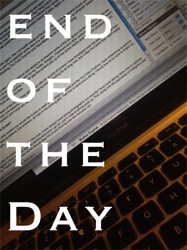
Originally posted as part of the End of the Day series on My Word with Douglas E. Welch
Rosanne and I got into a short discussion about the difference between “liking” something and “sharing” something on online. There are subtle differences between services and the names they use, but the meanings and benefits of each of these actions is fairly similar. Here is a little chart I cooked up to, hopefully, make it a bit clearer.
Key: FB=Facebook, TW=Tiwtter, G+=Google Plus, P=Pinterest
![]()
Like(FB) or Favorite(TW) or +1(G+) or Like(P)
Meaning: Hey, this is cool. I want to remember this, for myself, so I can come back to it later. It benefits the original poster a little, as it is figured into some popularity ratings, depending on the system, but doesn’t active share it any further.
![]()
Share(FB, G+) or ReTweet(TW) or Re-Pin(P)
Meaning: Not only is is the cool, but I want to share it with everyone that is following me. This is a step above the “Like” as it shares a copy to everyone who follows you on that particular service. Very important for original poster, as it spreads the content further around the social media world, hopefully getting shared again and again from different people and connections.
As you might imagine, as a content creator, the second action is the one we would like everyone to take. This doesn’t just mark the content for an individual user, but helps spread the, hopefully, good, funny, useful information further and further, generating web site traffic, advertising revenue and sales for us.
Shares directly effect the popularity, views, suggested items, traffic and sales, which is why you often hear YouTubers urging you to “Hit that Like Button, Post a Comments and Subscribe”. For someone who is making a living producing content, this is critical. Likes and Subscribers directly effects how often their videos are “Suggested” to viewers when they watch another video or at the end of a video.
Clicking Like and Share also helps you in many ways. First, when you share great content, people (and computer systems like Google and Facebook) come to see as a good source of good material in the future. They will begin to suggest your shares to more people, and in the case of Facebook, your posts will be more likely to appear in other user’s News Feeds and those New Feeds on Facebook pages. This is “Reach” number you see after each Facebook post you make. It is how many people actually saw the post, even if you have hundreds of “Friends or Followers.” Share great content, have enough people Like and Share that content and your Reach will rise.
So, as a content consumer, which by reading this blog, you are, I hope you can better see the results of your actions online. They do actually mean something to you, your friends and followers and the people producing the content you are consuming. If you like something, click that Like button. If you REALLY like something, share it with your followers — whether on Facebook, Twitter, G+, Pinterest or any other social media network. It really does help the creator gain more than just fame. It might actually put a few dollars in their pocket and help them create even more great content. It can also help you to raise your own status in your favorite online community. A win-win for everyone.

Previously on End of the Day:
- Record everything you do – End of the Day for July 14, 2014
- A Day of “Rest” – End of the Day for July 13, 2014
- A Tiring Day, but a Great Day! – End of the Day for July 12, 2014
- Lend a helping hand by organizing an unconference – End of the Day for July 11, 2014
- Hiding your light under a bushel – End of the Day for July 10, 2014
- Those who love confrontation and conflict – End of the Day for July 9, 2014
- Procrastination only hurts you and your projects – End of the Day for July 8, 2014
- When it rains, it pours — End of the Day for July 7, 2014
- The time has come…to launch a new (media) career – End of the Day for July 6, 2014
- The Future isn’t coming…it’s here! – End of the Day for July 5, 2014
- A Contrary Country – End of the Day for July 4, 2014
- The 4th of July, 1776 – End of the Day for July 3, 2014
- A night out at the Hollywood Bowl – End of the Day for July 2, 2014
- End of the Day for June 2014
- End of the Day for May 2014
- End of the Day for April 2014
- End of the Day for March 2014
- End of the Day for February 2014
- End of the Day for January 2014
Noted: This New Tool Will Make Your Articles Effortlessly Tweetable from The Buzz Bin
This New Tool Will Make Your Articles Effortlessly Tweetable from The Buzz Bin
Whether you love it or love to hate it, the New York Times is the king of digital journalism for a simple reason: it’s always innovating. Beyond making “snowfall” a verb, the so-called Gray Lady has in recent months overhauled its website, introduced new revenue streams, produced a viral video based verbatim on a deposition, bought its own native ads, launched an explainer microsite, and built a suite of apps. And that’s all before last week’s release of the paper’s internal “innovation report,” which has been called “one of the key documents of this media age.”
“Noted” items are particularly good finds from my daily reading which I share via all my social media accounts.