“Unfollowing or unfriending isn’t a value judgment of the person, but rather about the value of their information.”
Download a Sample or Buy Social Media Self Preservation today!
“Unfollowing or unfriending isn’t a value judgment of the person, but rather about the value of their information.”
Download a Sample or Buy Social Media Self Preservation today!
Podcast: Play in new window | Download (Duration: 1:27 — 50.9MB) | Embed
Subscribe: Apple Podcasts | RSS
Part of the New Media 101/Blogging 101 series…
A quick clip from this 30 minute presentation — New Media Question Time for UCLA Voiceover Class.
Transcript:
In today’s world, the way we get jobs, the way we get attract opportunities to us, is by telling people what we do and how well we do it and the fact is, the best tool we have for doing that is — for showing people what we do and how well we do it — is new media. It’s making a video. It’s recording and audio podcast. It’s doing a reading of an audio book for a friend. It’s performing our own music. It’s live streaming our own performances of our band or us as an individual. It sharing what we do with as many people as possible. In that way, you attract opportunity to you. You’re trying to give people as much opportunity as possible to stumble upon your work. If you’re not out there sharing what you do and how well you do it with people, you’re limiting the opportunities that are going to come to you. You’re limiting the opportunities that are just going to show up knocking at your door, because people simply don’t know about you.
Most importantly, if you’re not being presented with opportunities to show people what you do and how well you do it, you’ve got got to create them yourself. You’ve got to do what we did — start your own reading, get together with a group of people and start putting together a radio show — like an old-fashioned radio show — where you can all use your voices, can all play different characters, can all act. Do a video series where you go out and interview people. Do whatever it takes for you to gain exposure.
Previously on New Media 101/Blogging 101:
YouTube today announced plans to improve the accuracy of subscriber counts on channels starting next week. On June 16, the Google-owned company will remove suspended accounts from all channels’ subscriber counts. While this means you may notice a minor drop in your subscribers, you shouldn’t see any impact on your views or watch time since they are not active users.
“Noted” items are particularly good finds from my daily reading which I share via all my social media accounts.
Keep Your Mobile Device In Place Every Time When Taking Memorable Photo And Videos via Lifehack
Taking pictures with a smartphone can be a daunting task. Trembling hands can instantly ruin a memorable shot. The problem is, perfect shots only happen once. Let the moment slip and you’ll be regretting it for the rest of your life. With the Shoulderpod, you can be sure to capture all of life’s greatest moments. The mighty stand is compact and fits effortlessly in the palm of your hand.
“Noted” items are particularly good finds from my daily reading which I share via all my social media accounts.
This New Tool Will Make Your Articles Effortlessly Tweetable from The Buzz Bin
Whether you love it or love to hate it, the New York Times is the king of digital journalism for a simple reason: it’s always innovating. Beyond making “snowfall” a verb, the so-called Gray Lady has in recent months overhauled its website, introduced new revenue streams, produced a viral video based verbatim on a deposition, bought its own native ads, launched an explainer microsite, and built a suite of apps. And that’s all before last week’s release of the paper’s internal “innovation report,” which has been called “one of the key documents of this media age.”
“Noted” items are particularly good finds from my daily reading which I share via all my social media accounts.
Patreon Offers Crowdfunding for Content Creators Like You
If you’re familiar with crowdfunding and sites like Kickstarter and Indiegogo, you know these are often intense projects that require a lot funding in a short amount of time. Traditional crowdfunding is a great avenue to quickly launch and market new products, but it might not be the best way to raise funds for people who create content on a regular basis: Like you, writers, bloggers, artists and musicians.
“Noted” items are particularly good finds from my daily reading which I share via all my social media accounts.
Podcast: Play in new window | Download (Duration: 2:15 — 76.8MB) | Embed
Subscribe: Apple Podcasts | RSS
Part of the New Media 101/Blogging 101 series…
A quick clip from this 30 minute presentation — New Media Question Time for UCLA Voiceover Class.
Transcript:
How would you grab and build your audience — marketing yourself — if you start blogging in a sea full of bloggers?
That is probably the most difficult question of any person who is starting out new, because, yes, it can be very hard to raise your head above, what we call, the noise level of what is already out there. And I am going to give you some probably counter-intuitive advice on this. Don’t worry about it. Each of us, as I said earlier in this video, each of us has and audience already. We have an audience that is looking for our expertise, our opinion, our information, our entertainment, whatever. In most cases, if you are out there doing the work, if you are putting the shows out, you’re sharing them on your social media, sharing them in your blogs, sharing them with your friends, your family, everything, people will find you. Those people will tell their friends, their contacts, and so on and so on and so forth.
It truly is very much, at the beginning, a word of mouth process. You, though, have to do the work of creating the product in order for people to discover it. The fact is, if you have great content — if you have something interesting to say — people will find you and they’ll tell people about you and that’s what you truly want. Seth Godin, a famous writer on marketing and sales and stuff says, “The best marketing you can have is to have some something worth talking about.” ‘Cause if you have something that’s cool, something thats neat, something that’s worth talking about, people will talk about it. You won’t have to market it. The product itself markets itself. It sells itself. The more you focus on what you’re producing and making it available to people, the more it’s going to grow — I think just by the very nature of the beast. People, if they enjoy it, will tell other people, will share it, and it will simply start to gather a momentum snowball — like a snowball rolling downhill. It’s going to grow in that regard.
Previously on New Media 101/Blogging 101:
Crunchyroll, MLS and Google+ Photos get Chromecast support. Next up Aereo? – GigaOm
Google’s Chromecast streaming stick didn’t just get love from ESPN this week: Chromecast users can now also cast from the iOS and Android apps as well as the website of the Anime video service Crunchyroll, Major League Soccer’s mobile apps, and Google+ iOS and Android apps. The latter can be used to cast photos and videos to the TV, which is especially useful if you auto-upload all your personal media to Google+. And we might even see Chromecast coming to Aereo as early as Wednesday.
“Noted” items are particularly good finds from my daily reading which I share via all my social media accounts.
The YouTube phenomenon continues on and on, with no signs of stopping, with around 1 billion viewers now visiting the site every single month. That’s a lot of eyeballs, and it’s clearly exercising the attention of Google a lot nowadays, judging by the number of new initiatives which are arriving on the scene for the video makers and their fans.
One such set of proposals has just been announced by Google, which has the capacity to add an interesting twist to the whole synergy between fans and video makers. The company has just announced that it’s working on ways to add some form of crowdfunding feature to the service, so fans can elect to give cash to their favorite channels to encourage more of their most popular content to be produced.
“Noted” items are particularly good finds from my daily reading which I share via all my social media accounts.
Northern Shadow Is Skyrim Meets A City Builder from Rock, Paper, Shotgun
I do so love indie game development. One second I’m minding my own business, sipping coffee and wondering if trees dream, and the next I stumble across what may well be the next Skyrim, the next colossal, gorgeous first-person fantasy RPG bonanza. Northern Shadow, however, comes with a twist: it’s also a city builder ala Banished. You have a living world to both explore and build a kingdom in. My kingdom for this game. Trailer below. Watch it, because it’s crazy impressive.
“Noted” items are particularly good finds from my daily reading which I share via all my social media accounts.
How to Edit Videos In Your Browser With YouTube’s Built-in App from Gizmodo
YouTube’s online video editor has been around for several years, but it’s not heavily promoted on the site, and it often gets overlooked by people wanting a basic tool to spruce up their footage. It shouldn’t, though, because it’s surprisingly capable. Here’s how to get the most out of it.
The YouTube editor lets you cut up and stitch together clips, as well as drop in music, titles, and transitions, and because it runs in your browser you can use it from any computer with no extra software required.
“Noted” items are particularly good finds from my daily reading which I share via all my social media accounts.
Podcast: Play in new window | Download (Duration: 0:43 — 25.9MB) | Embed
Subscribe: Apple Podcasts | RSS
Part of the New Media 101/Blogging 101 series…
A quick clip from this 30 minute presentation — New Media Question Time for UCLA Voiceover Class.
Transcript:
What makes a podcast unique? Well that is a very easy question to answer. You are what makes your podcast unique. We are all unique human beings and individuals. We all have our own interests, our own likes, our own dislikes, our own opinions. You are what makes your podcast. Every podcast that has been out there is really about you. It’s about your thoughts, your expertise, your feelings about your topic and that is exactly what you should be sharing. Stand up and, if something effects you, if something interests you, if something offends you, changes are its going to offend a certain percentage of your audience as well. It is going to intrique a certain amount of your audience as well. And that is who is going to want to listen to your podcast.
Previously on New Media 101/Blogging 101:
YouTube starts rating US ISPs, puts its weight behind settlement-free peering from GigaOm
Google released an U.S.-focused version of its video quality report Tuesday, which offers users a way to check which of their local ISPs deliver the best-looking YouTube streams. The report is singling out some ISPs as “HD verified” which YouTube Product Manager Jay Akkad defined this way in a blog post:
“If your provider can consistently deliver HD video, a resolution of at least 720p, without buffering or interruptions — it’s HD Verified.”
The report also shows which ISPs are capable of delivering SD quality video without buffering, and which ones deliver videos at a lower performance, or in other words will leave you completely frustrated. To get to these results, YouTube monitored streams over a 30 day period. Only ISPs that were capable of delivering HD at least 90 percent of the time are being called HD verified.
“Noted” items are particularly good finds from my daily reading which I share via all my social media accounts.
It seems that every time I am at an event these days — Garden shows, Literacy Events, Business meetings — I am quickly pulled into a discussion of New Media/Social Media and how it can and should be used. almost universally, though, everyone I speak with is adrift in any new media plans. They might have a Twitter accounts, Facebook page or Instagram photos, but thy don’t know how or why they should be using them.
See more New Media Prescriptions here
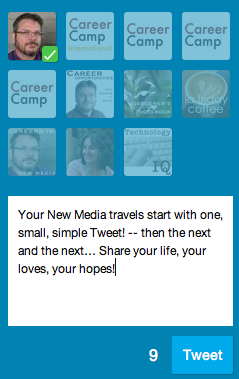
It is easy to set up accounts, of course, so nearly everyone has done that. Then the accounts site there, empty, doing nothing for no one. They could, instead be spreading your message, talking to clients, selling your products 24/7, but leave them empty and they are worthless, if not outright damaging to you. If people find your accounts online, they expect to find something there and will be disappointed when there isn’t. Don’t disappoint your audience when it is so easy to feed them the information, the products, the content they desire.
In an effort to help you jumpstart your own usage of New Media, I present this selection of small, doable actions that you can take — every day — to start making New Media work for you. If you like these ideas, please consider scheduling a consult with me so that together we can craft a New Media plan that is customized to you and the needs of your life, business and products.
1. Start small
Select one online social media source and concentrate your actions there. Does your life lend itself to a more visual presentation, start with Instagram, Flickr or other photo sharing site. Set a goal to post 1 new item each day. It’s OK if you don’t make it every day, but try. In most cases, I think you will fin that you easily have at least 1 item to share per day, if not more. You just need to keep the thought in your mind throughout your day. If you do, you will be more inclined to capture those photos you may have simply walked by before.
2. Collect ideas
If you are like most people, you will easily have more than 1 item a day that you would like to share. If so, collect up these “extra” ideas in a list so that they are available when needed. Maybe you had a busy day and weren’t able to take that daily photo. No problem. Find one of your “extras” and post it today. Problem solved!
This same idea works with any sort of content. Write as many Twitter messages as you can. Take as many photographs as possible, Write articles for your blog when you are “in the zone.” Then you can easily have those off days without feeling like you have failed. You shouldn’t feel that way anyway when you miss a day, but I know from personal experience that those feelings can creep in sometimes and actually prevent you from posting in the future. Keep a ready supply of content at hand and you’ll never have to worry about content again.
Need examples of the type of info you can/should share? Need ideas of how you can use multiple sites. Check out my social media accounts below and use me as an example.
3. Expand to new services one by one
Once your feel you have your rhythm down with one service, consider adding another. In most cases, you will find this much easier than starting in the first place. If you are already taking photos for Instagram, those same photos can and should be easily be shared on Facebook, or as part of your blog or Google+ page. You have different audiences in each of those locations, so don’t worry about duplicating content. Sure, some folks may see the same post in 2 different locations, but many, many others will be seeing it for the first time.
As you add new services, you will start to develop a system for sharing your content. I have a list posted on my monitor to remind me of the places I need to share content so that I don’t forget. As it stands now, I have about 13 places I share each piece of content I create. These services ebb and flow as I discover which ones work best for me and I am constantly trying out new services as they are introduced. This might sound overwhelming, but on average it takes me maybe 5 mins to share new content to all of my other accounts now that I have my system in place. I don’t spend hours sharing on New Media and you don’t need to either.
For more on this idea, read my previous post, Benefiting from the “New Media Multiplier”
4. Produce your content and help your audience find you
I often hear from people that they can’t imagine who would be reading their content, listening to their podcast or looking at their photos. I know it sounds counterintuitive, but this isn’t your concern. Your audience will find you, no matter what, if you put your content out there. It is nearly impossible to know exactly who your audience is, but you must remember that everyone has an audience — they just need to find it.
Your job is to produce content and share it so that your audience can find you. Make it easy for them to stumble upon you through referrals from other web sites, search engines, friends, family and random synchronicity. This is the biggest reason why any of us share anything on our blogs or social media sites. It allows our audience to find us and share us with their audience — and so on, and so on, and so on!
Don’t worry about your audience. Worry about your work, your writing, your products, your promotion, your sharing. Do this and your audience will easily find you.
Getting started with New Media is equally the easiest and most difficult part of the process. It is easy to set up accounts, but it can be difficult to discover what you want and need to share there. This takes time and a bit of thought, but the advantages to be found in using New Media, whatever your goals far outweighs the difficulties. Get started today!
Great places to start your New Media journey. Pick one and get started! :
Need help jumpstarting your New Media usage? Ask your questions in the comments, email me at douglas@welchwrite.com or schedule a New Media Consult to help develop your own, unique New Media plans!
Podcast: Play in new window | Download (Duration: 1:23 — 56.4MB) | Embed
Subscribe: Apple Podcasts | RSS
Part of the New Media 101/Blogging 101 series…
A quick tip from this 53 minute presentation — Blogging and Content Creation at the San Fernando Valley WordPress Group.
Transcript:
You’ll find various social media sites that talk to you and become kind of your home base, but I highly recommend that you have your own blog on your own web hosting account, that you have full control over. Ok?
Everybody needs a home base. If you only have a Tumblr blog, Tumblr can go away. Witness Myspace. If you only have a Facebook page, Facebook can go away or change those pages in a way that they are no longer useful for you. You always want a place you are directing everyone back to that’s you — your home base.
At the end of each of these videos it says, “For more information, vist DouglasEWelch.com.
First and foremost, things go on my home and then, if you look at this YouTube video on YouTube — it’s on YouTube, right? If you go to it, you go directly there, but if I post it — if I post it in my Twitter feed — the link I post is back to the blog post that hosts this embedded video on my site.
Without that home base — again ask anyone who was on Myspace, who lived and died on Myspace — sites go away!
If you own your own web site, though. If you have your own domain, if you have your own web hosting, if you have your own WordPress blog, you have that. Even if you have to move it somewhere else. You have to remember that if you move your web host, the client, the readers don’t know this. As long as it’s under DouglasEWelch.com they don’t notice it it moved. They don’t have any idea where the machine is. All they know is it’s where they always go to visit. That’s what you want. That’s why you have your own domain and your own web hosting.
Previously on New Media 101/Blogging 101:
Are you a Flipboard user/ Do you prefer reading content there?
You can read Careers in New Media via Flipboard using the link and widget below.
Podcast: Play in new window | Download (Duration: 2:44 — 95.4MB) | Embed
Subscribe: Apple Podcasts | RSS
Part of the New Media 101/Blogging 101 series…
A quick clip from this 30 minute presentation — New Media Question Time for UCLA Voiceover Class.
Transcript:
Honestly, the technology side of podcasting has benefitted greatly from the simplification and lower cost of technology these days. What used to cost people tens, if not hundreds of thousands of dollars to do — simply recording a video like this or recording a radio show or something like that — has been reduced to, basically, pennies. In most cases, the computer you have already has 99% of the equipment you need to record your first podcast — to do your first video. All you need to do is learn how to use the devices that are already there. You can use your webcam. You can use the built-in microphone. It won’t be perfect, but it will certainly be adequate to get your started. Now, one of the first things I recommend for people — especially voiceover people — people who are working in the audio realm — is a nice condenser microphone. This is one type of condenser microphone. This is a Blue Snowball. The great thing about this is that something like this didn’t exist until just 5, 6, 7 years ago maybe. This is a microphone — a nice, studio quality, condenser microphone, that actually plugs in to your USB port on your computer. It doesn’t require a mixing board. It doesn’t require something called “phantom power” which you may run into down the road, if you are dealing with audio podcasts and microphones. It doesn’t require any of the stuff that used to be required for recording great audio of your voice. it just simply — using a standard USB printer cable — it plugs into the back of the microphone and that plugs into the USB port on your computer. You bring up a program — there’s free program I recommend called “Audacity” which I will put a link the video description of this video. You can get it free from the Internet ta Audacity.SourceForge.net. That is for Windows or Mac and Linux if you are a Unix user. Garageband, which is what I use, comes with every Macintosh produced these days. You can also use Garageband as a purchased item — actually now I think its free — on your iPad or iPhone. There are free and premium programs download to your mobile device and actually record right into them, as well. You will be surprised the quality you can get out of your iPhone, iPad, or if you step up to a nice USB condenser microphone like the Blue. Blue also has a series of other products. They have another one called the Yeti, which looks more like a standard, kind of, desktop microphone like you might see on Jay Leno’s desk or Jimmy Fallon’s desk when he is doing the Tonight Show. They also have another one called, I think, the Nessie. It is kind of a gooseneck-style microphone and it actually has some built-in digital effects that you can apply like echo, voice enhancement and other things.”
Previously on New Media 101/Blogging 101:
Podcast: Play in new window | Download (Duration: 1:09 — 40.9MB) | Embed
Subscribe: Apple Podcasts | RSS
Part of the New Media 101/Blogging 101 series…
A quick tip from this 53 minute presentation — Blogging and Content Creation at the San Fernando Valley WordPress Group.
Transcript:
Another thing I do with small business owners, is I got to them and the first question they have “Well, what do I have to blog about? I don’t have anything to blog about.” Well, first of all, if your business is that dull you’ve got problems far beyond blogging and everything else. Ok? The fact is we all have something to share with our customers in our business and that how to work with us. I was talking to the owner of small advertising firm in Columbia, Missouri a couple years ago and it occurred to me the first thing you need to be blogging about, podcasting about is how to work with you. Why do you need and ad agency, if you are a dry cleaner in Columbia, Missouri? How do you work with an ad agency to get you newspaper ads, television ads, radio ads? Why do you need those things? You can educate your client base in how to work with you. That, very similar to behind the scenes information, is very, very important to those people. because suddenly they go “ooohhh”, that’s why I need this person. Then, at the point where they’re ready to pull the trigger and write that check for those services, who is the first person in their mind? You are. Because you have taught them what they need to know. So when they’re ready to buy, you’re right there and they go, Oh, I’m going to call Doug.”
Previously on New Media 101/Blogging 101:
“Explore, experience, reflect on the Earth’s diversity. Take a minute to change your view of the world.“
This blog (The Earth Minute) and YouTube Channel from my friends, Keri Dearborn and Michael Lawshe is all about giving you a minute of some special spot on this planet. Keri is a naturalist and Michael is a professional audio editor, so together they are starting to create some special moments. Among there first photo and video montages are whales off the coast of Alaska, Bewick’s Wrens building a nest and Green Tree Ants from Queensland, Australia. I am looking forward to more Earth Minutes from them in the coming weeks. We are going on a trip to Santa Cruz Island tomorrow to see the Channel Island Fox (our second trip), so I am sure that there will be scenes from the island on the channel soon.
Keri also writes the Animalbytes blog where you can find even more information on our planet and everything that lives here.
Subscribe to The Earth Minute on YouTube
What are some of your favorite Subscriptions? Share them here in the comments!
Previously highlighted on Subscribed:
Subscribed is a Careers in New Media series highlighting the Podcasts, YouTube Channels and Blogs that I follow on a daily basis. Check out this entry, and past entries, for some great New Media Content — Douglas
Podcast: Play in new window | Download (Duration: 0:36 — 20.5MB) | Embed
Subscribe: Apple Podcasts | RSS
Part of the New Media 101 series…
A quick clip from this 30 minute presentation — New Media Question Time for UCLA Voiceover Class.
Transcript:
Well, first and foremost, you have to have something interesting to say. People want to hear what you have to say. They want to hear what you are an expert on — what knowledge you have that they need. You need to be able to talk clearly and to be able to put together ideas in proper sentences and present them to your audience. People will forgive a lot. They’ll forgive ums and ahs and stuttering and other things if the content is really, really good. If the content isn’t good, though, they won’t sit around to watch your podcast or listen to your podcast for very long.
Previously on New Media 101/Blogging 101: