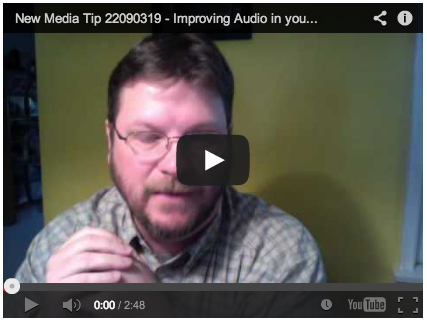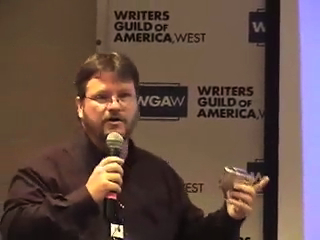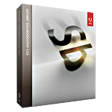One of my posts from 2010, “What do you need to live video stream your event?” is one of the most popular posts on my web site, according to my stats. This post also leads to a large number of emails from folks with questions about live streaming.
I had a great question and answer session via email with a reader the other day and wanted to sure my answers with all of you. I hope that this is useful to you and answers some of the questions you might have about live streaming.
The reader’s questions are in bold below, with my answers below each question. — Douglas
First, let me say that I am a big proponent of starting to stream in any way possible and then building up the quality of your streams as you go. This allows you get some of the benefits of streaming while still learning and building up your equipment. Perfect is good, but done is better. I recommend jumping in and just “doing” it — even as practice. You will learn so much.
1. What type of cameras do we need? We were going to start with 2 (2 different angles), but we don’t know what TYPE of cameras we need. What do they need to be equipped with?
You can use anything from the built-in webcam on a laptop, an external webcam (
check out the Logitech C920 for an HD one), a Firewire-capable camcorder or high-end “TV” cameras. I am not an expert on the high-end stuff, so I will have to leave that to more knowledgeable folks. That said, anything you can get a video signal from can potentially be used for streaming. You may need to run analog cameras through some sort of switcher or analog-digital convertor to connect it to your computer, but if you have a video source, you should be able to stream it,
2. We need a switcher, yes? We’ll be switching from 1 angle to another during the stream.
If you want to have multiple cameras, yes, you will probably need a switcher. That said, on a very low-end scale, you could also have 2 webcams and then switch which input is being used by the streaming site at any time. This is a pretty low-end way of doing it, but it works and would allow you to experiment a bit first.
If you are looking at video mixers, here are two examples from Amazon.com:
Roland V-4 4-Channel Video Mixer
3. We were told we also need a streaming encoder. Do we?
A streaming encoder is used for higher-end situations. Basically it is just a locally run piece of software the pre-encodes the signal before sending it along to the streaming site. For most free streaming setups, this encoding is done by the site. You may not need this initially.
4. Can a switcher and an encoder be part of the same equipment?
Yes, there are a couple of systems that have been introduced lately that are basically rack mounted streaming “systems” that include switch, encoder, a PC with network/wifi, etc.
Here are two systems I have seen recently:
5. We are NOT looking to TAPE the concert for later viewing. Do we still need a “capture card”?
Most streaming sites will also record and archive your show for later watching, but you can also capture a copy locally yourself. In this case, your local copy will always be of higher quality than the streamed version, due to bandwidth limitations, etc. I think archiving your streams is a great idea as you will always have many more views from the recorded versions that you will from the live stream. Live streams require people to be in a particular place at a particular time and so limit the number of people who can “attend”. Recorded versions can be watched whenever and wherever the person might be, so more people view it. This is not to say you can’t charge for access to these recorded versions. You don’t have to give them away for free.
6. How LARGE a computer do we need? What type of capacity does that computer need to have?
You want the fastest computer you can get, with plenty of memory (4GB-8GB) and several large hard drives (1TB+) Audio and video files can grow very large and you need enough space to hold each show, archived shows and editing space, if you want to edit or convert the files.
7. How do we get the live feed onto our website?
When using a streaming service like uStream.tv, etc, they provide you an “embed code” that you simply copy and paste to your site or anywhere else you want the stream to appear. It is just a small snippet of HTML that should work nearly anywhere.
8. How can we sell tickets on their website via Pay-Per-View?
Sorry, that is outside my knowledge area, unfortunately.
9. We want the best quality — HD — that we can get, although we’re on a very strapped (i.e., small) budget.
Surprisingly, even a consumer camcorder can take quite decent 1080p HD video. The streaming software/equipment/service/bandwidth will always be the limiting factor for the foreseeable future.
I hope this has helped a bit. My knowledge is more at the level of the “beginner” live streamer, so I am not sure what more I can offer.
from Shawn Thorpe
from Clay Dugger
from James Gralian
from Charles McFall