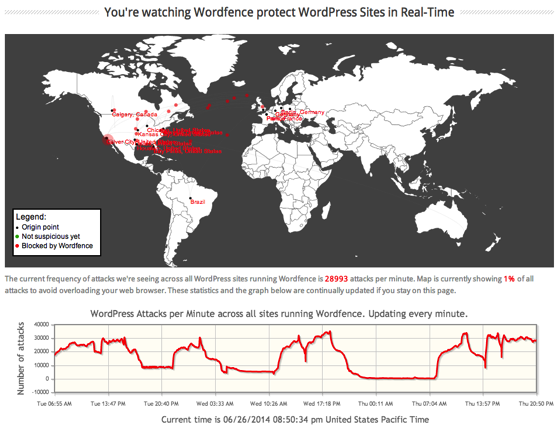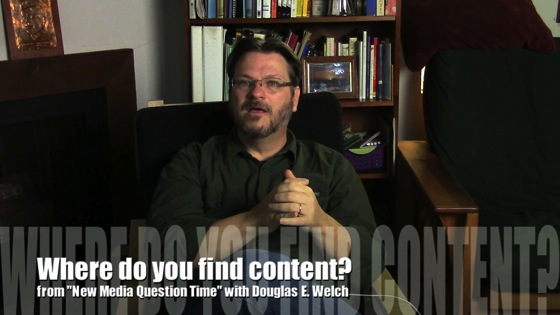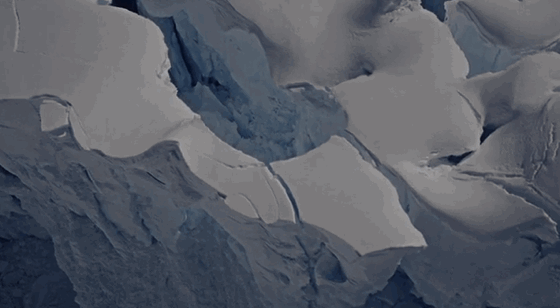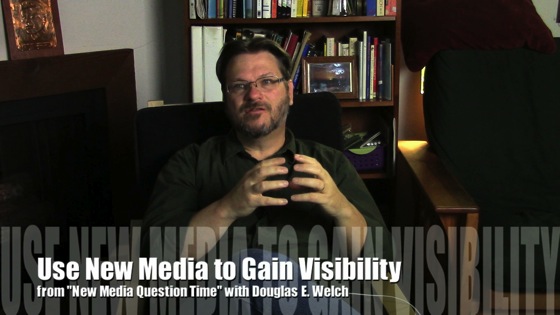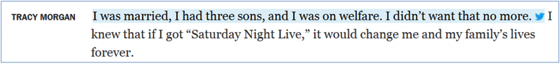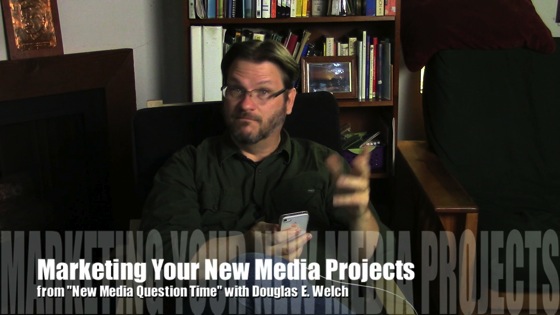How would you grab and build your audience — marketing yourself — if you start blogging in a sea full of bloggers?
That is probably the most difficult question of any person who is starting out new, because, yes, it can be very hard to raise your head above, what we call, the noise level of what is already out there. And I am going to give you some probably counter-intuitive advice on this. Don’t worry about it. Each of us, as I said earlier in this video, each of us has and audience already. We have an audience that is looking for our expertise, our opinion, our information, our entertainment, whatever. In most cases, if you are out there doing the work, if you are putting the shows out, you’re sharing them on your social media, sharing them in your blogs, sharing them with your friends, your family, everything, people will find you. Those people will tell their friends, their contacts, and so on and so on and so forth.
It truly is very much, at the beginning, a word of mouth process. You, though, have to do the work of creating the product in order for people to discover it. The fact is, if you have great content — if you have something interesting to say — people will find you and they’ll tell people about you and that’s what you truly want. Seth Godin, a famous writer on marketing and sales and stuff says, “The best marketing you can have is to have some something worth talking about.” ‘Cause if you have something that’s cool, something thats neat, something that’s worth talking about, people will talk about it. You won’t have to market it. The product itself markets itself. It sells itself. The more you focus on what you’re producing and making it available to people, the more it’s going to grow — I think just by the very nature of the beast. People, if they enjoy it, will tell other people, will share it, and it will simply start to gather a momentum snowball — like a snowball rolling downhill. It’s going to grow in that regard.