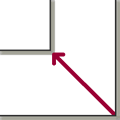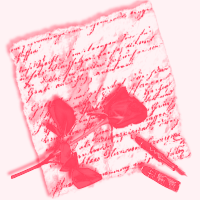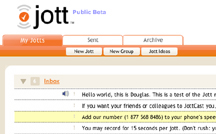by
Douglas E. Welch,
techiq@welchwrite.comReader/Listener Line 206-338-5832
Listen to Computing for the Everyman - Part 1 - IntroductionSupport TechnologyIQ:iTunes Review |
Digg.com |
Podcast Alley | Reader/Listener Line @ 206-338-5832
Whenever I am talking to the average, non-geeky, computer user I often hear complaints about how complex, how confusing and how aggravating computers can be. Along with that, people are scared...scared of losing their data, scared of damaging their computer and scared of pulling their hair out. (SMILE)
It doesn't have to be this way nor should it. One of the first things I try to do with anyone I work with is to put them at ease. I assure them that, short of attacking their computer with a baseball bat (which I have known a writer to do after one too many crashes), there is little they can do to hurt their computer. I encourage them to play with their computer, trying out its functions on small, non-critical projects, like a letter to a friend or typing up some notes. All of this is meant to encourage them to familiarize themselves with the computer in a non-threatening environment. Just like becoming familiar with a new car or a new toaster, comfort is one of the most important aspects of starting to use your computer.
Next, I will ask each client or attendee to my Internet Seminars at my local library, to make a list of what they want to do with their computer. These lists should be in the form of tasks they want to accomplish with the computer, instead of vague references to printing, using the software, managing their files. Rather, I want to see items like:
• Instant Message with my grandchildren
• Print envelopes from my printer
• Research my family genealogy
• Make free phone calls over the Internet
Once we have this list, I can really begin to teach these people something useful. First, we attack one of the tasks from the list, say writing a letter. Then I show them how to open a program, add their text to the document and how to save it. Throughout that lesson, I am constantly throwing in the fundamentals of each of these steps. For example, to start a program I will have them click on their Start Menu (for Windows user), then click All Programs, then the program itself.
Then, I quickly explain to them that all programs on their computer can be opened in this same fashion. If they are looking for a specific program, they can follow these steps and then look through the menu until they find it. I might go even deeper in explaining how menus work the same in every program, regardless of its purpose. I might show them the Edit menu and explain how Undo, Cut, Copy, Paste will ALWAYS be found in this menu, regardless of the program they are using. In this way, by the time we are done with our lesson, individuals have learned not only a specific step-by-step operation, but also much of the underlying fundamentals that make it easier to use ANY program on their computer. Even despite the Windows versus Mac battles of the past, these operating systems are more alike than ever before.
The fact is, learning these fundamentals that apply to any computer or technology, allows you to address almost any technology questions you might have. Much like elementary and high schools are focusing on "learning how to learn", as well as absorbing raw facts, technology users need to be learning the underlying principles of all technology, so that, even when they encounter an unknown device or computer, they can still begin using it almost immediately. I have much that same experience when I am visiting my wife's relatives and I am forced to speak Italian for 99% of my day. For the first few days it is very tiring, but around the 3rd day there is a change, a "click" that occurs and I find myself thinking in Italian instead of trying to translate everything to and from English. This same "click" occurs with technology, and much more quickly than you might think.
This is my goal in this on-going series of posts on TechnologyIQ. I want to help you get to the "click" that allows you to understand any technology, as if it were your native tongue. I can guarantee you, when it occurs, your friends and family will be amazed and wonder aloud how you became some a technology expert.
Technorati Tags:
DIY,
howto,
how-to,
tutorial,
technology,
windows,
macintosh,
software,
computers,
email,
high-tech,
learning,
education,
seminarLabels: computers, DIY, education, email, high-tech, how-to, howto, learning, macintosh, seminar, software, technology, tutorial, windows
 TechnologyIQ
TechnologyIQ