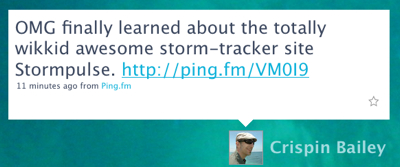I was working with a friend the other night when it came to light that they were checking multiple email addresses every day in order to get all their mail. They had mail on a personal account, mail at their ISP, mail at their office, mail on the Blackberry and more. One important change to make in your digital life is to consolidate all your email in one, easy-to-access, place.
Gmail to the rescueOver 6 months ago I decided to forego using any desktop computer-based email program like Outlook, Outlook Express or Entourage to manage my email. While I was able to consolidate my accounts so that all email flowed into one Inbox, Entourage was getting progressively slower as I stored more and more email. I was also needing to access my email while on the road far more frequently than before. I had heard that some of my fellow
Friends in Tech members had switched over to
Gmail for all their mail needs, so I figured I would try. So far, I have never looked back.
Gmail offers many advantages to me over a typical email program:
- Access to the current state of my email from any device
I can access my Gmail account from my home computer, a client's computer, a public workstation and my iPhone and my Inbox always looks the same. If I have deleted something, it is deleted everywhere. If I have archived an email, it is archived everywhere. If I reply, that reply is stored on Gmail and accessible anywhere, not just the machine I from which it was sent.
- Easy sending of mail when connected to public/private networks
One big problem my clients often face is the inability to send email when on the road. Due to various SPAM-blocking setups on some networks, typical email programs cannot contact their main outgoing mail server. Usually they then have to resort to loading up the web mail interface to their email in order to reply to messages. Since Gmail is already a web-based email, replies and other outgoing mail go out with ease. There is no need to go through the hassle of reconfiguring your email settings, which in some cases, still won't work.
- Easily pull mail from existing email accounts
If you have multiple email accounts, you can pull the email from those accounts right into your Gmail Inbox. I have many email accounts, some which are actual email boxes and others which are simply aliases (sometimes called forwarding accounts or re-directs) Now, all my mail is either pulled or re-directed into my Gmail Inbox. Don't worry though. Each email is still labelled with the original account is was received from and when I reply, it the message appears to come from that original email address.
- Easy email searching with threading
Since Gmail uses the Google Search Engine to search your email, finding the proverbial "needle in a haystack" is easier than ever. I can find every email sent to me from my bank, my buddy or my Boy Scout troop amazingly fast. Message threading also means that all parts of the conversation are held together and I can review the conversation at a glance to see exactly what was discussed over time.
Don't spend time rummaging through countless email systems looking for your mail. Use the technology we have to consolidate your email into one location so you can spend more time responding to your email than searching for it.
For more information on Gmail and how to use it to improve your productivity, listen to the
Gmail Podcast by fellow
Friends in Tech member, Chuck Tomasi.
 TechnologyIQ
TechnologyIQ