Remember Your Home WiFi Password
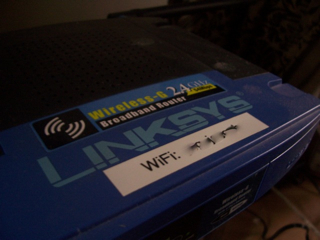 One call I get quite frequently from my clients is for help in remembering and/or discovering their WiFi passwords. Typically, they have a guest coming to town who wants to connect to their network, but since the password is stored in their computer, they don't remember it. I call this "speed dial syndrome", where you don't remember phone numbers anymore, because you always just select them from your address book.
One call I get quite frequently from my clients is for help in remembering and/or discovering their WiFi passwords. Typically, they have a guest coming to town who wants to connect to their network, but since the password is stored in their computer, they don't remember it. I call this "speed dial syndrome", where you don't remember phone numbers anymore, because you always just select them from your address book.So, as a way of addressing this problem, I have taken to carrying around my P-Touch labeler and putting the password right on the router. This seems to be an obvious place to look for password when someone asks. You could be a bit more discrete than my photo above and put the label on the bottom or back of the router, but you also need to be able to remember where it is. I have one client who put it in her rolodex, but doesn't typically remember that it is there.
Routers from the 2WIRE company help to solve this problem by labeling every router with its password. On the underside of the router you should see a 10 digit sequence in square brackets i.e. [1234567890] This is the default wireless password for your specific router.
Additionally, you should also place a sticker for the password for the router itself. This password is required to change the settings of your router. The password should be changed from its default when it is installed, as there are a few exploits which can take advantage of routers with default passwords. Of course, since you use this password so infrequently, most people have no idea what it is.
There is one final fallback you can use, too. If you can't remember your password at all, most routers allow you to reset them back to their factory settings, including default passwords so that you can login and modify the settings back to the way you wish.
Do you have questions about your network, your router, your software? Leave them as comments here on the blog or send them along to techiq@welchwrite.com. I'll be glad to answer them.
 TechnologyIQ
TechnologyIQ
![Reblog this post [with Zemanta]](http://img.zemanta.com/reblog_e.png?x-id=2614527e-6bda-4b68-9e84-ed36b4415156)



