How to join in our LIVE shows
Getting involved in one of our LIVE shows at Talkshoe.com can seem a little intimidating, but it isn't as difficult as it might first appear. Here is a quick guide to getting setup, so you can join us week after week.
While there a few steps below, all of them are easy. If you have any questions, you can use the Comments link below or email me directly at techiq@welchwrite.com. So, ready? Hear we go. Remember, you only need to perform these setup steps once.
1. Get a FREE TalkShoe account and PIN #
Visit http://talkshoe.com
Click Sign Up button in upper right-hand corner
Complete the form to create your login user id and password for Talkshoe
Create PIN #
This is what you use to connect over the telephone to join the conversation LIVE
Click Download the Talkshoe software
This is the software that allows you to listen to the LIVE stream (if not calling in by phone) and chat with other listeners in the chat room)
Install the Talkshoe software on your computer.
2. Calling in via telephone of cell phone
Now that you have your Talkshoe PIN number, you can use any telephone to call into a show and talk LIVE. Many people have free long distance on their cell phones, so they simply call (724) 444-7444, then enter the TalkShoe ID for the particular show (found on the TalkShow web pages) and their individual PIN #. This lets the host know who you are in the online chat so they know you are listening and can call on you.
If you don't have free long distance, you can use a free VOIP (voice over IP client) to access the conference by phone.
3. Calling in via your computer
If you are using your computer to call in to a TalkShoe show, headphones are suggested. You can use the microphone built-into your computer or laptop, but headphones help to keep an annoying echo out of the phone call.
My favorite free software to use with TalkShow is Gizmo (http://gizmoproject.com). Gizmo allows you to connect directly into the TalkShoe phone system for FREE.,
Click Download Now! to get the Gizmo software and install it on your computer. When you run Gizmo the first time, it gives you the option to "Register a New Account Name" Do this and you are ready to go.
When you are ready to call into a TalkShoe conference, click in the phone number field of the Gizmo client (with the small black phone icon) and enter "sip:1234@66.212.134.192" without the quotes. Click the green telephone handset, just to the right of that.
After a few seconds, you will hear the TalkShoe system asking for the Talkcast ID for the show you are calling and then your PIN number. In the lower rleft-hand corner of the Gizmo Software, you will see a small telephone keypad icon. When you click this, a keypad will popup to allow you enter this information.
Once you are successful in entering the Talkcast ID and your PIN number, you will join the Talkcast LIVE. You voice may be muted initially, as the host does that to keep noise down in the call.
Once you have set up TalkShoe and Gizmo, you can participate in any show, using the TalkShoe for the online and Gizmo for your telephone call.
I hope this hasn't been too intimidating. If you need any assistance, contact me at techiq@welchwrite.com and I will be glad to help!
I would love to have you join me for any of my shows -- TechnologyIQ LIVE, where you learn to control technology instead of it controlling you -- Career Opportunities LIVE, about building a career in the 21st Century --- and WelchWrite Specials, where you can join in readings of famous stories, like A Christmas Carol or famous love letters from history, coming this Valentine's Day.





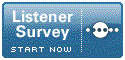

0 Comments:
Post a Comment
Links to this post:
Create a Link
<< Home