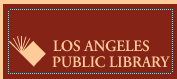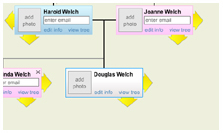Lego Mindstorms NXT - A Great Gift!
Listen to Lego Mindstorms NXT - A Great Gift!
My wife and I think we did the coolest thing for Christmas this year...and we think our son agrees. In lieu of the Nintendo Wii hs "really, really, really, really, really wants", we gave my son Lego Mindstorms NXT for Christmas. This is a starter kit which contains tons of special Lego parts and, most importantly a computer "brick" and a variety of sensors (light/color, ultrasonic, touch, sound) which can be used to build programmable robots of all shapes and sizes. My son had attended the short Legoland course on Mindstorm and also did a week-long Summer Camp where he got to design his own fighting robot, so the minute he opened the box Christmas morning he was off and running.
On Christmas Day he built the first of 3 included robot plans and we quickly had them doing all sorts of things, You first assemble a basic robot and then run it through a series of demos to learn how all the sensors work. Then you build a more complicated robot, complete with grabber arm that can do a variety of tasks. We programmed it to sense when a ball was placed in front it it, advance to the ball, pick it up, turn around, return to its start location and release the ball on sound command. We were also able to program this same robot as a "line follower" (a common robot competition task where the bot follows an unbroken black line as fast as possible.) Finally, I was able to program it to the one thing I really wanted to try...robot that would wander around the room, sense when it got too close to something, back up and turn away from the obstacle and continue on its way. Using the included software and the the things we learned from building and programming the demo robots made this an easy task.
The last several days have been spent adding new features, testing them out and my son even dismantled the original robot and retrofit an existing (and much cooler looking) Lego model with all the robot parts.
I think the NXT is going to used a lot more than the Wii and I also think it provides much more fertile ground for imagination and learning. My son has been so engaged and so thoughtful for the last several days that I am sure we made the right choice.
If you have an avid Lego builder in your family around the age of 10 or above, I think Lego Mindstorms NXT would be a great gift. If they really like it, they can even join Lego robot competitions as part of the First Lego League.
Lego Mindstorms NXT at Amazon.com
Send your questions and comments to techiq@welchwrite.com or call the Listener Line at 818-804-5049.
Join me on these networks:
Douglas on FriendFeed | Douglas on Twitter | Douglas on MySpace | Douglas on Facebook | Douglas on LinkedIn
Labels: audio, children, Christmas and holiday season, kids, podcast, robot, show
 TechnologyIQ
TechnologyIQ