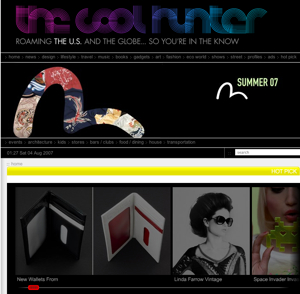August is here and thoughts (and retail advertising) are already turning towards the start of the next school year. This was driven home quite clearly this week when I visited my local office supply store, only to be overwhelmed with row after row of notebooks, pens, pencils, calculators and, increasingly, computers.
The truth is, computers are becoming part of every school-age child's toolkit, just like No. 2 pencils and college ruled notebooks. In the past, this was usually limited to college age students, but more frequently high school and even elementary school students can benefit, if not require access to a computer and the Internet.
In an effort to assist all my fellow parents, here are a few guidelines for what computer might be the best for your student and what features it should contain.
College StudentsIf your son or daughter is heading off to college for the first time, a laptop computer is almost certainly suggested, if not required. Laptops are nearly perfect for college students. They take up less of the precious space in a dorm room or college-sized apartment. Second, since most colleges have now installed campus-wide WiFi networks, students can be productive in their rooms, in the library or in the lounge down the hall. A laptop allows them to carry all their data with them...to class, to group meetings, to dinner, wherever.
When buying a laptop for/with a college student, here are a few basic thoughts to consider:
Pick your price threshold or how much you can afford to spendYou will find laptops out there for unbelievably low prices, but you are better off aiming for the mid-range of the prices. Cheaper laptops will be slower in processor speed and might be missing several important items detailed later.
Get the fastest machine possibleFor your price threshold, get the fastest machine possible. This not only insures that the laptop won't be slowing down your student, but also helps to insure that it will last as long as possible. I try to make a computer last for 5 years before replacing it. If you make the best decisions now, you might be able to make this laptop last an entire undergraduate a career. That said, don't let this prevent you from buying a new one, if needs warrant. Laptops are exposed to many threats including liquid spills, drops and theft, so some replacements are unavoidable.
2 Gigabytes of RAMMore memory allows the laptop to work as fast is possible and allows the computer to easily run multiple programs at one time. Starting with 2GB of RAM insures that your son or daughter won't need to worry about memory upgrades when programs refuse to run or run slowly. This also increases the life span of the computer, as you are buying a bit of breathing room to allow for new, larger versions of software and the more complicated software and more complicated uses as the student moves through their last years of school.
Large hard diskToday's students are expected to deal with more than just text these days. Digital photos, audio and video can take up extreme amounts of hard disk space. Insuring they have a decently sized hard drive now, will prevent problems down the road.
AccessoriesAlong with these typical features of a computer, students will also find the following useful, if not required:
Printer - the smaller, the better, with cheap inkjet refills
WiFi wireless network adapter (should be built-in to any modern laptop)
CD/DVD burner
Keychain/Memory drive - for sharing documents and backups
Backup hard drive - for protecting all their data
High School StudentsWhile high school students are beginning to have some of the same needs as college students today, a laptop might not be required, or advisable, for them. A standard desktop computer, with LCD monitor should be sufficient for the average student.
The same guidelines mentioned above also apply to a high school computer. Your costs will probably be less, though, as desktop systems with similar speed, memory and hard drive space are usually cheaper than their laptop counterparts. The same list of accessories apply, although wireless might not be required, since the computer could be placed within wiring distance of your home's Internet router.
In fact, I would suggest placing the computer in a very public area of your home. High schoolers are still learning about the Internet and the appropriate uses as established by their parents. Placing the computer in a public area allows you to monitor their Internet activity without resorting to software that attempts to control their Internet use or monitor it after the fact. This doesn't infer that large numbers of children will be caught up in the illicit aspects of the internet as much as their attention might easily be caught by mindless entertaining videos (mentos and coke comes to mind) which will get in the way of their productivity. Trust me, I have seen it happen "up close and personal" with my own son. (SMILE)
Elementary StudentsThe needs of the typical elementary student are far below that of high school or college student, but they can benefit from access to a computer. Many parents attempt to share their computer with their children, but I would advise against it. It is better that the student has a computer where they can work and play when they want, without feeling they are infringing on your work. When they use your computer, your data and programs are at risk of deletion or damage. Don't put yourself in the position of fighting over the computer, especially if something goes wrong. In my case, my son uses a computer that I replaced with a newer system. He doesn't need the fastest or greatest computer at his age (9), but rather something that allows him to write, draw and access the Internet.
Finally, one of the biggest gifts you can give your young, computer-using child, is the gift of good typing skills. We all use a keyboard to work with a wide variety of technology so anything you can do to jumpstart their skills will reap wide benefits. There are a host of computer programs available for familiarizing children with the keyboard. Find one that your child likes and encourage them to use it. You might even want to try it out yourself. I know I could use some pointers on improving my typing and seeing you use the program will encourage them to try.
Whatever the age of your student, they can all benefit from access to a fast, dependable computer. These guidelines should provide you a starting point for your search for a new computer. The fact is, if you choose a computer between $500 and $1000 dollars, from a well-known manufacturer, you are almost guaranteed to get a fine computer. Once you have narrowed your choices down to a few, you can also check out thousands of reviews for particular models on the Internet, just to make you feel a bit more secure in your choice.
If you have any questions about computer purchases for your student, write a comment using the comment link below, send it via email to
techiq@welchwrite.com or call our Reader/Listener Line at
818-804-5049.
Wishing you all a great school year!
Technorati Tags:
advice,
children,
computer,
computers,
education,
high-tech,
how-to,
howto,
kids,
laptop,
learn,
learning,
technology,
school
 TechnologyIQ
TechnologyIQ




 These $77 PicoBotz kits are the perfect thing to let the budding engineer (your kids) get their hands on some robotics. The "robot" has 180 programmable commands and operates in three modes, obstacle avoidance, sound repositioning mode, and line tracing mode.
These $77 PicoBotz kits are the perfect thing to let the budding engineer (your kids) get their hands on some robotics. The "robot" has 180 programmable commands and operates in three modes, obstacle avoidance, sound repositioning mode, and line tracing mode.