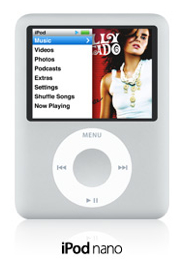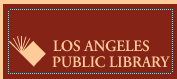This Slashdot story points up a vulnerability that some people might have left exposed on their home routers from companies like Linksys, D-Link and NetGear.
Whenever I set up a router, I make sure to reset the default password for that router. This is the password that allows you to setup and change settings within the router, not the password you might use to connect to your wireless network. That said, some of you might still be using the default password.
An exploit has been discovered that allows a malicious web page to access your router setup information, if it still uses the default password, and change settings within the router. Not a good thing.
If you are wondering if your router still has its factory default password, drop me an email at
techiq@welchwrite.com and I can give you some instructions that will allow you to test for it.
Drive-By Pharming Attack Could Hit Home Networks
Rob wrote in with a link to a CBR Online article discussing drive-by pharming, a new exploitation technique developed by Indiana University and Symantec Corporation. While it's not known if the technique is in use 'in the wild', the exploit could easily co-opt the web-browsing habits of a user that had not properly configured their router. "The attack works because most of the popular home routers ship with default passwords, default internal IP address ranges, and web-based configuration interfaces. The exploit is a single line of JavaScript loaded with a default router IP address, a default password, and an HTTP query designed to reconfigure the router to use the attacker's DNS servers." The article goes on to discuss several related and more advanced techniques related to this one, which security companies will have to keep in mind to guard against future attacks.
(Via Slashdot.)
Technorati Tags:
technology,
virus,
exploit,
software,
computers,
high-tech,
protection,
network,
networking,
router,
password,
passwordsLabels: computers, exploit, high-tech, network, networking, password, passwords, protection, router, software, technology, virus
 I have had this question twice now over the last month, so I decided to take the time to write it up in case anyone else might need it.
I have had this question twice now over the last month, so I decided to take the time to write it up in case anyone else might need it. TechnologyIQ
TechnologyIQ