My son's school has been lucky enough to be able to afford Smartboards for each of its classrooms so that teachers can use them in a number of amazing ways. Students can interact with web pages, flash games, and software using "electronic chalk". Material, both digital and physical, is easily presented to the entire class. The boards open up a wide range of activities never before possible in the classroom, limited only by the imagination.
That said, smartboards can be exceedingly expensive. Second only to the capabilities of smart boards themselves is the inventiveness of hackers, DIY'ers and Makers who set out to use the relatively inexpensive Wiimote game controller to create an less expensive, home brew version of the Smartboard. Even better, building the system can be made part of the educational process for everyone involved .
This article from MAKE: Blog (
Make your own Wii smartboard) details how to create and use this inexpensive system in your own school or group. The video below offers a quick view of the amazing things you can accomplish with such a system.
`
Labels: build, cheap, DIY, hardware, inexpensive, make, make magazine, nintendo, presentations, projection, projector, software, tech, technology, video, wii, wiimote
 TechnologyIQ
TechnologyIQ
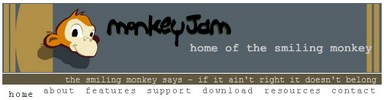
 I have many friends, and also a son, who are Lego maniacs. Some belong to Lego railroad clubs, others want to build the Taj Mahal or the Death Star.
I have many friends, and also a son, who are Lego maniacs. Some belong to Lego railroad clubs, others want to build the Taj Mahal or the Death Star.



