Audio: Live from the Library - July 24, 2008
Listen to the audio from my twice-monthly Internet Seminar.
Listen: Live from the Library - July 24, 2008
 TechnologyIQ
TechnologyIQ
Control your technology, don't let it control you!
Listen to the audio from my twice-monthly Internet Seminar.
Listen to the audio from my twice-monthly Internet Seminar.
I have a long time client who has always had difficulties with their wireless network. The construction of their home, and outlying office suite, seems to suck up whatever bit of wireless signal a typical WiFi router sends out. In order to reach the outlying office, I had previously installed a Linksys Range Expander. While this worked, partially, it often needed to be restarted and wasn't nearly as reliable as I would like. What I really needed was a way to link these remote areas back to the main router without using wireless. Luckily, I found a solution.
Noted items are interesting posts I recently found in my RSS feeds -- Douglas
Today, Google quietly rolled out a new feature for their Google Docs Applications: Templates! It's so new that it isn't even listed on the new features page at this time. When one opens their Google Docs account and chooses to start a new document, a new "From Template..." command is present. Clicking on it reveals a quite extensive list of templates available for use: Calendars, Budgets, Business Cards, Letterheads, Scrapbook Albums, and Credit Card Payoff Calculators abound in this list of 308 templates, which is a much more comprehensive list than Zoho offers. The quality of these templates appears to be quiet good as well.
Unfortunately, I can find no way to create and save a document as a template. It appears to be a use-only feature at this time.
Labels: Google Docs, Google Inc
Many times when I visit a new client for the first time, I can tell their broadband Internet connection, either DSL or Cable, isn't really working as fast as it should. To confirm my suspicions, I point my web browser over to http:/speakeasy.net/speedtest/ and give it a run. You can find another speed test site at http://www.speedtest.net/

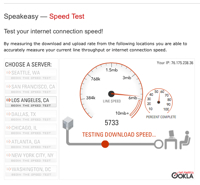
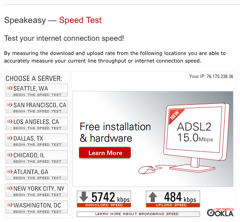
I recorded a short video of my Lively.com room for my Seesmic buds a few nights ago. I forgot that I could embed it here, so I figured I would do that today.
Join me for my twice-monthly Internet Seminar LIVE from the Sherman Oaks Branch of the LA Public Library.
Tech reporter, Robert Scoble, shot this video of a new project to document Yosemite Valley with a host of panoramic pictures that can then be zoomed and panned with incredible detail.
I am playing around with Google's New Virtual World, Lively. I am just getting started, but here is my room.
I have been using the social bookmarking site, del.icio.us for a long time. I use it to track interesting items I find in my web travels, including links for TechnologyIQ.

I am re-posting this, as it seems obvious that some people need to hear the message again. With the new 3G iPhone coming out, people are once again lining up to buy it opening day, this Friday.
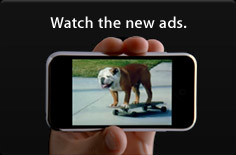 As much as the Apple iPhone might be a neat piece of technology, and even useful, it is NOT, NOT, NOT worth camping out at your local Apple Store or AT&T outlet to get one on the day that it is released. There are several reasons for this:
As much as the Apple iPhone might be a neat piece of technology, and even useful, it is NOT, NOT, NOT worth camping out at your local Apple Store or AT&T outlet to get one on the day that it is released. There are several reasons for this:Microsoft Office 2007 is proving very confusing for longtime users of Office. The new Ribbon metaphor of organizing commands leaves most people searching for the most basic operations.
5 useful Microsoft Office Ribbon tweaksI'm slowly getting used to the Microsoft Office Ribbon, but I'm far from being as comfortable with it as I was with the old-style toolbar. However, in this age of increasingly larger screens (and slowly deteriorating eyesight!), the bigger icons are welcome.
I'm always happy to come across Ribbon-related tweaks because these almost always end up saving me time, and today I came across five over on Channel 10.
Learn how to:
- Hide the Ribbon
- Customize the Quick Access Toolbar
- Find hidden commands
- Customize the Quick Access Toolbar on the fly
- Scroll through tabs with the mouse wheel (I'd never noticed you could do that!)
Enjoy!
(Via The PC Doctor's blog.)
A July 4th Gift from WelchWrite.com
“I am apt to believe it will be celebrated by succeeding generations as the great anniversary festival. It ought to be commemorated as the day of deliverance, by solemn acts of devotion to God Almighty. It ought to be solemnized with pomp and parade, with shows, games, sports, guns, bells, bonfires, and illuminations, from one end of this continent to the other, from this time forward forevermore” -- John Adams
If you haven't picked up your cell phone headset or speakerphone for the car, you only have a few more hours or you will risk a ticket and fine in California. Starting July 1, 2008, all automotive users of cell phone will be required to use some form of hands-free device when calling from their vehicles.