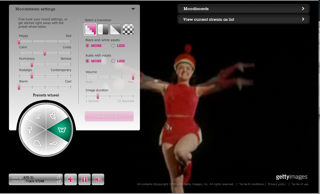In my role as a computer consultant, I often have to deliver bad news like "Well, the hard drive is dead," "I'm sorry, but you overwrote that important file," or "I think it's time for a new computer." Frequently, in these Internet times, I have to deliver another piece of bad news. "Did you know that you don't really own your domain name?" I am always met with incredulity, by people who realize they have no ownership rights to the domain name for the personal web sites, or worse still, their business. How can this happen? It is easier than you might think. Normally, it is because when you first set up a domain, you hired someone to do it for you.
If you set up your own domain name or know where it is hosted, along with usernames and passwords for access, you can stop reading now. You still might want to do the first step below, just to confirm your domain is yours, but chances are everything is ok. If you didn't set up your own domain, and have no idea where it might be hosted, then continue reading and I will show you how to find that information and regain control of it.
Who "owns" your domain?In order to use a domain on the Internet, like welchwrite.com, you need to register that name with a domain name registrar. "A domain name registrar is a company accredited by the Internet Corporation for Assigned Names and Numbers (ICANN) and/or by a national ccTLD authority to register Internet domain names. These "retail" companies are often distinct from the "wholesale" domain name registry operator." (
Wikipedia.com, http://en.wikipedia.org/wiki/Domain_name_registrar) There are hundreds of domain name registrars these days, so there are a few steps involved in getting information about your domain. Let's begin with a service called Whois. Each domain registrar has there own version for searching domains registered there.
Let's start our domain search at the company that was the original domain registrar, Network Solutions. Point your web browser at http://www.networksolutions.com/whois/index.jsp. Enter your domain name where indicated and click Search. In my case, the whois search returned the following results:
Domain names in the .com and .net domains can now be registered
with many different competing registrars. Go to http://www.internic.net
for detailed information.
Domain Name: WELCHWRITE.COM
Registrar: TUCOWS INC.
Whois Server: whois.tucows.com
Referral URL: http://domainhelp.opensrs.net
Name Server: NS3.SECURESERVER.NET
Name Server: NS4.SECURESERVER.NET
Status: ok
Updated Date: 16-sep-2006
Creation Date: 30-jul-1997
Expiration Date: 29-jul-2009
This tells me that my domain is not registered with Network Solutions, but it gives me a pointer to the company that does have that information, Tucows, Inc., and a web address for their Whois service. So, now we go there. I will point out a few important sections in the printout below.
Whois info for, welchwrite.com:
Registrant:
The WelchWrite Company, Inc.
****************************
Van Nuys, CA 91411
US
Domain name: WELCHWRITE.COM
** NOTE: My domain is registered to my company name. Yous should be registered to your company name or your name directly Administrative Contact:
Welch, Douglas *****@welchwrite.com
****************************
Van Nuys, CA 91411
US
818-***-**** Fax: 818-***-****
** NOTE: I am listed as the Administrative contact on my domain as you should be. In some cases, there might also be a billing contact which should also be you.Technical Contact:
Admin, Domain dns-admin@mobreg.com
P.O. Box 481166
http://www.mobreg.com/
Los Angeles, CA 90048
US
714-883-3299 Fax: 520-395-2884
** NOTE: This is the name of my domain name registrar and where I would go with any questions or technical issues Registration Service Provider:
MobReg.com, support@sudjam.com
818-244-3770
http://www.mobreg.com/
Mobreg.com is a division of Sudjam LLC. Help desk is avaiable to be
contacted for domain login/passwords, DNS/Nameserver changes, and
general domain support questions.
Registrar of Record: TUCOWS, INC.
Record last updated on 16-Sep-2006.
Record expires on 29-Jul-2009.
Record created on 30-Jul-1997.
NOTE: Don't let your domain names expire or you could lose the name entirely. Registrar Domain Name Help Center:
http://domainhelp.tucows.com
Domain servers in listed order:
NS3.SECURESERVER.NET
NS4.SECURESERVER.NET
Domain status: ok
Finally, if you, or your company's, name and information, do not appear somewhere in this form, you do not own your domain. You have no ability to transfer the name to another registrar, point the domain name to a new web hosting company or even renew the domain. The people or company listed have complete control over your domain name and can do with it as they wish.
Sure, there is an arbitration procedure you can request, but, trust me, it is infinitely easier to own your domain from the start, rather than try to wrest its control from someone else. For more info on arbitration see http://www.icann.org/udrp/udrp.htm
Do it yourselfHow do you insure control over your own domain names? First, you need to control the process from the beginning. You either need to do your own registrations or do them in the company of someone who knows how. Not only do you need to make sure all the data is entered correctly, you need to have all the usernames and passwords that you might need to make changes in the future. Even more, you should be the only one that has that information. If you need to have someone make a change for you, make sure you change the password once their work is completed.
You may not want to get so deeply involved in the technical issues of your web sites, but this is one of those areas where you must, if you want to insure the future of your web properties.
 TechnologyIQ
TechnologyIQ

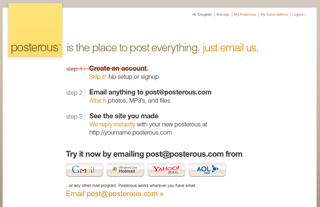
 This is the first in a series where I take my client's support calls and use them for a springboard to further technology discussions.
This is the first in a series where I take my client's support calls and use them for a springboard to further technology discussions.