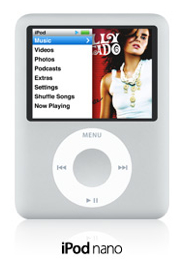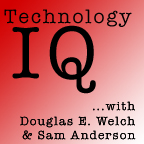Much has been made of the
open letter from Starbuck's Chairman Howard Schultz, bemoaning the loss of some features that gained Starbucks its immense popularity. I must agree with Schultz on many of his issues, but his letter also got me thinking about Apple Inc. and how it has survived all these years while pundits constantly predicted its doom.
I see similarities between Starbuck's, Microsoft and Apple. All 3 were small upstarts in their time, but 2 have grown into hulking behemoths, much like the Goliaths they set out to slay in their David pre-histories. Both Microsoft and Starbucks, though have suffered from the problem I call "knowing the difference between enough and all." They have lost the desire to serve their customers and instead concentrate on serving themselves. They turn their products into a commodity for everyone, instead of something special for a few. This is where I think Apple continues to succeed. They have never been able to grow too large, too fast. Instead, through hard times and self-imposed mistakes, they have been forced to remain small and hungry.
It may seem ludicrous to call a multi-billion dollar company small, but in comparison, Apple is just that, a small player in the marketplace. Yet, for better or worse, they aren't trying to be the computer for everyone. Instead, they are the computer for the select few who recognize and sympathize with the "The Apple Way." An Apple Macintosh or iPod isn't a device for everyone, nor should it ever become one, if Apple wants to continue to survive, if not thrive. They have a significant piece of the market, if not the largest, and this is where they should continue to focus their attention. It is by servicing the rabid, early adopters and committed users of their systems that Apple can guarantee a long future.
That said, recent cracks have begun showing in the Apple wall. Apple Stores are becoming a bit too ubiquitous, although they have been maintaining "cutting edge" sensibility that continues to set them apart. iPods are everywhere, and being marketed to everyone, even though they might not be the best match for everyone.
Apple needs to look hard at the Starbucks letter and see if there are any reflections of themselves to be found. They should heed closely the lesson that too much growth and becoming too big can actually lead to a downfall when the purposes for that growth are money and not the needs and wishes of their customers. I have seen Apple pass through very hard times and still survive. I deeply hope that success isn't the backhanded cause of its demise.
Labels: apple, big, computer, computers, david, goliath, growth, macintosh, microsoft, starbucks, technology
 I have many friends, and also a son, who are Lego maniacs. Some belong to Lego railroad clubs, others want to build the Taj Mahal or the Death Star.
I have many friends, and also a son, who are Lego maniacs. Some belong to Lego railroad clubs, others want to build the Taj Mahal or the Death Star. TechnologyIQ
TechnologyIQ


 I just had an email from a client and though the information might be useful you, too.
I just had an email from a client and though the information might be useful you, too.