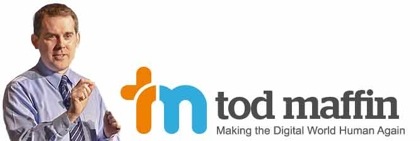An interesting link found among my daily reading
Category Archives: Twitter
Noted: Rise of the museum Twitter bots via Kottke
Rise of the museum Twitter bots via Kottke
John Emerson has compiled a list of Twitter accounts that periodically tweet out images from the online collections of some of the world’s best museums, including the Met, the Tate, the Rijksmuseum, and MoMA.
“Noted” items are particularly good finds from my daily reading which I share via all my social media accounts.
News/Opinion: I decide what has value to me! — Just say NO to filtered feeds on Facebook, Twitter, et al!
Facebook, Twitter and other services seem to think that they know what you want to see in your social media streams more than you do.
(See Twitter CFO says a Facebook-style filtered feed is coming, whether you like it or not)
They’re wrong!
While they might try to sell this as a way to make your streams better and easier to use, the benefit lies entirely with them. By shaping streams they control the message, the trends, the advertising, everything.
I see stream shaping as very similar to cable television services that refuse to offer ala carte selection of channels. It is better for their business to force users into “packages” but much, much worse for customers. They use exclusivity and and pricing to force customers to choose all or nothing in their entertainment choices. Do we really want our social media streams being controlled in the same way.


Facebook, Twitter and others need to keep their hands (and supposedly intelligent software) off my social media streams. I will decide what is important to me. I will decide who I want to follow and read. I will decide what has value and interest to me, not them.
If they can’t provide this then I will choose some other source that can. In fact, I can see a very large opening for social media sites that specifically DON’T try to monitor, manipulate and monetize my stream to their advantage.
Facebook has already shown how they will manipulate News Feeds to their advantage in the name of money and control — forcing businesses to “Promote” their posts if they want them seen at all, even though individuals have specificaly said they want to receive those message by Liking and otherwise subscribing to pages and individuals.
Are we really destined to go down the same scarcity-based, authoritarian systems we have lived with for a hundred years, from newspapers, to radio, to television? The Internet’s promise is one of openness, personal control and egalitarianism. Methods like shaped stream and filtered feeds have no place on an open Internet. They are methods from a bygone era, not what we should expect, or accept, from 21st Century companies.
Subscribed 30: Tod Maffin: Making the Digital World Human Again
Subscribed is my series highlighting the Podcasts, YouTube Channels and Blogs that I follow on a daily basis. Check out this entry, and past entries, for some great New Media Content — Douglas
Tod Maffin: Making the Digital World Human Again
Lots of great New Media advice to be had here on Tod’s site. Blog posts on improving how to you set up and use YouTube, blogs, podcasts and more. It is always a pleasure to find Tod’s content in my RSS stream.
Recent blog posts:
- The Secret of the Red-Bold Email
- CBC Radio “Real Life Chronicles” Shows
- Switching from WordPress.com to the Self-Hosted WordPress
- YouTube’s Secret Link That Will Boost Your Channel Subscribers
FromTod’s web site…
“Tod Maffin is one of North America’s leading digital marketing experts, specializing in viral and ROI-based campaigns for sectors from human resources to real estate to education.
Maffin, president of engageQ digital, is one of the country’s go-to commentators on the impact of accelerated technological change and innovation on the business and economic environment and can speak to every aspect of technology and resulting implications for the world in which we live.“
Link: Tod Maffin: Making the Digital World Human Again
What are some of your favorite Subscriptions? Share them here in the comments!
Previously highlighted on Subscribed:
- CookAppeal – Food-Wine-Fun
- City Farmer News
- Londonist
- Peter Lythgoe of the Zzipp & Co Podcast
- Cold Antler Farm
- Sorted
- Cooking Stoned with James Stone
- Backyard Farmer from the University of Nebraska
- Make
- Lifehacker.com
- Building with BDoubleO
- Thinking Allowed from BBC Radio 4
- In Our Time from BBC Radio 4
- The Kitchn from Apartment Therapy
- Vintage Beef – Gaming Let’s Play and More!
- Frieda’s Garden
- TUAW: The Unofficial Apple Weblog
- Engadget
- Minute Physics
- Grant’s Advent Calendar with Grant Baciocco
- Minecraft and More with Paul Soares, Jr.
- Gardenfork.TV
- Cool Hunting
- CareerCamp International
- Tested.com
- Simon’s Cat
- Science @ NASA
- Far Lands or Bust with KurtJMac
- PBS Idea Channel
News: Twitter tweets no longer appear in LinkedIn timeline
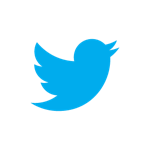
![]()
In a move which seems to foreshadow a movement away from linking social media sites together, LinkedIn announced via email today that your Tweets will no longer appear automatically in your LinkedIn timeline if you previously linked your Twitter and LinkedIn accounts. From the wording of their email, it appears that Twitter is the cause of this new policy.
LinkedIn status updates CAN be automatically sent to Twitter if users click the “Twitter” checkbox when composing a status update.
For myself, I have turned off a lot of the automatic linkages I had set up in the past. For example, my Twitters no longer appear automatically on my Facebook account. I think this shows that social networks are seeing that such linkages can effectively “spam” the timelines of other sites without any further action on the user’s part. Google+ has yet to provide any API for cross-posting Tweets or updates from any other social networks and there has been some discussion that this may never be part of the G+ API, to prevent just such issues.
It will be interesting to see how other social networks react to this decision and start turning off their own cross-posting API calls.
Email from LinkedIn
LinkedIn and Twitter have worked together since 2009 to enable you to share your professional conversations on both platforms. Twitter recently evolved its strategy and this will result in a change to the way Tweets appear in third-party applications. Starting today Tweets will no longer be displayed on LinkedIn.
We know that sharing updates from LinkedIn to Twitter is a valuable service for our members. Moving forward, you will still be able to share updates with your Twitter audience by posting them on LinkedIn.
How can I continue to share updates on both LinkedIn and Twitter? Simply start your conversation on LinkedIn. Compose your update, check the box with the Twitter icon, and click “Share.” This will automatically push your update to both your LinkedIn connections and your Twitter followers just as before.
What changes can I expect to see on LinkedIn? Any conversation you start on Twitter will no longer be automatically shared with your LinkedIn network, even if you synced your LinkedIn and Twitter accounts.
If you would like more information about what this means for your synced LinkedIn and Twitter accounts, please visit our related Help Center topics.
Thank you,
The LinkedIn Team
Douglas moderating panel at Techmunch food blogger conference
I had a great time moderating the panel “Tips on Creating and Distributing Mouthwatering Multimedia Content” and spending the entire day at Techmunch food blogger conference on Friday. We were talking about the technical aspects of creating multimedia content for food blogs. There were lots of great questions and some great answers from the panel.
Video of this panel will be coming soon, so watch this space!
News: Twitter adds “Follow” button for your blog and web site
Much the Facbeook Like button, today’s announcement of Google’s +1 button and others, Twitter recently announced a new Follow button that can be easily added to your blog or web site. This follow button allows readers to add you to their Twitter timeline so they see your Twitter updates.
For example, here are the follow buttons for my various accounts:
Create your own Twitter follow button to add to your web site here – Twitter Follow Button Creator