Podcast: Play in new window | Download (347.5MB) | Embed
Subscribe: Apple Podcasts | RSS
Douglas speaks at PodCampAZ 2009 in Phoenix, Arizona on “My Podcast Process.”
Links mentioned in this presentation:
Podcast: Play in new window | Download (347.5MB) | Embed
Subscribe: Apple Podcasts | RSS
Douglas speaks at PodCampAZ 2009 in Phoenix, Arizona on “My Podcast Process.”
Links mentioned in this presentation:
Podcast: Play in new window | Download (52.8MB) | Embed
Subscribe: Apple Podcasts | RSS
Douglas speaks at PodCampAZ 2009 in Phoenix, Arizona on “My Podcast Process.”
Links mentioned in this presentation:
[audio:http://welchwrite.com/cip/audio/2009/cinm-my-podcast-process.mp3]
Having just returned from PodCampAZ in Phoenix, Arizona I keep thinking about why I enjoy this conference so much, and in fact, why I enjoy smaller conferences in general. For me, there seems to be a lot “more” to be gained from “less”.
PodCampAZ, now in its third year, attracted over 600 attendees and yet still had the feeling of a small conference. Every year I am amazed at the friendliness of the people in attendance and the quality of the content being shared. It carries much the same feeling as the earlier PodCast and New Media Expos held in Ontario, California when podcasting was just getting started. I certainly hope this can be continued in the future.
It could be my small town upbringing, but I almost always enjoy smaller conferences more than larger, seemingly more prestigious, conferences. These larger conferences offer presenttions by many A-listers, but I find myself looking for the less known, the underheard, the underseen speakers. I find that these speakers are still passionately engaged in their topics. In the case of podcasting, the speakers at PodCampAZ are, for the most part, still actively involved in podcasting, vlogging and blogging. They have current and practical information on the challenges they face and how they address those challenges. I believe that these people have more to offer me as their challenges and solutions are based on something that happened days and weeks ago instead of years.
While A-listers can certainly help conference organizers attract larger crowds, bigger sponsors and higher registration fees, I am not sure a long list of A-List presenters is in the best interest of the attendees. In many cases, there are a hundred different sources where attendees can learn what the A-list speaker has to say. The speaker has probably produced hundreds of blog items, newsletters and, typically, a book or two. Is there really much more to be gained from hearing them present these same ideas in front of an audience? I know that too often I find these speakers are simply re-hashing a bare summary of the materials presented elsewhere – condensing and honing it to the point where it loses its usefulness.
Even worse, many A-Listers are often no longer actively engaged in the area in which they are an expert. It is natural that as someone matures in their work, they end up doing less and less of the day-to-day activities which made them an expert in the first place. Sure, their higher level view of an industry or activity is welcome, and often useful, but I also find that, over time, they are talking more and more about less and less. It is very difficult to become an “expert” in an area of study while still actively working in that area. There simply isn’t time.
In that light, I will continue to seek out, and possibly organize, smaller conferences, meetups, mastermind groups and more. I will seek out those underheard voices that bring the newest, deepest and most applicable knowledge to those who need it most. Sure, I will read and listen to what A-listers have to say. Their view from the heights can illuminate things in interesting ways, but I won’t be seeking them out at conferences, classes and other speaking engagements. While I may have been deeply interested in what they had to say as they made their way up the expert ladder, once they reach the heights, I find their information less useful on a day-to-day, down to earth basis.
In the steady march towards the integration of many social networks, LinkedIn announced yesterday that you can now update your LinkedIn status using your Twitter updates.
I don’t update my LinkedIn status nearly as often as I should, so this new feature almost guarantees that I will be interacting more with my LinkedIn connections.
You can send all your updates to LinkedIn or only those labelled with the hashtag #li or #in. In my case, I send all my updates to LinkedIn, just as I do with Facebook and Myspace.

To connect your LinkedIn and Twitter accounts, check the checkbox seen above and log into whichever Twitter account you care to use.
For more info on this new feature, check out this article…
Social Networks Continue To Rally Around Twitter As LinkedIn Goes Tweet Crazy Too
You can receive Careers in New Media content directly in your email box. Use the form or link below to subscribe via email.
Podcast: Play in new window | Download (99.6MB) | Embed
Subscribe: Apple Podcasts | RSS
 Last night, hosted their annual Ghosts of the Internet Live Reading of Halloween and Spooky Stories. If you didn’t get a chance to join us live, you can now listen to this encore presentation via podcast.
Last night, hosted their annual Ghosts of the Internet Live Reading of Halloween and Spooky Stories. If you didn’t get a chance to join us live, you can now listen to this encore presentation via podcast.
[Audio:http://recordings.talkshoe.com/TC-59885/TS-236753.mp3]
Photos
Sitting at a friend’s Canadian Thanksgiving celebration on Sunday I had a huge epiphany about new media. As we sat around talking about all sorts of things. Twitter, Facebook and blogging came up as they often do these days. Of course, as usually happens, I spent a lot of time explaining new media, addressing people’s fears and correcting their misconceptions about what New Media is and how New Media tools can and should be used. This is when it struck me — I am re-living my career.
Back in 1982 I was doing much the same thing. I was explaining to people how PCs worked, what you could and should do with them and why you needn’t be afraid. We are all repeating the PC revolution with a series of new tools, new concepts and new realities. Everything old is new again.
Now that I recognize this fact, I am going to be focusing my New Media efforts in many new and different ways, but also many that are very similar to 1986.
Technology is not just for the techie
First, as I have been preaching for years, technology is not just for the techies. Sure, we might be the first to adopt these tools, but that doesn’t mean that they are beyond the grasp of the average person. In fact, it is when technology gets into the hands of the mainstream that its true power is seen. That was true for PCs and it is true for New Media. Even more, New Media and Social Media have inherent qualities that go beyond the basic technological functions of computers in general. The global effects of services like Twitter, Facebook, Video Conferencing, Podcasting and others, make the PC revolution look like the stone age. The changes we will see in the coming years will be beyond even our own wildest dreams.
Not my job to convince you
Second, it is NOT my job to convince you to use New Media. You have to come to that decision on your own. I can help you understand New Media. I can help you understand the technology. I can help you understand and develop ways to make it work for you and your business. Trying to convince a skeptic, though, is uncomfortable for both of us and very rarely works. I believe that New Media, just like a PC, is an amazing tool that can help you to accomplish great things, but if you see it only as a toy or even worse, an annoyance, then any further evangelizing on my part becomes the proverbial “teaching a pig to sing.”
Too many misconceptions
In talking with a wide variety of people, I hear the same phrases over and over. “Twitter is nothing but narcissistic people telling you what they had for lunch. Facebook is nothing but narcissistic people throwing snowballs, or pies or other stupid, time-wasting applications. Blogging is nothing but narcissistic people ranting about whatever they feel like.” While these things are certainly part of New Media, they are far from the sum total.
When I talk with people and explain how they can use New Media to improve their lives, their careers and their businesses and not just discuss their lunch, their eyes open. The preconceptions drop away and they see the many direct ways that blogs, Facebook, Twitter or other services can directly assist them in achieving their immediate goals. We just have to get beyond the preconceptions served up by the mainstream media and fearful people who just wish it would simply go away and start talking about the reality of New Media. Don’t let the preconceptions of others keep you away from learning about and eventually using these amazing tools.
Don’t be overwhelmed
Also, don’t be overwhelmed by the tools. The truth is, too many people turn on the New Media spigot — with a Facebook account or Twitter stream — and are quickly buried by the “firehose” of information. It doesn’t have to be that way. Out of simple self-preservation, you need to proceed slowly and tread lightly. Don’t “friend” people promiscuously just because they ask. Evaluate each of your contacts, just like you would in normal business life, and see if they (and their information) holds value for you. If so, friend them back or follow them on Twitter if that’s where you first make contact. Never feel beholden to give attention to someone who doesn’t deserve it, no matter who they are. If you protect your attention from the start, you will have a much more enjoyable and productive New Media existence.
The power of New Media is in the doing
It is hard to see how you might use New Media until you actually starting doing it. Once begun, it develops its own momentum. It creates a new sense of direction. Once you begin using New Media tools you quickly start to see other ways you can apply them. You can’t stand outside New Media and hope to understand it. You have to get on and ride. Only then will you truly know what it can do for you.
I Believe!
In case you can’t tell, I believe in the power of New Media, just as I believed in the power of the PC so many years ago. New Media has the power to help us grow our lives, our careers and businesses in some amazing ways. I believe in New Media so much that I have developed many ways to show people just how powerful it can be.
First, this blog, Careers in New Media, seeks to give you great New Media examples and advice. Everything from the theoretical reasons you might use New Media to hands-on “Real World Examples” and “New Media Prescriptions” to get you started.
Second, I founded the free group New Media Interchange (NMI) to bring the power of New Media to EVERYONE! At NMI we have a blog, a mailing list and a community site where you can ask your New Media questions and learn how to integrate it into your life. A few months ago, NMI presented “From Camera to YouTube” at the Writer’s Guild of America West, a 2-hour presentation showing WGA and NMI members the path to delivering their creative work via the Internet.
Finally, I consult professionally on New Media in a variety of ways. On an individual or company basis, I help start blogs, record podcasts and develop social media campaigns with hands-on, direct consulting both in-person and via the Internet. I am also in the process of creating a mastermind group, New Media Mastermind, where committed people can come together each month and help each other get the most out of New Media. Sometimes, I just talk to people, as I described above and help them to see just how important New Media can be.
If you want to know more about New Media, visit any of the sites above, join New Media Interchange and visit our community site, hire me to coach you through your initial forays into New Media, email me at douglas@welchwrite.com or contact me on Twitter, Facebook, or on my blog, Careers in New Media.

Today on Facebook, Megan over at Podcast Junky asked me…
“What is the new gadget/toy/site/service are you playing with that makes all your posts start with “noted”?”
I posted a fairly detailed response to her and realized here might be interested in this as well.
Here is my response…
Ah, this is one of my trade secrets! Bwaahahha. Actually it is one of my experiments with linking things together online. It’s not all posts, by the way, just items I share from Google Reader.
First, I use Google Reader to monitor several hundred feeds. Clicking “Share” in Google Reader automatically creates a web page of my shared items (http://www.google.com/reader/shared/douglas.welch) It also creates an RSS feed of those same items.
Using the RSS feed, I can use TwitterFeed (http://twitterfeed.com/) to check that feed once an hour and post any new shared items to my main feed. I recently switched to using Reader2Twitter (http://reader2twitter.appspot.com/) for this, as it uses the new PubSubHubBub system to sense updates immediately and posts them to my main Twitter feed.
With both of these, you can specify the Prefix used when posting (i.e. Noted -)
Just a few days ago I added another element to the mix. I figured out how to also share individual feeds based on the tags I give the share items in Reader. This now allows me to send New Media updates to my NewMediaTips account and career updates to my CareerTips account. I have to use TwitterFeed for this, as Reader2Twitter only works on the main shared feed and not these sub-feeds.
I find that these Noted Items drive a lot of comments here on Facebook and in my Twitter feed and people don’t seem to mind them, even find value in them. I did this as a test, knowing I could turn them off if thwy annoyed people, but so far the reaction has been neutral to somewhat positive. In a way, I am providing a curated version of the blogs and sites I read on a regular basis.
Additionally, since my Twitter posts are automatically sent to Facebook, Myspace and, sometimes, LinkedIn, these noted items appear in many different places. I’ll have an upcoming post on how to connect Twitter and other services.
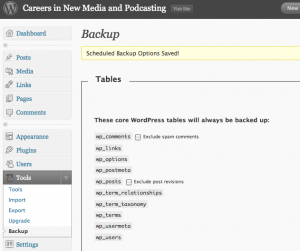 (Note: This post is intended for those who host their own WordPress installations, not those who use WordPress.com)
(Note: This post is intended for those who host their own WordPress installations, not those who use WordPress.com)
I have a regular monthly meetup with a couple other new media minded friends and today an interesting topic arose. All of use use WordPress to host one or more of our blogs. During the conversation we fell upon the topic of WordPress Database backups. If you use WordPress, it is imperative that back up this database regularly as it contains all your blog content.
Unlike a typical web site made from static HTML pages, WordPress stores all of its content in an SQL database. If you are new to WordPress, or your blog was set up by your web designer, you might not even realize this. This is where a lot of people run into trouble. Typically, it isn’t very easy to back up this database, even though it is critical. Most explanations talk about logging into the database using phpMyAdmin and performing a manual series of steps. This is clearly beyond the abilities of many bloggers, who just want to write their blog, not become a sysadmin, as well.
That said, there is an easy way to backup your WordPress Database and store it away for safekeeping — automatically. WordPress Database Backup is a great plugin that works automatically and will even email you your database so it can be backed up with your normal PC files. In my case, I setup a seperate Gmail address that collects and stores these backups in case I ever need them.
While the WordPress database is extremely important, you will also want to back up all the WordPress files in your blog directory using standard FTP tools. These contains all the source code, theme files, plugins and more that allow your blog to operate in conjunction with the database.
Backup your WordPress database today and regularly. If you don’t know how to do it, contact your web designer or web host and have them assist you. You don’t want to lose your blog to a preventable error.
 For the 3rd year in a row, I will be speaking at PodCampAZ, (November 14 & 15, 2009) which I consider to be the premiere New Media event for the Southwest. Even better, it’s FREE!
For the 3rd year in a row, I will be speaking at PodCampAZ, (November 14 & 15, 2009) which I consider to be the premiere New Media event for the Southwest. Even better, it’s FREE!
I will presenting on 2 topics this year:
My Podcasting Workflow – Audio and Video – A Real World Example
Need some help getting your podcast started. Join veteran podcaster Douglas E. Welch as he takes you through his audio and video podcast process, including discussion on recording, editing, hosting, RSS and more. This is a “Real World Example” showing you the process Douglas has developed over years of podcasting and offering you lessons learned in the trenches.
Stay in control of your RSS feed
In order to maintain complete control over your podcast you need to guard access to your RSS feeds religiously. While services such as Feedburner and others can greatly enhance your podcasting RSS feeds, you need to take some basic steps to maintain control in case your RSS service disappears or tries to control your RSS feed. Learn how web site re-directs, WordPress press plugins and more can help you maintain control over your RSS feeds and keep your podcast in your hands.
As you can see, I am concentrating on some of the nuts and bolts aspects of getting your podcast going. After doing this for 5 years, I understand how fun, important, enlightening, podcasting can be and I want to share that power with everyone.
About PodCampAZ…
It’s that time of year again – PodCamp AZ is coming to the University of Advancing Technology November 14th and 15th! PodCampAZ is a FREE networking media unconference, dedicated to blogging, video blogging, podcasting, social networking, and all other relevant media. At the heart of the unconference is the opportunity to have a conversation at large with those innovators which have created a successful blend of relevant media and put it to work for them. Speakers will address emerging trends and best practices on everything from print and radio to mobile, interactive web, and in real life information exchange. During PodCamp sessions, attendees are free to drop in, listen and learn about what is relevant to their needs, and if they choose to, move on to other sessions. You can also become an interactive part of the experience by sharing your knowledge as a speaker or stimulating ideas and asking questions as an active attendee.
If you are an established or aspiring blogger, podcaster, video blogger, or social media advocote and want to meet hundreds of people with the same interests, head over to podcampaz.org to get more information about this exciting event. And above all else, register to attend PodCamp AZ!
I received an interesting call from a friend yesterday that is leading me down an interesting New Media road.
Our friend is also a teacher at my son’s school, so when her son was preliminarily diagnosed with the H1N1 flu virus, there was a bit of concern. She showed no symptoms herself, but the school administration was concerned with her being in the classroom while she could potentially be carrying the virus. That said, losing her time and skills, when she was not herself sick, pushed them to try something a little different. That fact is, what they asked me to implement has been possible for years, but this particular situation was enough to push them into action. This is probably a familiar situation to anyone who is an new media consultant. People have to come to the decision to investigate New Media on their own. It is nearly impossible to push them into it.
In the classroom
The software and hardware we are using is nothing special and many other systems could be substituted for what I am about to describe. First, all of our classrooms are outfitted with Smart Technologies interactive whiteboards. These are projector based systems where a computer screen can be projected and also “drawn on” electronically. Since these screens can project anything on the host PC, it was a simple affair to load Skype (http://skype.com), create a user id and login. In our specific case, a microphone for their desktop PC was located and tested. The built-in mic on a laptop or a USB headset would also have worked. We are going to try and bring in a simple webcam to allow the remote teacher to see the classroom, but even one-way video would work for now. (An assistant will monitor the classroom locally and act as an intermediary between the students and the remote teacher A webcam, though, would allow the remote teacher to interact more closely with the students — watching for hands raised and confused looks)
In the “studio”
The remote end of the connection, set up in my home office for this first run, includes a standard Windows laptop or Mac Mini desktop computer. On the laptop, we can use the built-in webcam for video or connect my Digital8 camcorder to either computer to use as a more functional camera. A camcorder is a bit better as it has better quality optics and also allows for zooming in on materials and demonstrations. This would also allow you to record a high quality video of the presentation as it happens for later use.
For the audio portion, I am equipped with both lavaliere mics, like you see on television news shows and a shotgun microphone, like those used to record on location for television and film. You don’t need any of these, of course. You can use the audio coming from the camcorder or web cam, the microphone built into your laptop or a USB headset.
Blackboard/Whiteboard/Notepad
Most presenters typically want some way of writing or drawing information for their students and, in some ways, this becomes even more important for remote teachers. I have several solutions ready for this.
1. Flip chart and stand
I happen to have flip chart pads, stand and markers which I use for my own presentations, so we could simply set up one of these and point the camera at the pad. These are available at any office supply store. If you were teaching from an actual classroom, you could also just use the blackboard or whiteboard provided there.
2. Computer applications
On my Windows laptop computer, I have the program ManyCam which not only allows me to select a webcam or video camera, but also allows me to display whatever is on my computer screen. In this way, a teach could use a word processing program to type out whatever she wanted to present to her students, including pre-designed pages, Powerpoint presentations or anything else they might wish. CamTwist is a similar program for the Macintosh. Both are free.
3. Graphic and drawing programs with digitizing tablet
To take it a step farther, I have a small Wacom drawing tablet and pen connected to this computer. This allows me to load any graphics or drawing program and use the computer screen as a virtual whiteboard.
Again, you can make this as simple or complex as you wish within the bounds of the technology you have. In our case, I think I am going to start out with the flip chart and maybe use the other technology if we think it might help.
Further information
We are supposed to conduct our first sessions this Wednesday, so I will right up another report to let you know how it went — the good, the bad and the ugly.
As you might imagine, this same setup could be used to bring in virtual guest speakers for your class, group or event. I am amazed how few people take advantage of this technology and the access it gives to experts across the country and the world. It matters little where you teach or live these days. You can still bring amazing people to talk to your class or even set up virtual “sister classrooms” all over the world. Imagine helping your students learn with another classroom in the UK, Australia, Europe, Africa, — wherever.
If you would like to know more about using New Media tools like these, leave a comment on thie blog post or post your questions to the New Media Interchange Community site. Finally, I am also available to come to your school, business or group (perhaps remotely) and show how New Media can be used to further education in all its forms.
[chrisbrogan.com]
In my neck of the woods, Mick Galuski is doing all kinds of little things to try out social media. He’s a comic shop owner. Every Wednesday, I get a direct message or a twitpic showing me the week’s comics that I’m really going to want to pick up. Awesome, personalized service!
I write quite often from the perspective of larger company social media and business communications. That’s because most of my clients are large companies. However, these social tools allow a small business owner a lot in the way of advantages, and I want to put together a little map of steps I might take if I were running a small business and wanted more sales.
From www.farmanddairy.com
“WEST LAFAYETTE, Ind. — Two news and informational columns written by Purdue University Agriculture specialists are now available as podcasts. Two”
via Purdue ag columns offered as podcasts | Farm and Dairy – The Auction Guide and Rural Marketplace.
This is the first post in a new on-going series highlighting the blogs I read on a regular basis, using Google Reader. I have found over the last several years that I no longer read rint magazines very often. Most of my “magazin reading” is now done using Google Reader and a large collection of blog and websites I subscribe to there. Each edition of What I’m (e)Reading… will highlight one of my favorite blogs. Check it out and subscribe if it is interesting to you.

Voicebank.net’s VoiceRegistry Blog with Tracy Pattin
My friend, Tracy, does this great blog on the voice over industry. I have often thought about doing voice over work, but the industry is highly professional and difficult to break into. Listening to Tracy’s interviews with voice over artists has helped me develop a new understanding of the industry, though.
I will be presenting at Social Media Marketing Workshop:Generating Revenue from Social Media being held September 12, 2009 at Blankspaces here in Los Angeles. My topic will be Twitter, but there are several other speakers and topics on the agenda for the day.
With the US in a recession most companies are indiscriminately slashing budgets of their marketing and sales generating programs. Despite slow spending, some business owners are using the social Web to find new ways to be tap into social media and find new revenue generating opportunities. Whether you are a tech company, consumer product, entrepreneur, service provider, or major brand, you need to know how to use social media to get ahead of your competition.
We bring savvy experts to demonstrate how to use social media networks for new business development, retain customers, and drive sales. Use the economic crisis to position yourself to develop low cost marketing and sales strategies to dominate your market share.
You can find complete information and buy tickets on the web site for Social Media Marketing Workshop:Generating Revenue from Social Media
When consulting on New Media, one of the first questions I ask everyone is “who is visiting your site and why?” Nine times out of ten, they have absolutely no idea? I am a firm believer that you can’t begin to develop your web site, podcast or anything else until you have some basic understanding of this question. Even worse, today it is easier (and cheaper) than ever to find and track this information than ever before.
So, in an effort to get you all started on the right track, below are a number of services that can help you get a handle on your visitors and give you the information you need to move forward with site updates and new projects.
Your ISP (Internet Service Provider)
Most ISPs provide some sort of web analytics as part of your basic web hosting package. In my own case, GoDaddy provides some summary statistics, but I also pay a bit more each month to have more detailed reports and access to the raw log files which show each and every access to my site. This allows me to develop podcasting statistics on the number of downloads for each new episode.

If your ISP doesn’t provide you statistical reports, or they aren’t detailed enough for your needs, you can try out a 3rd party services, such as Google Analytics. Ananlytics is yet another free service provided by Google. It can provide extremely detailed reports on almost every aspect of your web site and it ties in directly with Google’s Adsense advertising system, so you can do an amazing amount of data correlation to help improve your earnings.
One issue with using a 3rd party service is that you need to place a small snippet of HTML code on each page you want to track. This can be a problem on sites with large numbers of static HTML pages, although adding this code to a blog is much easier, as you only need to add it to the base template that is used for all the blog pages and it will appear on every page of the blog.
One final site to highlight is in beta testing, but is still very useful, Woopra. Woopra provides much of the same statistics as Google Analytics and others, but adds in realtime reporting of stats. You can watch your web site and see how visitors ebb and flow over the course of the day, monitor and receive notifications of particular actions or visits to particular pages of your site. I have been using this recently to monitor visitors to the pages for my new JumpStart Sessions, especially after I post links to my Twitter feed or send out emails with links to the new classes.
If you aren’t using one of these tools, get started today. You can’t make informed decisions about your web site or your web-supported business if you don’t know what is happening on a daily basis.
This contest from the folks over at Voicebank.net looked interesting. What a great reward for sharing your “worst” story! (SMILE) — Douglas
Click title above to view original blog post at VideoVoiceBank.net
August 11th, 2009 Posted in blog | No Comments »
CONTEST DEADLINE EXTENDED!
With every voice over job, there are new experiences and occasionally great stories. We want to hear from you! Then YOU get to vote on the best story. Best story gets an iPod Touch. Second place gets a $25 Starbucks gift card.
NOTE! You do NOT have to name names!
PLUS! WINNER AND THEIR STORY WILL BE FEATURED IN OUR BLOG.
HERE’S THE QUESTION:
What has been your WORST voice over job? Describe it in 500 words or LESS.
SUBMISSION DEADLINE: Friday August 14th, 2009. SUBMIT IN THE COMMENTS SECTION OF THIS BLOG POST.
Finalists announced: Monday, August 17th
VOTING BEGINS: Tuesday, August 18th
VOTING ENDS: Tuesday August 25th
WINNER ANNOUNCED: Friday, August 28st
-Erica Kelly, COO VideoVoicebank.net
-Tracy Pattin
uStream Jumpstart: Learn how to broadcast your shows, meetings and events via the Internet
Los Angeles – Saturday, September 19, 2009 – 1-3pm PDT
Registration closes September 5, 2009
Stop thinking about New Media and start doing it!
Instructor, Douglas E. Welch
Douglas E. Welch is a 25 year veteran of computer consulting and training. He specializes in making complex topics clear and moving his clients from merely thinking about projects to actually doing them. Technology is amazing and Douglas believes that nearly anyone can benefit from its use.
Douglas also writes several blogs and hosts the podcast, Career Opportunities: Helping to Build the Career You Deserve, now in its 5th year. Douglas is an instructor at UCLA Extension, where he teaches “New Media and Podcasting for Writers”and he is the founder of New Media Interchange (http://newmediainterchange.com), a free group dedicated to bringing the power of New Media to everyone.
Looking for a way to use new media/social media for your business. Here are 3 easy ways to get started that take nothing more and a little time.
Thanks to Sally Witzky via Twitter for passing along this article.
Three Instantly Effective Social Media Strategies
No budget for developing a comprehensive Web strategy to engage your customers? Try this trio of simple and quick innovations courtesy of Alexandra Samuel
By Alexandra Samuel
If you’ve got an experienced social media team, a solid budget and an appetite for innovation, you can create an original online presence that engages your customers or supporters in an entirely new kind of online experience.
But many organizations lack the time, budget or experience to start from scratch. That doesn’t limit your social media options to a generic corporate news blog or a standard-issue Facebook page. Here are three great options for robust social media presences that let you manage cost and risk by building on existing tools and established best practices.
Read the entire article: Three Instantly Effective Social Media Strategies
This new product from Samson seems an odd duck. It looks like a Flip video grafted onto a Zoom H2 recorder. While that is certain to up the audio quality, the standard 640 x 480 video falls short of the Flip HD. I will be more interested to see the next revision of this device.
Zoom Q3: Finally A Flip-Type Pocket Cam With Decent Audio [Camcorders]
from Gizmodo by Dan NosowitzOur Battlemodo showed that while cheap pocket camcorder video quality has come a long way, audio quality is usually abysmal. The Zoom Q3 aims to change that with TWO directional microphones that can be focused much like a lens zooms.