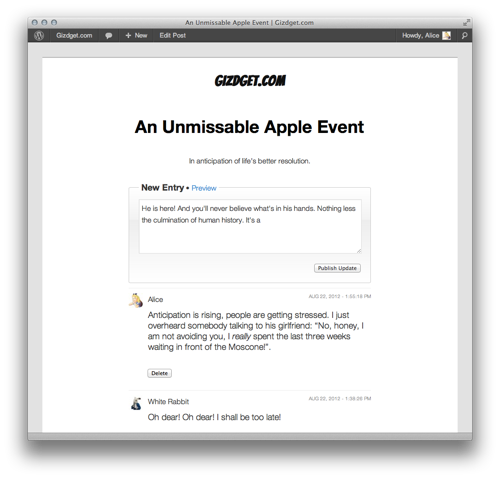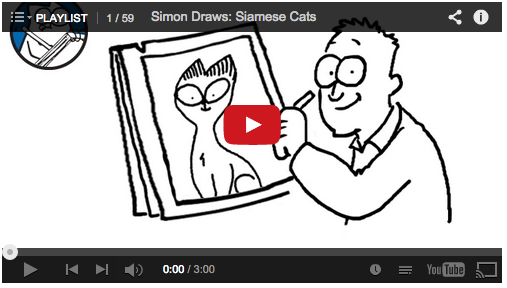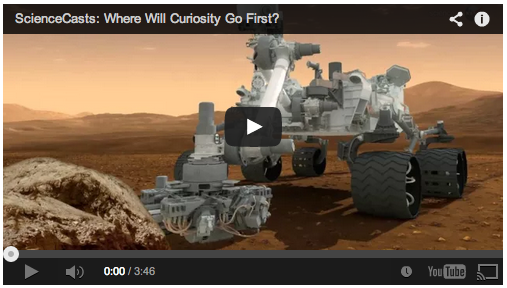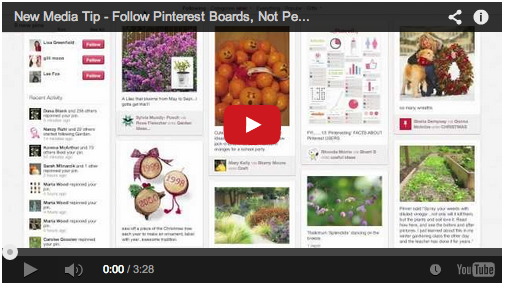Jamie Hyneman and Adam Savage of Mythbusters fame are joined by Will Smith and Norman Chan for coverage of “…anything that’s awesome!” Shows range from tips and hints to visits to Adam’s Man Cave and Jamie’s Warehouse for talk about movie props, welding and more. Additional shows cover uses for the MakerBot, a 3-D printer, product reviews and more.
Tested.com is another great hangout for geeks on the Internet. Check it out!
From the Tested.com Web Site…
SO, WHAT KIND OF STUFF CAN I READ ABOUT ON TESTED?
The short, pithy answer is: We’ll cover anything that’s awesome. The longer answer is that we have many interests, ranging from breakthroughs in science, amazing tales of exploration, and discoveries in nature to emerging technologies and new consumer products that promise to change our everyday lives. Tested is the place where we’ll explore those topics in depth, asking the hows and the whys about the things that excite us the most.
The number one rule of Tested is simple. We want to make Tested the site that we’d be most interested in reading. If you think there’s something we should be covering, but aren’t, please let us know!
Previously highlighted on Subscribed: