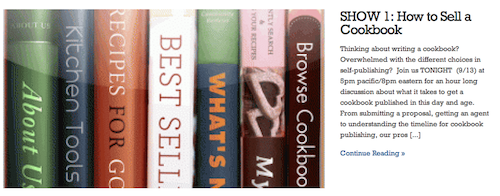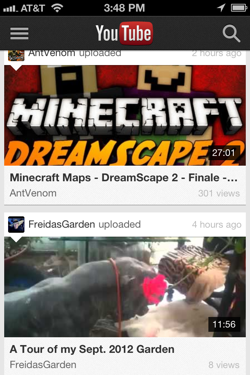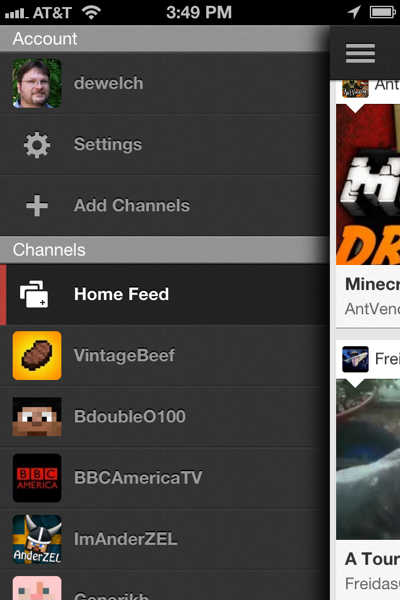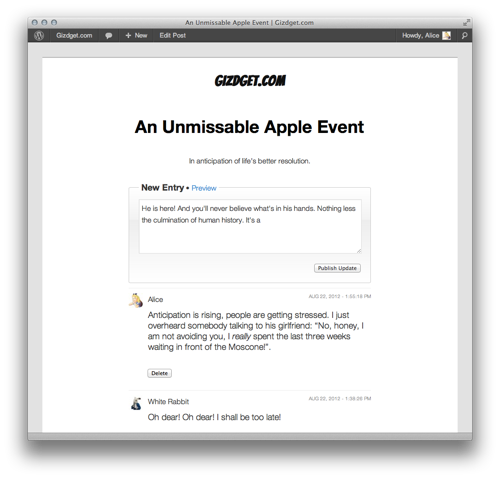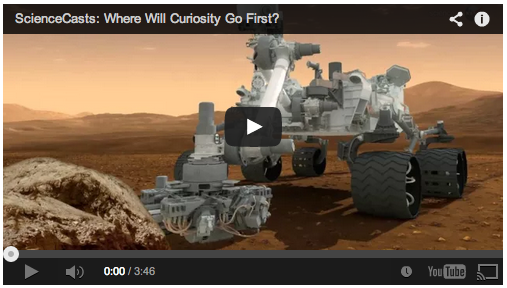When my son first got involved with the game Minecraft, and got me interested as well, he quickly recommended a video series to help me make it through my first night in Minecraft. Paul Soares, Jr’s series, “How to Survive and Thrive in Minecraft” is a fun, informative and light-hearted look at how to make Minecraft even more fun.
Soares also does many more Minecraft gaming series as well as play-throughs of other big names in the gaming world, including Skyrim. If you are the least bit interested in Minecraft, i highly recommend Paul’s channel for a great combination of learning and fun!
You can also visit Paul’s web site, Punchwood.com for even more info and discussion.
Visit the Paul Soares, Jr. YouTube Channel for more videos!
What are some of your favorite YouTube Subscriptions? Share them here in the comments!
Previously highlighted on Subscribed: