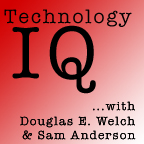Real World Example: Windows Updates mean everything
 In today's Real World Example, it seems that no matter what anti-virus and anti-spyware you have installed, if you forget to install all your Windows Updates, you can still get a pretty nasty infection.
In today's Real World Example, it seems that no matter what anti-virus and anti-spyware you have installed, if you forget to install all your Windows Updates, you can still get a pretty nasty infection.Now, truth be told, I already knew this, and had told my client's such on many an occasion. Still, this was the first occasion where I think I can actually trace it as the cause for this particular problem. This machine was severely infected, and took a long time to clean out, even though everything looked up to date. Then I noticed that there were several, critical updates for Internet Explorer 7 that had not been installed. Once i got those installed, I was able to clean up the issues and get the machine working again.
I often describe this issue as having your door locked with 6 dead bolt locks, but leaving the window next to it wide open. Unpatched Windows flaws allow some exploits to "force feed" your computer spyware and viruses, even when you think you are protected.
So, let me climb up on the pulpit once more and deliver the 3 Commandments for Safe Computing in today's world...
1. Install all Windows Updates immediately
(or set your Windows Updates to Automatic)
2. Install and update your anti-virus program
(ClamWin (http://clamwin.org) is my current choice)
3. Install and update your anti-spyware program
(MS Defender (http://microsoft.com) is a good first line of defense)
Be well and keep your computer spyware free!
Read Previous Real World Examples
Labels: browser, computer, computers, consult, defender, education, exploit, high-tech, how-to, howto, learn, microsoft, problem, protection, realworldexample, software, techiq, technlogy, technology, windows
 TechnologyIQ
TechnologyIQ