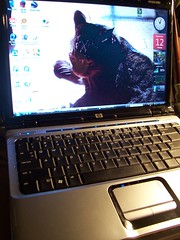Installing Microsoft Security Essentials on client's computers
 I recently noticed the article below in my reading and it reinforced my recent change in what software I install on my friend's, family and client's Windows PCs.
I recently noticed the article below in my reading and it reinforced my recent change in what software I install on my friend's, family and client's Windows PCs.I was installing a combination of ClamAV and Windows Defender, but upon the release of this new software, Microsoft Security Essentials, I saw an opportunity to stream line things and give the users less to concern themselves with as far as updates and new versions.
Twitter friend and follower @MadMarv saw my original Twitter post when I shared the item below and repied "yeah, I'm starying to roll out MS. Sec. Essentials around the office. Seems less obtrusive than any other AV right now."
Every Windows PC needs an antivirus and anti-malware program to protect it and Microsoft Security Essentials combines both into one, easy-to-install package. If you don't currently have protection installed, or it is out of date, head over to Microsoft's Web Site and download and install Microsoft Security Essentials as a base line of protection.
While it has been true for years that you needn't spend a lot of money (or any money) on you PC protection products, Microsoft Security Essentials simply reinforces that fact.
Microsoft Security Essentials Ranks as Best-Performing Free Antivirus [Antivirus]
from Lifehacker by The How-To Geek
Anti-malware testing group AV-Comparatives.org not only gave Microsoft Security Essentials a top rating for malware removal, but now they've given it their best ranking in their performance test as well.
AV-Comparatives.org ran a series of real-world tests running through common scenarios like downloading, extracting, copying, and encoding files, installing and launching applications, and they also ran through an automated testing suite as well. Once the dust had settled, it became clear that not only is MSE one of only three products that both blocks and removes malware well, but it's also very light on system resources.
Read the entire article
Labels: malware, microsoft, Microsoft Windows, new, software, virus
 TechnologyIQ
TechnologyIQ