Another great USB microphone from Blue. Like the Blue Snowball microphone mentioned earlier in the Gift Guide, this mic connects directly to the USB port on your computer — either Windows or Mac. The Yeti gives a full, rich sound and is compatible with all the typical New Media uses such as video conferencing, podcasting and recording voice or music. The Yeti is very popular with podcasters and live streamers and can often be seen in these productions. I think its classic styling, unlike the futuristic look of the Snowball make it more popular for video production. Its design harkens back to an earlier day of broadcasting.
More 2012 Gift Guide Items:
- Do the Work by Steven Pressfield
- Bulb Planting Tools
- Blue Snowball Microphone
- Seagate Backup Plus 500 GB USB 3.0 Portable External Hard Drive
- Logitech C920 HD Web Cam
- We Are All Weird by Seth Godin
- Sunset Western Garden Book – New Edition for 2012
- The Hobbit/The Lord of the Rings
- Garden Mysteries by Anthony Eglin
- The Creative Habit/The Collaborative Habit by Twyla Tharp
- Moleskeine Journals
- Pat Welsh’s Southern California Organic Gardening (3rd Edition): Month by Month
- Podcasting for Dummies/Expert Podcasting Practices for Dummies
- Wacom Bamboo Splash Pen Tablet
- Radical Careering by Sally Hogshead
- The $64 Tomato










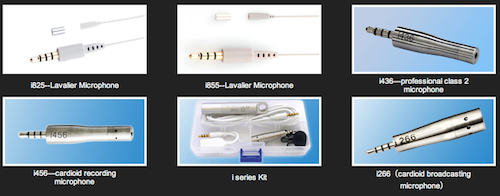

 Increasingly, iPhones are becoming acredible, convenient and reliable tool for journalists –both amateur and professional– to use in the field. Mobile reporting was even the topic of
Increasingly, iPhones are becoming acredible, convenient and reliable tool for journalists –both amateur and professional– to use in the field. Mobile reporting was even the topic of