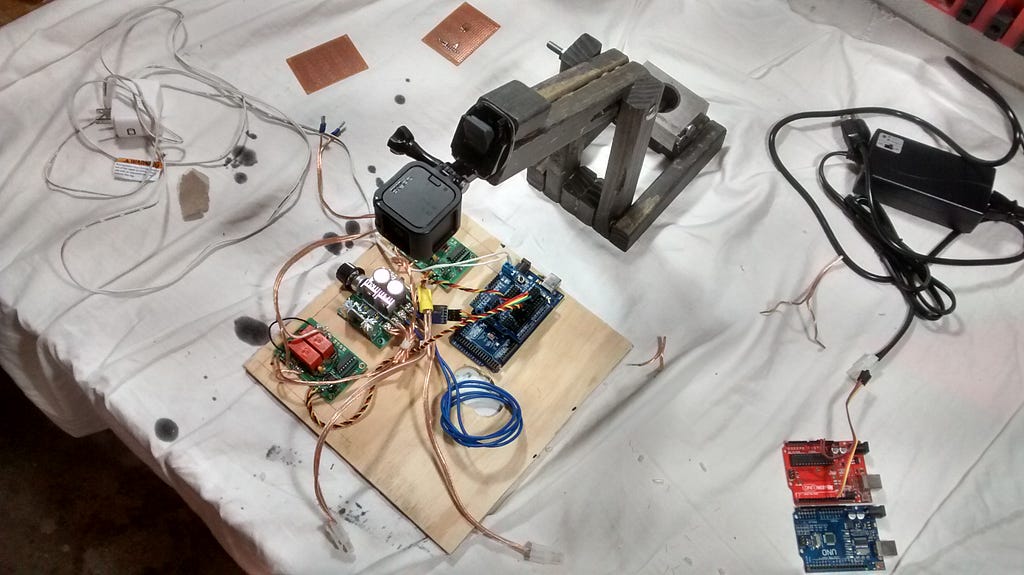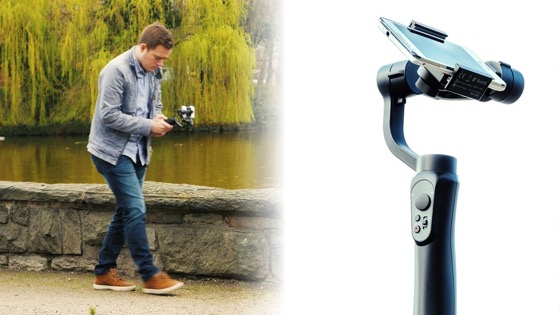Your iPhone is pretty handy for making quick audio recordings, but unfortunately, the quality of the recordings isn’t good enough for actual music making. Roland´s new sleek and ultra-portable audio recorder works with iPhone and Apple Watch, allowing wireless listening and remote control. The Roland R-07 gives you the quality of a proper recorder with stereo mics, and the convenience of an iPhone app. But the best feature is that you can control the recorder from your Apple Watch. You can lay the recorder wherever you like, and trigger it from your wrist. For example a guitarist could place it next to an amp speaker, sit down on the other side of the room, and record interesting ideas at will using the remote.
* A portion of each sale from Amazon.com directly supports our blogs
An interesting link found among my daily reading






 and Follow
and Follow