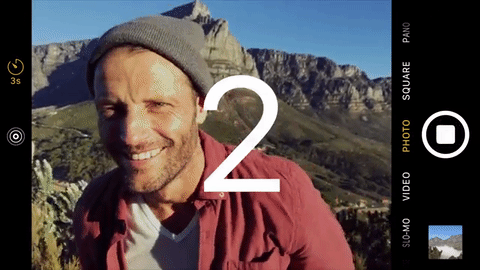Most of the time, I buy cameras for specific purposes. My DSLR exists to capture vacation photos and product shots for Engadget reviews. When I go on hikes or long bike rides, I pull out a GoPro Hero4. For some reason, however, I just can’t bring myself to buy a dedicated webcam for Twitch streaming or YouTube vlogs. I already have a handful of great consumer cameras — shouldn’t I be able to use one of those? In reality, that’s easier said than done: Most cameras simply aren’t designed to push a live feed out to a PC. It’s a problem I’ve spent hours trying to solve, but never did. Then, I heard about the Elgato Cam Link, a USB capture device that can turn any camera with HDMI output into a functional webcam.
An interesting link found among my daily reading