A noticed a new button had popped up when watching some of my own YouTube videos this evening…Interactive Transcript (highlighted in yellow in the screen shot below).
Clicking the Interactive Transcript button opens up a timecode synced transcript of the video you are watching. YouTube has been offering automatically generated captions for quite a while now, but this lays out the automated transcripts in such a way that the user can click on individual lines to just to that part of the video automatically. Machine transcription is far from 100% accurate, but with good audio Google’s algorithm can do quite well.
Thus bodes well for making video and audio searchable in Google’s index, something that is not really possible today. I would assume though that since they are creating these transcripts anyway, it won’t be a far step to slurping these transcripts into the Google indexing system so that people can find videos simply by searching on word used in the video. One missing feature is an easy way to export the transcript, even from your own videos, so that you could share it on your own web site along with the video.
Let me know if you are seeing the Interactive Transcript button on your videos. Google often rolls out tests to random users in order to judge the popularity and effectivness of new features, so it might not be available for everyone.
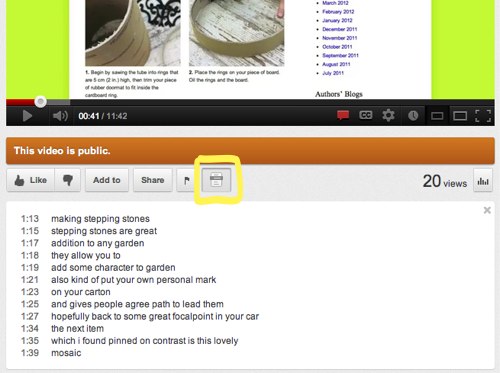
I am seeing the Interactive transcript and yes it is far from accurate, on the transcript it mentions dragons? There is nothing relevant to dragons on my video.
http://youtu.be/SPIS4SqaUuA
Yes, it all depends on the quality of the audio. I had a video that surprised me with its accuracy the other day, but it was practically a studio quality recording where the captions for my outdoors videos are basically non-sensical.
Doing speech to text is a hard problem and one that won’t be completely solved for a long long time, I think.
I like the feature a lot – great for “refining” a talk for the next time; take old text (so what if it’s not accurate, I am going to refine it anyway) copy and past into a text file and work on it. It can also be fairly funny – The transcript makes my lectures sound like Rap with colorful language (like shit, barf, bro … thanks Goog). One thing I would like to do is know how to turn the feature on at will – it only pops up occasionally.