Update (July 10, 2012): I have written up an entire post about my experiences moving web hosts due to the problem below.
You can read it at Real World Example: Moving to a new podcasting web host and why — Douglas
This week, when Apple released their new Podcasts app for iOS, I sadly noted that one of my podcasts had gone missing from the iTunes Podcast Directory. I am still gathering information as to why the podcast disappeared, but in trying to re-submit it I came across an even larger problem.
Despite hosting my sites on a GoDaddy Shared Server for years, changes at Apple and limitations at GoDaddy have combined to make it impossible to host a podcast using GoDaddy Shared servers.
Over time, and on-going, I have had issues with my web server sending “Connection Reset” error to the various services I use, including Feedburner and various RSS feed services. This also presented itself when attempting to re-submit my podcast. It often took 10-15 attempts for iTunes to access the RSS feed.
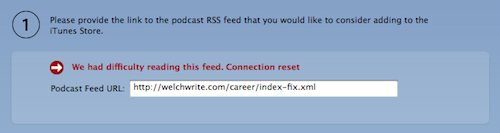
Once iTunes could see the feed, though, another, much larger problem arose. I recieved the following error:
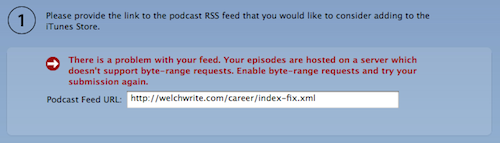
“There is a problem with your feed. Your episodes are hosted on a server which doesn’t support byte-range requests. Enable byte-range requests and try your submission again.”
It seems this might be a new requirement in the iTunes Podcast Directory, as I don’t remember running into this problem in the past. According to GoDaddy this IS a new requirement from Apple and, even worse, they cannot/will not provide the byte-range request services on their Shared Server hosting plans.
“The error that you are receiving is being caused because our shared hosting servers do not support the format that your podcast is being added as. This means that you will not be able to use this method to broadcast your podcasts.”
So it appears that GoDaddy shared servers are no longer capable of hosting podcasts. While you may not experience any immediate issues with your show, it could be in danger of being dropped from the iTunes Podcast Directory and should that happen, you will not be able to re-submit your show, due to Apple’s requirements for byte-range requests.
I am now in the process of finding a new web host and moving all 20GB+ of my site to the new server, as well as moving 6 WordPress blogs that are hosted there. If you are hosting on a GoDaddy Shared Server, you may want to consider doing the same before you are caught by this issue.
After working with Apple for sometime, they just discovered this was the reason why they deleted my podcast also. Have you found out any more information or are you just going to move everything to another server? If so, which one have you chosen? Thanks.
Excellent article, thanks:)
Our podcast renewed it’s account with godaddy a couple of months back and then our cast vanished from itunes who said it was an issue at our end. The one place we didn’t consider was the host who had been performing well for three years but in hindsight the loss of the itunes store listing and refusal to accept a new feed all points to the server spec changes to certain godaddy hosting accounts. Live and learn I guess, now looking for a new host after a lot of work trying to fix a website and feed that was never broken in the first place.
I had run into other issues with “Connection Reset” errors over the years and often GoDaddy would deny any such traffic shaping on their end which would prevent access from Feedburner and other sites. After the move to Dreamhost, things seems to have improved remarkably.
Just wondering if you had better luck with another host. If you’re podcasting via WordPress, you may run into the problem again anyway. Even if your server supports byte-range requests, WordPress serves them up in a way that mucks with that.
What we’re experiencing is that a lot of iOS users complain about our podcasts starting fine, but then jump back to the intro after a few minutes.
I have been fine with Dreamhost.com since I moved. The podcast files should be served directly from the web host and not through WordPress, so that should avoid any particular issues with WP causing problems.
I had the problem you described a few years back with GoDaddy and it is seemed to be caused by Connection Reset errors on their web servers. Basically whenever the hosting software ran out of connections it would break the downloads randomly. Once they increased the number of available connections on the server (a config file change for them) the problem seemed to go away.