Originally written for New Media Interchange…
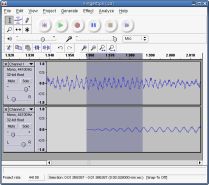 For those new to podcasting and new media, I often recommend the free audio recording and editing program, Audacity. This open source program offers you all the basic functions you need to get started.
For those new to podcasting and new media, I often recommend the free audio recording and editing program, Audacity. This open source program offers you all the basic functions you need to get started.
One quirk of open source programs, though, is that you sometimes have to download additional software to enable some functions. This is the case when using Audacity to output MP3 files. In order to do that, you need to download and install the LAME MP3 encoder. One of the first question I often have to answer is how to do just that.
Luckily, the Audacity web pages have a quick guide that shows you exactly what you need to do. Appropriately enough, you can find this information at How do I download and install the LAME MP3 encoder?
Any further questions? Add them as comments using the link below and we will answer them here.
