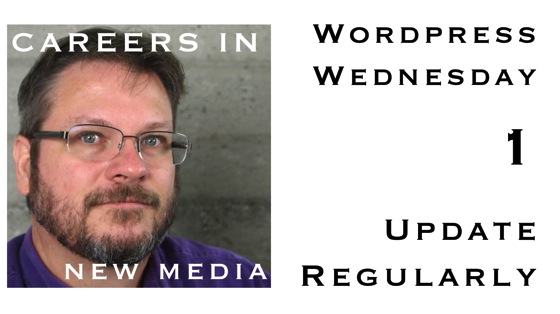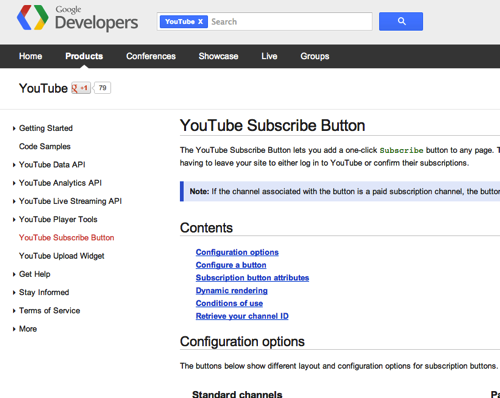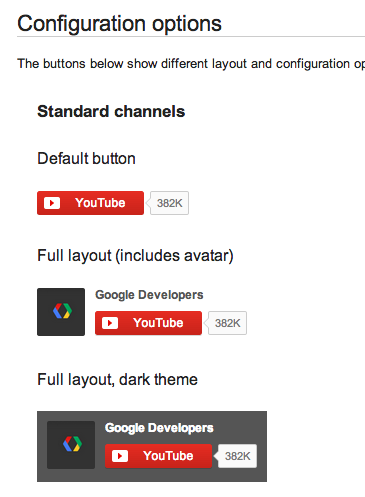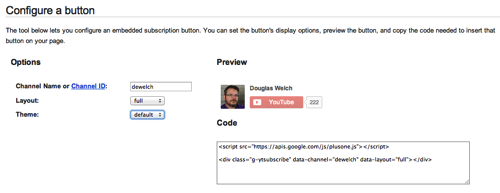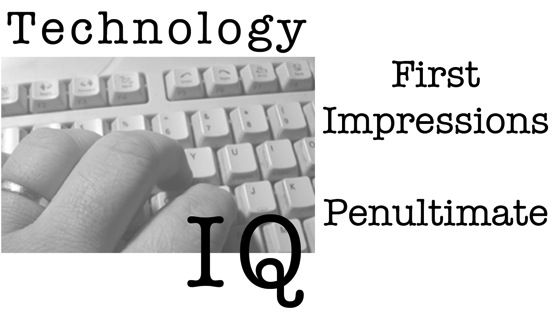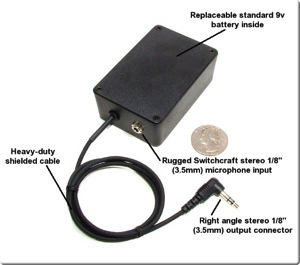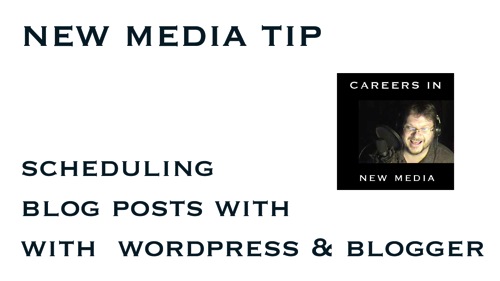New Media Gear 21: Fancierstudio 3000 Watt Digital Video Continuous Softbox Lighting Kit
A few months ago we had need to purchase some equipment for a testimonial project and a series of interviews. First on our list was a basic set of video lights that would provide nice, basic illumination and still be easy to transport, as we would be shooting the interviews at the client sites. As we are just starting to move into the video production business (beyond my own personal productions) and not exactly knowing how far this line of work will take us, I didn’t want to invest thousands of dollars only to have to sell the equipment later for a loss.


Click for more information and reviews on this product.
I did quite a bit of searching online and came across this kit on Amazon.com. I made a point of reading nearly every review available, both positive and negative to see how this kit might fit our needs. Overall the kit has a 4 star rating over 77 reviews. The one item I kept seeing in the reviews was the fact that this was, indeed, a “cheap” kit. That didn’t mean it didn’t work well, only that you had to be careful when setting up and tearing down and you couldn’t necessarily toss it around. Knobs are plastic, although the screws themselves are metal, the nylon bags holding the diffusion boxes are poorly stitched and things like that. Almost all the review said, though, that if you are looking for a good, entry-level kit, this could be it.
Based on these reviews, I ordered the kit and crossed my fingers that it would work out well. Once it arrived, we did a test setup here in the office so we understood how everything went together before we tried to do this under the time constraints of an actual shoot. It took a little time to learn exactly how to best put the lights together, but now that we have down 6 setups and tear downs, we are pretty good and can set up two lights in about 15 minutes.
Since we had the warnings from the reviews, we have been very careful to treat the kit with a light hand and try to keep the abuse to a minimum. These seems to have served us well, as nothing has broken or been damaged over the course of the last 2 months of transport and shoot.
Everything — stands, light bulbs, fixtures, diffusion boxes and screens — fits back into the original carrying case and allows us to move around quite easily from car to location to car. The kit is small enough that it easily fits in the trunk or back seat of all but the smallest vehicles.
Overall, we have been very satisfied in our purchase and while we may move up to more expensive (and expansive) equipment in the future, it has served us well as we grow. Go into this purchase with the full knowledge that is “cheap” and may require a little gentler care than most, but we have found it quite functional for, albeit limited, needs.
Previously on New Media Gear: