 I will be presenting the workshop below during the mLearnCon Conference in San Diego, California.
I will be presenting the workshop below during the mLearnCon Conference in San Diego, California.
Audio Podcasting A to Z for Mobile Learning
Monday June 14, 2010 08:30 AM
Douglas E. Welch, The WelchWrite Company, Inc.
Podcasting is the epitome of m-Learning in that education and training can be “pulled” to your audience at the time and place of their choosing. While many organizations could provide educational, training, and informational content via Podcast, the subject just seems too complex and outside the “comfort zone.”
This workshop will demystify the subject, and provide participants with clear direction and guidance that will allow them to go home and get started. You will get step-by-step instructions on the design, development, and delivery of an audio Podcast, and explore recording software, microphones, and headsets as well as other equipment.
In this session, you will learn:
A thorough understanding of the structure of a Podcast
The Podcasting design process
The Podcasting production process
The Podcasting delivery process
The Podcasting distribution process
Audience: Participants at all levels who have general computer knowledge and a willingness to be recorded.
Technologies Discussed in This Session: Delivery platforms include the Web, iPhone, iPod, and CD or other portable media device.
I will also be presenting a current conference session on Tuesday, June 15 @ 230pm…
Mobile Audio Recording: Let Me Count the Ways
Tuesday June 15, 2010 02:30 PM
All too often, great content is “lost” simply because people don’t realize they can capture it. Now new mobile recording solutions make it possible to capture content “at the source” wherever and whenever it might appear. In the past, audio production, especially mobile audio production, was complicated and expensive. Today, new and inexpensive tools make high-quality audio recording available to everyone so that even the home/office user has access to technology that lets them create amazing audio presentations even while on the move. This session will open doors for those who have been considering mobile audio production, but haven’t yet taken the first step.
Session participants will explore the equipment and software available for mobile audio recording. You’ll learn about the reasonably priced or free software available for producing your recordings and how to use equipment like your iPhone or iPod Touch. You’ll learn how to capture audio with USB microphones or high-quality shotgun microphones used for film and television production, and even doing online recording via phone. You’ll learn the tools ranging from Audacity and Apple Garageband to ProTools.
In this session, you will learn:
* The wide variety of mobile audio recording options available
* The ease with which you can collect high-quality audio content
* How to use online recording and teleconference services to capture your audio
* The variety of inexpensive microphones available for specific uses
* About free audio software such as Audacity and Garageband
* Why you should be capturing audio at every event and opportunity
Audience: Novice. Very little previous knowledge of audio recording and production required.
Technologies discussed in this session: Apple Macintosh, Microsoft Windows, Audacity free recording and mixing software, Apple Garageband, portable recorders such as the iRiver IFP-795, Zoom H2/H4, Edirol R09, iPhone/iPod Touch, cell phone, online recording systems, phone-based recording systems, teleconference systems like Talkshoe.com and BlogTalkRadio.com, a variety of microphones, and USB mixing boards.

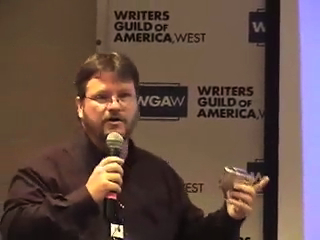 While attending an online course today via streaming video, I was struck with a problem that I hadn’t really thought about before. In classes where there is a large amount of prep work — installing several software packages, checking connections, trying a sample project — the first session can be quite daunting. Students are eager to dive into the topic and start working with the tools or information. If, instead, they are presented with an hour or more of setup, you are likely to lose them before you ever get started. I know for myself, today’s class seemed interminable. In fact, they may have lost me for the rest of the class. I will probably give it one more try, but if it isn’t significantly better, I will probably abandon the class in favor of more self-directed learning through others sources.
While attending an online course today via streaming video, I was struck with a problem that I hadn’t really thought about before. In classes where there is a large amount of prep work — installing several software packages, checking connections, trying a sample project — the first session can be quite daunting. Students are eager to dive into the topic and start working with the tools or information. If, instead, they are presented with an hour or more of setup, you are likely to lose them before you ever get started. I know for myself, today’s class seemed interminable. In fact, they may have lost me for the rest of the class. I will probably give it one more try, but if it isn’t significantly better, I will probably abandon the class in favor of more self-directed learning through others sources. One of the most common questions I get asked as a New Media consultant is “How do I live video stream my event?” The fact is, the technology part of the live streaming equation is easier than ever before, but it still requires a little bit of equipment and, more importantly, good planning to get your live video stream up and running.
One of the most common questions I get asked as a New Media consultant is “How do I live video stream my event?” The fact is, the technology part of the live streaming equation is easier than ever before, but it still requires a little bit of equipment and, more importantly, good planning to get your live video stream up and running. I will be presenting the workshop below during the
I will be presenting the workshop below during the 





![Reblog this post [with Zemanta]](http://img.zemanta.com/reblog_e.png?x-id=ba765359-f10e-40ba-bd08-89f26e30433a)
