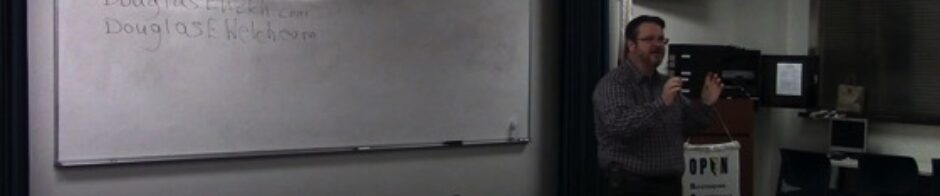In today’s connected world, video interviews are becoming quite typical when you are looking for a job. Whether the position is near or far geographically, the realities of gathering a hiring committee in one office at one time can be quite daunting, so many companies are turning to video interviews to allow the the most flexibility possible, especially early in the hiring process.
First, all the typical rules about interview dress, preparation and demeanor apply to a video interview as much as a face-to-face interview. Dress appropriately and neatly. Dress completely, even if they will only see you from the waist up. You never know when you might need to move away from the computer to get paperwork or something else. Telephones and cell phones should be off and out of sight unless needed for something like noting a future appointment.
Podcast: Play in new window | Download
Subscribe: Apple Podcasts | RSS
Now available exclusively to Career Opportunities readers and Listeners.
Get your tech in order
Next come the technical considerations for a video interview. First, do some practice calls with a friend or family member long before the actual interview. Make sure your computer and software are working properly. You don’t want to have to be troubleshooting technical issues on your end when you are supposed to be interviewing. Even worse, you don’t want to miss the interview entirely because you are having technical issues.
Video
Find a place in your home or office that has decent lighting and a decent background. You want the interviewer to be able to see you clearly and you don’t want distracting (or embarrassing) items in the background. Set up your camera, laptop or mobile device and look carefully at everything in the background. You might be surprised what you see there.
Light should be coming from in front of you (behind your laptop) and be a diffuse as possible. A north facing window is a great source of light for a video interview. Painters have been positioning their studios to take advantage of that light for centuries. Avoid direct overhead lighting or harsh lighting from the extreme sides.
Position you laptop or mobile device so that the camera is at the same height as your eyes. This will look the most natural and avoid the “up your nose” view so common in video conferences. This might mean you will have to place your laptop on some books or box, but it certainly worth doing. You can see a demonstration of this in my previous video, “New Media Tip 20081229 – Up your nose”.
If you are using a mobile device like an iPhone or ipad, make sure it is on a stand and stable on a tabletop or desk. Do not hold the device as the constant movement will be distracting to your interviewer. Snugg has iPad covers with integrated stands and the Glif for iPhone can hold your iPhone upright and stable for video calls.
Also, when using a mobile device (or in fact any camera) make sure you look at the camera itself and not the screen of your device. If you do not look at the camera, it will appear to the other person that you are not making eye contact. This can be very disconcerting and off-putting to your interviewer — almost like you are trying to avoid eye contact. It can be difficult, but keep reminding yourself to look at the camera, not the screen.
These photo show the difference using my iPhone camera.


Looking at camera lens | Looking at iPhone screen
Audio
Always wear a nice set of earbuds for any video conference. This allows you hear clearly, but more importantly prevents feedback and echo during the call. Pay attention to audio quality during your practice calls. Make sure that you sound good and there aren’t any distracting background noises. If you think you might have issues with noise from roommates, neighbors or pets during your interview, you may want to plan on being in a different location for the interview. That said, don’t try to do a video conference from a coffee bar or other public place. The noise and distractions will make it very difficult and your interviewer may even question your judgment.
Other considerations
If you have roommates, make sure they are aware of your interview — even warning everyone again when the call comes in. While pets can be cute during a family video call, having your cat jump on your lap during an interview is probably not the best idea unless you are interviewing with a pet store or pet food company. Additionally, if you need to lock them out of the room, make sure they don’t spend the entire call scratching, whining or barking in the background.
Does your neighbor’s gardener — the one with the supersonic leaf blower — always arrive on Tuesdays at 9am? Consider scheduling your interview for a different time or place. Neither you nor your interviewer need this distraction.
Make sure both you and your interviewer can contact each other via telephone, if practical. Then, even if there is a breakdown in the video technology, you can still — at least — have a voice interview.
Video interviews are a great way of expanding your career possibilities, especially when you are applying for jobs that are geographically distant from where you are currently living. That said, they do possess some technical complexities that can catch us all off guard. This is why it is so important to prepare not only your answers to various interview questions but also prepare the technology side so the interview goes as smoothly as possible.
***