Talking with people about new media in all its forms is always interesting. I see such opportunities in new media and I want everyone to benefit. In my discussions, though, I find it is so easy to overwhelm people with all the possibilities new media can provide. After 10 minutes or so, they glaze over and we find it hard to move onto the next level. There are simply too many options and people start to move into analysis paralysis..unsure what to do first.
After a long talk with a client today, I realized that on of the best ways to approaching this problem is to provide a series of “new media prescriptions” to start them on their way. Taking a lead from David Allen’s Getting Things Done, we need to establish the next, concrete action to take. Over the next several weeks I will be presenting a series of prescriptions to help move people into the new media world, one small step at a time.
New Media Prescription 001 – Get a blog!
One of the first steps anyone needs to take is to create a blog. In order to start moving on any of your new media plans, you ned to place…a home…where you can start to post everything you are creating. In most cases, we all produce content every day, but without a place to share this information, it lanquishes.
So, today, I want you to start a blog. You can use Blogger.com, Typepad.com, Tumblr, My Space, and any number of other free sites. If you have your own web site already, you can start a blog there as well. It matters little where you set up your blog. it is much more important that you set it up somewhere.
Next, if you do have your own web site, find some way to place a link to your blog on the main page of your web site. Get help in doing this, if you need it, but please do it. It will go a long way towards exposing your new blog to the world. It also helps to mail a link for your blog to friends and family. Ask them to share it with thier friends, too.
Finally, start posting content to your blog. What content? Whatever strikes your fancy. If you have attended an event, write up your feelings about it, shoot some video, post some pictures. Blogging and podcasting need not take up extra time in your day. You simply need to capture the content that is part of each day and share it with others. You’ll find that capturing your content will be much easier, since you now have a place to put it. Don’t believe me? Give it a try.
Need help getting your blog started? Ask your questions using the comments link below. You can even leave a video comment, if you like.
Next time: Podcasting, Video and audio without a web site


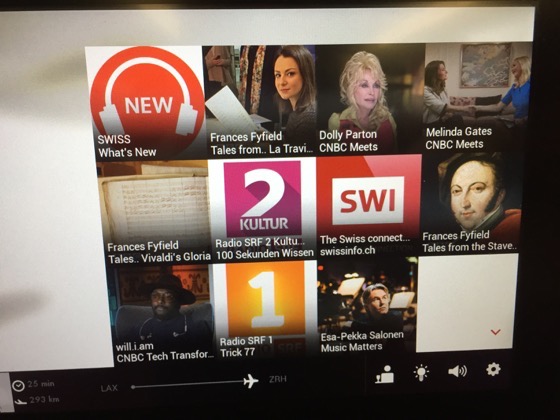
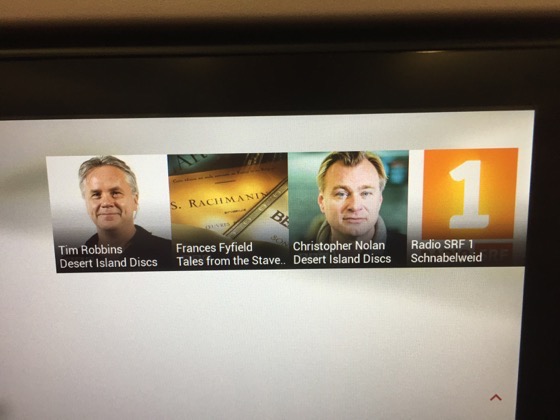
 and Follow
and Follow




