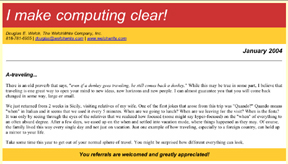Target Mode can save the day on Macs
Target mode is a feature on most modern Apple Macintosh computers that allows you to mount the hard disk of one computer on another computer.
This is accomplished by connecting a Firewire cable between the 2 computers and then starting up one of the computers while holding down the “T” key on the keyboard. After a minute or so, the Firewire appears on the screen floating from side to side.
Once this is accomplished, and if everything is connected properly, the hard disk of this computer will appear on the desktop of the other, allowing you to move files to/from the other computer.
I hadn’t thought about this feature in quite a while, as I don’t often have the need for it. All my computers here in the office are networked via Ethernet, so I use that methods to move files around.
That said, I have had 2 cases in 2 days when Target Mode has saved the day. In one case, a client’s G4 Desktop system would no longer boot. He could use his iBook to work, but there were several important files on the desktop machine that he needed for presentations the very next day.
After thinking for a few minutes, I remembered Target Mode. I had no idea if Apple’s desktop units supported this feature, but we gave it a try. Sure enough, even though the system wouldn’t boot, it would go into Target Mode. The hard drive mounted on the iBook and the files were quickly moved over. Even more, we did this completely over the telephone.
It is obvious from this case that the hard disk itself was not damaged. More than likely the OS 9 system folder had become damaged and could no longer boot the unit. If the hard disk had been damaged in some way, this method would not have worked.
So, the next time you find yourself with a machine that won’t boot, but it still has important files on it, try out Target Modem. It just might save the day.
Additional Resources:
Target Disk Mode (TDM): Networking with FireWire - Sort of by Ben Bryant
Target Disk Mode, Mac OS: How to Connect Two Macs using FireWire and Target Disk Mode
01/09/2004 Updated to repair bad links
 My Word with Douglas E. Welch
My Word with Douglas E. Welch