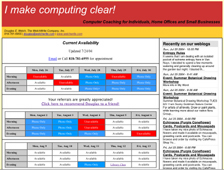Are you listening to your computer?
I don’t like to do comparisons between cars and computers very often, but sometimes that is an apt metaphor. If you started your car in the morning and it started making strange noises, you wouldn’t ignore it. You would take it to your mechanic and have it repaired. Yet, when a home computer makes its own odd noises, we often ignore it. Perhaps we figure it might go away on its own, but, more than likely, we simply don’t want to take time away from our work to solve the problem. As you probably know from direct experience, though, ignoring a computer problem often leads to some very bad consequences.
Computers can “make noises” in 2 different ways. One noise
is physical, the clicking of a hard drive about to fail, the whine of
fan bearings lacking lubrication or the buzzing of a monitor. The other
noise or “noises” are generated by error messages, weird pop-ups
and other odd occurrences that we face every day. In either case, you
can’t afford to ignore these signs of impending trouble.
If you are currently facing some physical issue, you need to contact someone
knowledgeable like myself (SMILE) or take your computer to a store that
offers repair services. Physical noises can’t tell you exactly when
a computer is going to fail, but I’m here to assure you it will
fail eventually. Don’t ignore it!
Software issues are easier to ignore, but they can be just as critical.
These errors point to specific problems and may be indicators of worse
things to come. Don’t simply click on the “Ok” button
and forget about it. In many cases, error messages and pop-up windows
are a sign of a Spyware or Virus infection. Either of these can lead to
more and more problems as they let other nasty items into your system.
Bugs in the Spyware/virus programs themselves can also cause trouble that
can make your entire system unusable.
If you get an error message on your computer, write it down. You don’t
need to bother with all the numeric gobbledy-gook that goes on and on,
but get the most significant parts of the error. “Disk Full Accessing
Drive C: or Out of Memory or Program BLAHBLAH.EXE Unexpectedly Quit.”
These signposts will lead you to a solution to your problem. Without them,
I, as a computer consultant, am flying blind. In many cases, you will
see me trying to make the error occur again, so I can see what it actually
said. These error messages direct my troubleshooting and often lead me
in the direction of a solution. Sure, some error messages are so vague
as to be worthless, but better to have them written down, than not.
Once you have written down the error message, you can start to get more information on your error. Simply typing the error message (or the most useful parts of it) into the Google Search Engine can turn up hundreds of message directly relating to the error. You can also use manufacturers support databases to perform the same search. This can give you more specific information about the error and how it relates to your specific computer. In many cases, you might find a solution without much more work.
The next important item to write down, is “when” the error
occurred. Were you doing a specific action, like deleting emails, emptying
the trash or visiting a specific web page? Knowing the “when”
as well as the “what” helps tremendously when troubleshooting.
In many cases, if the error is repeatable (it happens every time when
you perform a particular action), it can lead me directly to the solution.
Remember as much as you can about what you were doing when the error occurred
and you will spend less time troubleshooting.
Whatever you do, don’t ignore the noises your computer is making.
Backup your data, if you haven’t done so recently and take any other
precautions (like giving me a call!) to insure that if your computer system
does fail, your data and your livelihood are protected. Take action early
and you can save yourself hours of headaches in the future.

Douglas Recommends...
In association with Amazon.com
Your referrals are greatly appreciated! -- Click here to recommend me to a friend!
In the news...
How to prolong lithium-based batteries
Keep you laptop batteries working well [del.icio.us/merlinmann]
Technology is changing that annual academic ritual, the science project, as more students abandon posterboard displays in favor of computer presentations. [New York Times: Technology]
Streamline your Windows startup
Speed up Windows startup by disabling any unneeded programs from loading. After you turn on your computer, if you're tapping your fingers waiting for Windows, chances are programs are set to start automatically. To review and disable these programs, go to the Start menu, Run, and type "msconfig" (no quotes.) In the Startup tab, uncheck anything you don't need (leave on virus scan, turn off the instant messenger program you stopped using months ago.) Without needless memory hogs running amok at the get-go, your PC will start faster and happier.[Lifehacker]
O'Reilly: Build Your Own PVR (Personal Video Recorder) (for free)...
O'Reilly: Build Your Own PVR (for free) with HackTV [del.icio.us/tag/osx]
This week, I'd like to continue with the "theme" established by Brian in last week's Freeloader Friday and "farm-out" to a few different sources in order to show you some quick tips to get your first website off of the ground. Join me for this week's Power User Monday. [MacMerc]
Internet and cell phone tax plan to finance US war on terror
The US Congress Joint Committee on Taxation has suggested that the existing 3% telecommunications tax could be extended to all forms of modern communications, including broadband, mobile phones and voice over IP, reports Computer Weekly. "The Bush administration is considering ways to raise taxation to pay for the war, and the congressional committee says extending the 3% tax from traditional phone services to newer voice and data technologies should be considered." Via textually.org [unmediated]
A new study indicates that listening to music before bedtime helps you get a more restful night's sleep, the BBC reports. People who listened to about 45 minutes of relaxing music before going to bed reported a 35% percent improvement "including better and longer night-time sleep and less dysfunction during the day" over those who did not. The improvement occurred within the first week and increased as they "mastered the technique of relaxing into sedative music." Listen to music to help you sleep [BBC] [Lifehacker]
Remember
to update operating systems, anti-spyware and anti-virus programs
Operating System Updates
For Windows (98, 2000, XP), there should be an icon labeled Windows Update in your Start Menu, or visit http://windowsupdate.microsoft.com
For Macintosh OS 9 systems, check Apple Menu, Control Panels, Software Update
For Macintosh OS X systems, check System Preferences, Software UpdateAnti-Virus
The beginning of each month is the perfect time to ensure that your operating system (Windows/Macintosh OS) and anti-virus software are up-to-date. Your anti-virus software cannot protect your computer from the latest viruses without these updates. Updates are released at least once a month, unless a new virus is dangerous enough to justify an immediate update.
Spyware
Download, install and update a Spyware prevention program such as Spybot or Ad-Aware. These Trojan Horse programs can slow down your computer dramatically and eventually make it unusable.
Most systems can be set to automatically check for updates directly from the Internet, as well. If you want to learn how to set up automatic updates for these programs, drop me an email or give me a call.
Armory Arts Festival Photos
Click here for the complete photo gallery!
WelchWrite Now Accepts Credit Cards
Now accepting credit card payments via PayPal*
*small additional processing fee applies
Software Downloads and Updates
Macintosh
Homework organizer [VersionTracker: Mac OS X]
Palm
Personal library organization tool [VersionTracker: PalmOS]
Inventory for home, office, business, more [VersionTracker: PalmOS]
Windows
Update - Trial - TreeSize Professional v3.22
TreeSize Professional is a powerful and flexible hard disk space manager. It allows you to find out which folders and files are taking up the most space on your computer. TreeSize Professional shows.... [WebAttack.com latest software]
Update - Freeware - USA Photo Maps v2.60
USAPhotoMaps downloads USGS (United States Geodedic Survey) aerial photos from terraserver.microsoft.com and creates scrollable, zoomable, GPS-enabled maps from them. It offers special support for ga.... [WebAttack.com latest software]
McAfee's Stinger zaps top 50 viruses
McAfee's standalone virus scanner Stinger targets the top 50 known viruses. Stinger is not full-on protection, but it sure does come in handy in a crunch with a badly-infected system. Stinger's free, fits on a floppy and hot off the press. Latest version released 3 days ago. Stinger [McAfee] [Lifehacker]
Texas Holdem, Omaha, Draw Poker [VersionTracker: Windows]
Free Microsoft PowerPoint viewer
Need to open a presentation (ppt) file on a PC that doesn't have PowerPoint installed? Download and install the free PowerPoint viewer.
You can't edit presentations with the viewer, just, well, view them. But the viewer is free and small and worth adding to the disk along with your presentation, just in case you have to present on a computer without PowerPoint available on it.
Also a good idea to add the download link to any email you send with an attached PowerPoint file. That way you spare your PowerPoint-less co-workers and clients some teeth-gnashing, and they can view your bullet-pointed masterpiece in all it's PowerPointy glory.
PowerPoint Viewer [Microsoft Downloads][Lifehacker]
Software Updates of all sorts
 Interesting
Web Sites
Interesting
Web Sites
Transom.org (which should be on everyone's bookmark list) has posted a great feature called "Shout Out: A Kid's Guide to Recording Stories." Among the topics is covers: How to choose the right interview, what to ask, how to record properly, and more. They even have a print-ready PDF of the guide. [I Love Radio .org]
A New Way to Find Art with 'ArtGarden'
'ArtGarden' is a new search engine developed by British Telecom (BT) and tested by Tate Online. In "Smart search lets art fans browse," BBC News reports it allows you to browse the Tate's collection depending on what you like or not. Instead of typing an artist's name, you will be shown an initial selection of pictures of paintings or sculptures. When you click on one image, the artificial intelligence component of 'ArtGarden' will choose the next set of pictures to show you. This choice will be partially based on keywords associated with each work of art, but unknown to you, partially on your previous preferences, and finally on plain luck. This technology should soon become available online. With 'ArtGarden,' it will be like jumping randomly from one aisle of the museum to another. Neat... [Roland Piquepaille's Technology Trends]
Gawker Launches Lifehacker, Gridskipper
These are the things I hate: Powerbooks that blow up on the same day that new models come out. Windows' tantalizing burst of speed compared to my Mac, punctuated by lock-ups every few seconds. The Killers. Firefox 1.0 being less stable than Firefox 0.8. A lack of proper backups. Here are the things I love: Ordering replacement hard drives that should make my Powerbook considerably faster. Enjoying a song from The Killers while still hating them. Launching new blogs on Gawker. Launching new blogs about using technology to make life easier and
seedyconcentrated travel experiences. Sorry about the radio silence, internet friends. I've got a semblance of a workflow restablished and am brewing another pot. Looks like we've got a long afternoon ahead of us.[Gizmodo]A Poem A Day Keeps the Creative Blocks At Bay
The Chinese were masters at writing poems from daily experience... The Chinese wrote poems of observation (looking carefully) and contemplation (simultaneously noticing one's thoughts and feelings). They were examing life closely for the lessons it would teach and its beauty. - via River of Words teachers' handout
In my writing workshop this past weekend, the instructor said that many Chinese write short poems daily as a meditative exercise in flexing their right brain's creativity muscles. Prose writing is still fairly left brained, she noted; and that certainly rings true for me in my own blogging.[Crossroads Dispatches]
WelchWrite Merchandise
Photos by Douglas E. Welch, Products from Cafepress
I have taken my nice photo of Echinacea flowers and made it available on mousepads, greeeting cards and postcards.
You can browse and order by visiting my CafePress Shop
Additional stores are also open at:
http://cafeshops.com/mossyrock/
http://cafeshops.com/welchphotohttp://cafeshops.com/welchsun/
If you are shopping for gifts through Amazon.com, you can use the WelchWrite Bookstore. Simply click on the link below to start your shopping and WelchWrite receives a small portion (around 2.5%) of each sale.
Career-Op, now in its 9th year, is my weekly column on high-tech careers. In Career-Op, I address some of the particular issues of working in high-tech and also general issues that we all face in our careers. You can find the latest column, and a complete archive of past columns complete archive of past columns.
Latest ColumnCareer-Op: Totaled
Just as a car can be “totaled” after an accident, I am running into more and more computers that should be “totaled”, as well. A piece of Spyware can have infected someone’s machine so badly a complete rebuild is in order and the cost of my time to do that is simply more than the computer is worth. While I can understand this with older systems, running Windows 98 or 2000, I am starting to see this effect even on computers that are only a few years old. Even in our current “disposable society”, I still have major issues with telling my clients to “throw it away and get a new one.” That said, I understand that the clients would be better off spending their money on a new computer, rather than paying for my time to fix their old one.
Listen on your computer, iPod or other MP3 player
MP3 via Coral | MP3 direct from WelchWrite.com

My weblog, My Word with Douglas E. Welch, is a daily gathering spot for all the information I come across in my travels. There I announce new software updates, post photos, highlight interesting news stories, book recommendations and LA Events. You can check it out at: http://www.welchwrite.com /blog/
A Recent Entry:
I want to recommend this latest Podcast from Tech Nation with Moira Gunn.
Barbara Kellerman talks about her book, Bad Leadership.
One of the most interesting items to me was her discussion of the converse side of the leadership relationship, that of "bad followers." Take a listen and check out her book.
From the web site...
First Interview: Barbara Kellerman
Research Director, Center for Public Leadership
Kennedy School of Government, Harvard University
Author, Bad Leadership: What It Is, How It Happens, Why It Matters
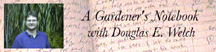
A Gardener's
Notebook is a daily
weblog of the trials and tribulations of a part-time gardener. It includes
notes on what is blooming, what I am planting and what is struggling.
It also contains links to new (or newly found) gardening books and more.
Spend some time in my garden! http://welchwrite.com/agn/blog/
A Recent Entry:
I came across these beautiful, if expensive, bird feeders in Dwell Magazine. At $125 each I don't think many of us will be buying them, but hopefully it will spur your own thinking about bird feeder designs you might be able to build using your own unique skills.
The web site claims that these feeders "deters" Grey Squirrels, but I don't think the feeder has been developed that can withstand the amazing inventiveness of these little devils. (SMILE)
Tell a friend
If you know of someone who would be interested in receiving this newsletter, please feel free to forward this message. They can also subscribe by sending a blank message to subscribe@welchwrite.com.
If you wish to be removed from this mailing, send a blank message to unsubscribe@welchwrite.com.
This newsletter is also available directly via the web at:
Contact
Information
I am available for assistance via telephone,
cell phone, e-mail and instant messaging.
The fee for assistance via these methods is my basic hourly rate, pro-rated
by the minute.
Contact Numbers:
Office 818-781-6955
Cell 818-601-0051
Email douglas@welchwrite.com
AOL Instant Messenger WelchWrite