Time to retire
As we head into the holiday season, you might want to think about giving yourself the present of a new computer. This is especially true if you are still using Windows 98 (or (gasp) Windows 95) or Mac OS 9. the time has come to retire these older systems and start fresh with a new computer that can better deal with the software, and security threats, of the next 5 years.
I know, some of you will say, "But my computer works fine. Why should I get rid of it?" Here are a couple of solid reasons.
- Microsoft's support for Windows 95, 98, NT and 2000 is rapidly disappearing. Support for 98 was suppossed to have been discontinued this year, but Microsoft gave everyone a 1 year extension. If you have problems with these older versions of Windows, there will be no official place to turn for help.
- Certain spyware programs and viruses can damage Win 98 so badly that, even after successfully removing the infection, the machine must be reformatted and Windows re-installed from scratch.
- Fixes and upgrades designed to plug security holes will no longer be released for older versions of Windows. This means that even when a security problem is discovered, there will be no way to fix it.
- More and more software will require Windows XP in order to run. As software manufacturers make continued use of the special features of Windows XP, software will cease to function under older versions of Windows.
- A new computer today, rated at 1 gigahertz or above, with generous levels of memory (512 MB), large hard drive (20-40 GB) and a CD or DVD writer, can be expected to last for 4-5 years. The days of immediate obsolesence in computers are (thankfully) gone. Any system with the above specifications will serve you well down the road. Secondly, computers are now cheaper than they have ever been. Watch for specials at your favorite computer retailer.
Make your New Year a happy one. Treat yourself to a new computer. It will simplify your computing life and prepare you for a fun and productive future!

Douglas Recommends...
In association with Amazon.com
Your referrals are greatly appreciated! -- Click here to recommend me to a friend!
In the news...
iBook With Built-in Wireless Networking Starts at Just $999
Apple today unveiled the fastest, most affordable iBook G4 ever for consumers and education customers, featuring built-in AirPort Extreme 54 Mbps 802.11g wireless networking across the line and prices starting at just $999. The iBook line includes PowerPC G4 processors running up to 1.33 GHz and an available slot-load SuperDrive for burning DVDs, as well as Apple's breakthrough iLife '04 suite for managing digital music and photos, making movies and music and creating professional-quality DVDs. [MacMerc]
“Before you buy a single network adapter or cable, you should ask yourself one simple question: What do I want my home network to do? “The answer (or answers) you provide to that question will guide you toward the network type and performance level you need. As you read the following sections and discover which situation best fits your needs, you will also learn which network, or networks, will be the best fit for you.”… [Lockergnome Windows Fanatics]
A few months ago CNet put together a nice collection of information on RSS called RSS: News You Choose. It helps you learn how to read RSS, features reviews of various RSS news readers, and suggests a few technology RSS feeds to consider.[http://www.JohnGabree.com/]
OS X tip: spelling suggestions
Thanks to a thread at Ars Technica, here's a fantastic tip for anyone on OS X. If you're using a Cocoa app (Mail, Safari, TextEdit, etc) and aren't quite sure how to spell a word, type the first few characters and press F5 (or Option-Esc). An inline drop-down form will appear with suggested words for you to choose from. A huge timesaver. [What Do I Know]
Apple announces iPod Photo, iPod U2 Special Edition
In today's media event featuring U2, Apple introduced the long-rumored iPod Photo, as well as a special edition U2 iPod and iTunes 4.7.[MacMegasite]
The rumors were true. Apple today announced the iPod Photo, the newest member of the iPod family that lets you take your entire music and photo library with you wherever you go. The iPod Photo will hold up to 25,000 digital photos alongside your music library and displays them on its stunning high-resolution color screen, allowing you to scroll through your photo library almost instantly using iPod's Click Wheel. iPod Photo lets you combine your music and your favorite photos to create magical slideshows on your iPod, and features TV-out for sharing your slideshows on big screen televisions and projectors. iPod Photo comes in 40GB or 60GB models which hold up to 10,000 or 15,000 songs, and its extended battery life gives users up to 15 hours of music playback or up to 5 hours of slideshows. [MacMerc]
If you could spend ONE MINUTE to dramatically IMPROVE YOUR WEBSITE, would you?[ChangeThis Newsletter]
"The idea doesn't have to be big. It just has to change the world," so says HUGH MACLEOD,
creator of Gaping Void and author of the manifesto "How To Be Creative." If you've ever struggled to ignite your creative spark, you'll love this one. [ChangeThis Newsletter]
Computer Discussion Group at the Sherman Oaks Branch of the LA Public Library
If your friends or co-workers would like an example of how I teach and coach computer users through large and small issues, I recommend they stop by some evening. This is probably the best way to get to know me and my methods.
Each class starts with a a short presentation on some interesting technology, web site or software, but then quickly becomes an energetic question and answer session, where I answer the questions that are most pressing in the minds of the attendees.
The next meeting is October 14th at 6:30 pm.
Currently scheduled for 2004:
November (off)
December 9The Sherman Oaks Branch of the Los Angeles Public Library is located at 14245 Moorpark Street Sherman Oaks, CA -- Telephone 818-205-9716.
Remember
to update operating systems, anti-spyware and anti-virus programs
Operating System Updates
For Windows (98, 2000, XP), there should be an icon labeled Windows Update in your Start Menu, or visit http://windowsupdate.microsoft.com
For Macintosh OS 9 systems, check Apple Menu, Control Panels, Software Update
For Macintosh OS X systems, check System Preferences, Software UpdateAnti-Virus
The beginning of each month is the perfect time to ensure that your operating system (Windows/Macintosh OS) and anti-virus software are up-to-date. Your anti-virus software cannot protect your computer from the latest viruses without these updates. Updates are released at least once a month, unless a new virus is dangerous enough to justify an immediate update.
Spyware
Download, install and update a Spyware prevention program such as Spybot or Ad-Aware. These Trojan Horse programs can slow down your computer dramatically and eventually make it unusable.
Most systems can be set to automatically check for updates directly from the Internet, as well. If you want to learn how to set up automatic updates for these programs, drop me an email or give me a call.
WelchWrite Now Accepts Credit Cards
Now accepting credit card payments via PayPal*
*small additional processing fee applies
Software Downloads and Updates
Macintosh
Microsoft releases Office 2004 for Mac Service Pack 1
The Macintosh Business Unit (Mac BU) at Microsoft Corp. today announced the availability of Service Pack 1 (SP1) for Office 2004 for Mac via Microsoft AutoUpdate. Customers are encouraged to download SP1; it addresses potential security issues and bugs that their feedback played an important role in identifying. New to Office 2004, Microsoft Error Reporting Protocol (MERP) allows customers to communicate bug data anonymously to Microsoft, enabling efficient fixes and helping increase... [MacDailyNews]Live Desktop view of planets [del.icio.us/tag/osx]
Place an automatically updated pictures of the world on your Desktop, showing cloud cover, volcanic activity and earthquakes.
Apple iTunes - 4.7
MP3 player, encoder, burner, music store [VersionTracker: Mac OS X]Apple posts Security Update 2004-10-27
Apple on Wednesday posted Security Update 2004-10-27. Also available for download through the Software Update system preference pane, the update "delivers a number of security enhancements and is recommended for all Macintosh users," according to Apple. The release includes an updated version of Apple Remote Desktop v1.2.4 running on Mac OS X v10.3. [MacCentral]
Palm
GravityBall - 1.67
Marble maze game [VersionTracker: PalmOS]
Windows
Calendars, Calendars, Calendars!
Microsoft has published 2005 calendar templates for Word, Excel, FrontPage and PowerPoint. The Office Online site is a great resource where users of the Office suite of applications can download tons of free document templates, add-ons, etc. Check out next year’s calendar templates here…. [Lockergnome Windows Fanatics]Personal organizer [VersionTracker: Windows]
Software Updates of all sorts
 Interesting
Web Sites
Interesting
Web Sites
How-To: Make your own photo mosaics
This week’s How-To shows how to take just about any ordinary image you’ve taken with your digital camera (or from the web) and make a photo mosaic. A photo mosaic is one large image made out of hundreds and thousands of tiny images from your personal stash, from google images or even frames from a movie. There are a few applications that do this for free, on Macs / PCs, and we’ll show you where to get them and how to use them.-- Continued at[engadget.com]
Sharpening Digital Images is an excellent page dedicated to the issue of "sharpening" your digital images. If you are trying to get the best quality possible out of your digital pictures, this is one method to try.
If you are looking for a source of great independent music, you need look no farther than Whole Wheat Radio.
This Internet "web-cast" features thousands of songs by independent musicians in all genres, styles and moods. Throughout the day "EJ's" (electronic DJ's) program the music according to a preset schedule. At any time, however, listeners can request songs that fit the current show's genre or guidelines, over-riding the EJ's and programming the show for themselves.
The EJ's announce various songs, horoscopes, updated blog entries and more throughout the show, but between the songs. Additionally, the interactive chat room allows listeners to comment and talk amongst themselves while listening to the music.
Years ago, Rosanne and I had a neighborhood hangout called the Iguana Cafe in North Hollywood. Since we moved out of NoHo years ago, and the sad passing of the club, we have been looking for a similar hangout. Whole Wheat Radio has helped to fill some of that void.
It's funky. It's Odd. It's Music. It's Fun!
Looking for new anti-virus software, a Palm PDA or great books? Check out Douglas Recommends...
This month's recommendations:
QBQ: The Question Behind the Question
WelchWrite Merchandise
Photos by Douglas E. Welch, Products from Cafepress
I have taken my nice photo of Echinacea flowers and made it available on mousepads, greeeting cards and postcards.
You can browse and order by visiting my CafePress Shop
Additional stores are also open at:
http://cafeshops.com/mossyrock/
http://cafeshops.com/welchphotohttp://cafeshops.com/welchsun/
If you are shopping for gifts through Amazon.com, you can use the WelchWrite Bookstore. Simply click on the link below to start your shopping and WelchWrite receives a small portion (around 2.5%) of each sale.
Career-Op, now in its 6th year, is my weekly column on high-tech careers. In Career-Op, I address some of the particular issues of working in high-tech and also general issues that we all face in our careers. You can find the latest column, and a complete archive of past columns complete archive of past columns.
Latest ColumnCareer-Op: Off the edge
by Douglas E. Welch, ComputorEdge MagazineAnyone, no matter what their age, can find themselves in the depths of a rut. It can start out slowly. Going to the same restaurants, using the same software, listening to the same music. The next thing you know, there you are, in a rut. As I’m finding, getting older can make it even easier to get into a rut. There are days when I simply don’t want to face the trials and tribulations of daily life. I just want to do something familiar. Of course, a few days later, I wake up feeling bored…and boring…and not really knowing why. Even though I know the importance of finding new challenges, new passions and new input, I have to actively reach out and engage the world in order to find them.Listen to this column on your computer, iPod or other MP3 player
MP3 via Coral | MP3 direct from WelchWrite.com
RSS Feed with enclosures

My weblog, My Word with Douglas E. Welch, is a daily gathering spot for all the information I come across in my travels. There I announce new software updates, post photos, highlight interesting news stories, book recommendations and LA Events. You can check it out at: http://www.welchwrite.com /blog/
A Recent Entry:
I just finished All Fisherman are Liars: True Tales from the Dry Dock Bar by Linda Greenlaw, a wonderful, small book of fishing stories, told by real. commercial fishermen, including herself. Greenlaw has a lovely touch for telling stories full of life, and sometimes, death. While her life as a fisherman seems to have suited her well, she has discovered an entirely new career as a writer.
The author's first book arose out of her personal involvement in the the tragic story that was re-counted in the the book The Perfect Storm. Greenlaw was caught out in the same storm, but lived to tell the tale. The Hungry Ocean, takes that story as a starting point, but goes well beyond into previously unknown territory, especially for a landlubber like me. The Lobster Chronicles, recounts her return to the nominally safer work of "lobstering" and gives her an opportunity to tell more stories about the sea and the lives that surround it.
This book easily qualifies as one of my "One Day Reads". Within a few hours, over lunch, over dinner and before bedtime, I joined the crew at the Dry Dock Bar and followed their stories out to sea. I love reading stories about people and lives I might not otherwise encounter and Greenlaw's books are a perfect example.
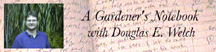
A Gardener's
Notebook is a daily
weblog of the trials and tribulations of a part-time gardener. It includes
notes on what is blooming, what I am planting and what is struggling.
It also contains links to new (or newly found) gardening books and more.
Spend some time in my garden! http://welchwrite.com/agn/blog/
A Recent Entry:
As always happens here in LA, the bulbs come out in the Fall, instead of the Spring.
A quick walk int he garden this morning showed these, probably paperwhites, coming up in the patio bed. The rest ofthe bulbs scattered throughout the garden won't come up until the rains come, if they come. I love the surprises we find each year as the daffodils and other bulbs naturalize more and more. It certainly perks up the garden after the relative dormancy of the Summer heat.
Tell a friend
If you know of someone who would be interested in receiving this newsletter, please feel free to forward this message. They can also subscribe by sending a blank message to subscribe@welchwrite.com.
If you wish to be removed from this mailing, send a blank message to unsubscribe@welchwrite.com.
This newsletter is also available directly via the web at:
Contact
Information
I am available for assistance via telephone,
cell phone, e-mail and instant messaging.
The fee for assistance via these methods is my basic hourly rate, pro-rated
by the minute.
Contact Numbers:
Office 818-781-6955
Cell 818-601-0051
Email douglas@welchwrite.com
AOL Instant Messenger WelchWrite
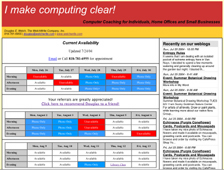



 Douglas
Recommends...
Douglas
Recommends...


