To be
or not to http://
The online world is filled with obscure jargon, obtuse concepts and general
misinformation. The goal at my free Internet classes at my local library
is to cut through this fog and leave the students with some understanding
of Internet concepts. Certain questions get asked again and again as new
members join the class and here is one of the perennials.
Who comes up with these things?
One question that always seems to arise is about the http prefix seen before all web addresses (officially called Uniform Resource Locators or URLs) when using your web browser. HyperText Transport Protocol (http://) sounds more like a government program to move equipment around the country than a method of accessing information on the Internet. Like all good scientists, the developers of the world wide web had to come up with some way of referring to the workings of their system and this is about as stereotypical a piece of techno-jargon as can be found. In reality, HTTP is merely the language or dialect spoken between the world wide web browser on your computer (i.e. Safari, Firefox or MS Internet Explorer) and the world wide web site you are trying to access.
Forget about it
In most cases, the http:// you see before web addresses is superfluous as 99.9% of the time you will be accessing web sites with your web browser. If you only type in an address, say www.welchwrite.com, you will find that your browser will add the http:// automatically. It assumes that the address you typed is a web site and acts accordingly. The only time you need to preface an address at all is when you are attempting to access information that is NOT on a web server.
Even at a distance I can see the quizzical expression on your faces. How
can you use a web browser to access information that isn’t on a
web site? The truth is that web browsers have the ability to access many
different types of information besides web sites. They can get files from
File Transfer Protocol (ftp) sites and browse information stored in Gopher
servers. The secret to this magic is using a prefix to tell your browser
that the site you are trying to access is NOT a web server (http://),
but an ftp (ftp://) or gopher site (gopher://). In fact the only time
you need to worry about the prefix at all is when it is explicitly included
as part of the address. (i.e. ftp://ftp.download.com) While the usage
of these older services is waning you may still see them referred to in
magazines and television.
WWW, not!
Another holdover from the old days is the "www" you often see in front of many web addresses. In the olden days, this www. was a shorthand way of identifying a computer running web server software. More and more, this prefix can be omitted and, in some cases, it may be replaced with something else. Yahoo.com's personalized service, My Yahoo uses the URL my.yahoo.com. Other sites I have seen include items such as webmail.earthlink and tv.excite.com. As you can see, none of these address require the www and in most cases, if you try to include www you will get an error message.
AOL, different, as always
Users of America Online may find that omitting the http:// before a web address may not work all the time. Due to the design of AOL, sometimes the system may confuse a web address with an AOL keyword and try to send you to someplace inside of the AOL service. Until you can remember which places require the http:// and which do not, I recommend always using the prefix. It certainly isn't fair, but merely one of the quirks of using AOL.

Douglas Recommends...
In association with Amazon.com
Your referrals are greatly appreciated! -- Click here to recommend me to a friend!
In the news...
Apple says its iMac G5 is fully user-serviceable
Think you need a new part for your iMac G5? A recently published Apple document claims that users can replace many of the iMac G5's parts by themselves. [AppleInsider]
Replace iMac G5's foot with an arm using Apple's iMac G5 VESA Mount Adapter Kit
Apple's online store (under "Apple Accessories") shows the "iMac G5 VESA Mount Adapter Kit" which will allows your iMac G5 to be used with VESA compliant mounting solutions such as wall mounts and articulating arms. Apple's iMac G5 VESA Mount Adapter Kit is slated to become available for order in October for US$29. The iMac G5 VESA Mount Adapter allows your iMac G5 computer to be used with a variety of alternate mounting solutions such as wall mounts and zero... [MacDailyNews]
Mac OS X for the Traveler, Part 1 Part 2
Aseries that will run over the next few weeks discussing how to travel safely with your Mac OS X laptop. Now that you've made your travel preparations as described in part one, you can now think about getting all of your equipment on the plane safely. [MacDevCenter]
Southern California quake prediction called false alarm
A seismologist who predicted that a magnitude-6.4 earthquake may strike a 12,000-square-mile area in Southern California said Saturday the forecast was a false alarm. [Feedster.com Results For: idyllwild]
Canon's new $50 PIXMA iP1500 photo printer: we'll take 5
OK, so it’s not exactly the P.Diddy-diamond-encrusted-iPod of the photo printer world. But the Canon PIXMA iP1500 is a solid $50 photo printer and PC Magazine gives it a stellar review. If we had kids and they were going off to college, we’d buy them this. And when they spilled the keg all over it, we could just buy them another one. On second thought, maybe we wouldn’t make such good parents after all. [engadget.com]
According to the American Customer Satisfaction Index (ACSI), Apple customers are more satisfied than users of any other personal computer brand. Apple's score of 81 (out of 100) put them in the lead, with Dell taking a close 2nd after being at the top of the list for the past five years. In an article at InfoWorld, ACSI director Claes Fornell cites one explanation: "Just about every other PC vendor received technical support scores that were less than the scores they received for the quality of their products, but Apple was the only company that received high marks for both quality and support."
Recalling recent complaints here about Dell support, I particularly enjoyed this validation of my 18 years of unwavering Mac devotion. Although I admit to drooling over the new iMac G5, we really don't buy our Macs entirely because we like their looks. Posted by Linda Fatherree | Comments (2) [Dispatches from the New World of Work]
Computers: RSS Feeds - What They Can Do For You
Summary: Lots of sites - blogs, news sites, anything where new items appear fairly regularly - now feature those little buttons. They're often orange, and usually labelled something like 'RSS', 'XML', or 'Site Feed'. It's all the same thing, and it's really very useful. It can also be very easy to take advantage of, and can save you a lot of time.[Michael Randall's Blog]
An article from Computerworld with tips on maximizing your notebook computer's battery life. My favorite tip? "Rub it down: Clean your battery's metal contacts every couple of months with a cloth moistened with rubbing alcohol." Makes sense, but I've never done it...now I will! [LibrarianInBlack]
Tech Tuesday. Tech Tuesday over at ZDnet is all about *spyware*. If you're not a regular in our security forum and are unsure how to verify the integrity of your PC, then you could do a lot worse than check out the articles there... [Broadbandreports]
Computer Discussion Group at the Sherman Oaks Branch of the LA Public Library
If your friends or co-workers would like an example of how I teach and coach computer users through large and small issues, I recommend they stop by some evening. This is probably the best way to get to know me and my methods.
Each class starts with a a short presentation on some interesting technology, web site or software, but then quickly becomes an energetic question and answer session, where I answer the questions that are most pressing in the minds of the attendees.
The next meeting is October 14th at 6:30 pm.
Currently scheduled for 2004:
October 28
November (off)
December 9The Sherman Oaks Branch of the Los Angeles Public Library is located at 14245 Moorpark Street Sherman Oaks, CA -- Telephone 818-205-9716.
Remember
to update operating systems, anti-spyware and anti-virus programs
Operating System Updates
For Windows (98, 2000, XP), there should be an icon labeled Windows Update in your Start Menu, or visit http://windowsupdate.microsoft.com
For Macintosh OS 9 systems, check Apple Menu, Control Panels, Software Update
For Macintosh OS X systems, check System Preferences, Software UpdateAnti-Virus
The beginning of each month is the perfect time to ensure that your operating system (Windows/Macintosh OS) and anti-virus software are up-to-date. Your anti-virus software cannot protect your computer from the latest viruses without these updates. Updates are released at least once a month, unless a new virus is dangerous enough to justify an immediate update.
Spyware
Download, install and update a Spyware prevention program such as Spybot or Ad-Aware. These Trojan Horse programs can slow down your computer dramatically and eventually make it unusable.
Most systems can be set to automatically check for updates directly from the Internet, as well. If you want to learn how to set up automatic updates for these programs, drop me an email or give me a call.
Smithsonian Magazine Photo Contest
Flipping through the most recent issue of Smithsonian Magazine at the library today, I found they are now accepting submissions for their 2nd Annual Photography Contest.
Even better, you can submit your entries via their web site. I have a few entries of my own that I am going to upload soon.
More info at SmithsonianMag.com...
WelchWrite Now Accepts Credit Cards
Now accepting credit card payments via PayPal*
*small additional processing fee applies
Software Downloads and Updates
Macintosh
Apple releases Security Update 2004-09-07
Apple on Tuesday released Security Update 2004-09-07 delivering a number of security enhancements. The update, which is recommended for all users, updates the CoreFoundation; IPSec; Kerberos; libpcap; lukemftpd; NetworkConfig; OpenLDAP; OpenSSH; PPPDialer; rsync; Safari; and tcpdump. The update is available via the Software Update control panel; more information is available from Apple's Web site. [MacCentral]
Splork! Booom! Ka-Chuk! Blambot opens Box of Noise #1
This month's free font from Blambot is not a font at all. Box of Noise #1 is a collection of free pre-made comic book sound effects in Adobe Illustrator v.8 document format. Easily add them to your print or video project (think "60's era Batman fight scene"). [MacMerc] - Also usable on Windows.
Apple: Security Update 2004-09-16
Apple released Security Update 2004-09-16 via Software Update with an updated iChat. [MacInTouch: Mac news, information and analysis]
Palm
Windows
“The name is exactly what WordToys is, toys for MS Word. As soon as I start playing with it, I am hooked. The program puts colorful and high quality icons around Word for easy identification and accessing. It also enhances some of the existing Word features and you know which ones because the icons have been replaced with a colorful one…. [Lockergnome Windows Fanatics]
Klatoo55 writes "Nasa has released a comprehensive world viewing tool that allows you to zoom from planetary resolution down to where you can pick out individual streets. Really cool, but it needs a good internet connection and a decent graphics card. There's all sorts of interesting features, such as the ability to tilt your view for a flight-sim like experience and a data display feature that shows current natural disasters, political boundaries, weather patterns, and landmarks on the Earth's surface, all while providing a dynamic satellite's eye view of the planet."
Software Updates of all sorts
 Interesting
Web Sites
Interesting
Web Sites
A bunch of tricks, hacks and other cool stuff.
Magical Macintosh Key Sequences
Collection of poorly documented OS X key-sequences. [del.icio.us/tag/osx]
Digital Photography Composition Tips [del.icio.us/tag/photography]
The Care and Feeding of Your iPod
Hand Shadows To Be Thrown Upon The Wall, originally published in 1859, is a lovely little Gutenberg Project book, illustrated with these great woodcuts of what passed for fun in the era of gaslight and corsets. [BoingBoing.net]]
How to build your own violin, in 45 pictures. Or for guitarists: build your own hollow-body, solid-body electric, or steel guitar. For the budget-minded, PVC flutes. How about bagpipes? No? Surely you cannot resist the tribal sounds of the home-built didgeridoo? Other eclectic (and not so eclectic) home-built instruments.
Looking for new anti-virus software, a Palm PDA or great books? Check out Douglas Recommends...
This month's recommendations:
WelchWrite Merchandise
Photos by Douglas E. Welch, Products from Cafepress
I have taken my nice photo of Echinacea flowers and made it available on mousepads, greeeting cards and postcards.
You can browse and order by visiting my CafePress Shop
Additional stores are also open at:
http://cafeshops.com/mossyrock/
http://cafeshops.com/welchphotohttp://cafeshops.com/welchsun/
If you are shopping for gifts through Amazon.com, you can use the WelchWrite Bookstore. Simply click on the link below to start your shopping and WelchWrite receives a small portion (around 2.5%) of each sale.

Career-Op, now in its 6th year, is my weekly column on high-tech careers. In Career-Op, I address some of the particular issues of working in high-tech and also general issues that we all face in our careers. You can find the latest column, and a complete archive of past columns complete archive of past columns.
Latest Column** NEW -- MP3 Audio for your iPod or other audio player -- NEW **
RSS Feed with enclosures | MP3 (via FreeCache) | MP3 direct from WelchWrite.com
Starting this week, I am going to release each column in MP3 format so you can listen to it on your way to work, in the car or on your bike. You can use iPodderX (and other tools) to automatically download each weeks selection directly to iTunes and ready for import into your iPod. See iPodder.org for more info on PodCasting and more tools.
Look for a new posting each week and (hopefully) one from the Career-Op archives, as well. Subscribe to the RSS feed above to be notified automatically when new columns are available. --Douglas
Career-Op: School Time
by Douglas E. Welch, ComputorEdge MagazineOnce I graduated from college, it was an easy decision to not return. Since I wasn’t programming-inclined, there wasn’t much to be gained from getting a Masters or Doctorate in Computer Science. Instead, I went off and joined the big world of business and have arrived at where I am today. This is not to say, though, that I have stopped learning. Instead I have spent my years learning about topics that interested me, developing my own personalized advanced degree. While it may not hold the cache of a MA or Ph.D, it certainly has helped to develop a decent career and an interesting life.

My weblog, My Word with Douglas E. Welch, is a daily gathering spot for all the information I come across in my travels. There I announce new software updates, post photos, highlight interesting news stories, book recommendations and LA Events. You can check it out at: http://www.welchwrite.com /blog/
A Recent Entry:
Jazz on a Sunday Afternoon
For whatever reason, the photographer of The Acorn, a small, regional paper for the Thousand Oaks/Simi Valley area, finds Joseph quite photogenic. This is the second time we have appeared in the paper. By the way, I am not asleep in the picture, but concentrating on the sketch I was drawing. (SMILE)
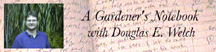
A Gardener's
Notebook is a daily
weblog of the trials and tribulations of a part-time gardener. It includes
notes on what is blooming, what I am planting and what is struggling.
It also contains links to new (or newly found) gardening books and more.
Spend some time in my garden! http://welchwrite.com/agn/blog/
A Recent Entry:
I must admit that Fall is the season I miss the most since moving to California. I love the colorful falling leaves and the unique smell of of the Earth settling down for "a long winter's nap".
This site, from the St. Paul Office of the National Forest gives some insight into the natural processes that create the dazzling show each year.
Recommended by Jo Ann at Goosing Your Muse
Tell a friend
If you know of someone who would be interested in receiving this newsletter, please feel free to forward this message. They can also subscribe by sending a blank message to subscribe@welchwrite.com.
If you wish to be removed from this mailing, send a blank message to unsubscribe@welchwrite.com.
This newsletter is also available directly via the web at:
Contact
Information
I am available for assistance via telephone,
cell phone, e-mail and instant messaging.
The fee for assistance via these methods is my basic hourly rate, pro-rated
by the minute.
Contact Numbers:
Office 818-781-6955
Cell 818-601-0051
Email douglas@welchwrite.com
AOL Instant Messenger WelchWrite
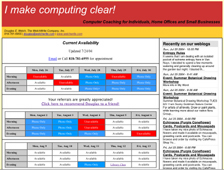




 Douglas
Recommends...
Douglas
Recommends...



