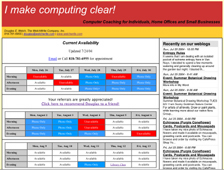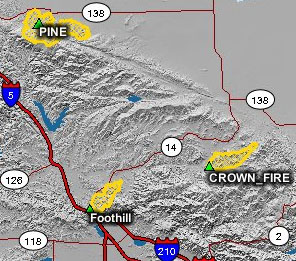As you may have seen in my earlier email this month, I have released my new WelchWrite Client Page via the web.
The
WelchWrite Client and Availability Page
This page will show my available hours for
3 weeks into the future and will be updated at least once a day. Now,
you can check my available hours before you call or email, so we can schedule
your appointment as quickly as possible. This page also lists my "Phone
Only" hours. These are times when I am available for phone consultation,
but not for an on-site appointments. Additionally, I have provided links
on this page to allow easy
access to Google searches of both WelchWrite.com and the entire web,
and searches
of Amazon.com.
Please send me your comments, questions and advice on what other information would be a useful addition to this page.
WelchWrite Directory
Along with the WelchWrite Client Page, I have had another idea and I would like your comments.
Many of my clients are independent businesspeople in a wide variety of areas. There are general contractors, veterinarians, interior decorators/designers, architects, stock footage companies, lawyers, and more. My idea is to develop a directory of these businesses and make them available, online, for you. Perhaps you are looking for someone to build that deck in the backyard, assist with a small claims filing, or wire your new house with all the latest gizmos.
Additionally, I will include some of my favorite places and companies that have gone above and beyond for me over the years.
If this idea sounds interesting to you, either as a user or as part of the directory, send me an email with a short blurb about your services or store. I will collect this information into an easy-to-use page and post it on my web site.

Your referrals are greatly appreciated! -- Click here to recommend me to a friend!
From Rosanne Welch and Dawn Comer Jefferson...
In the news...
AUNTY SPAM: Court Rules That ISPs May Read Customers' E-mail Without Their Knowledge
Dear Gentle Readers, this week a United States Court of Appeals in Massachusetts held that an ISP may read a customer's e-mail without the customer's knowledge or permission.Yes, you read that right. It is not illegal for an ISP to read its customers' e-mail, even if they do not have permission to do so, and without the customers' knowledge. And Ms. Senator Figueroa thought that Google's Gmail was a problem! [Court Rules that ISPs May Read Customers' Email..., continued] [Lockergnome IT Professional]
Dept. of Homeland Security Says to Stop Using IE
LWATCDR writes "I have been saying this for a long time but now it is offical. From Yahoo News: 'The Department of Homeland Security's U.S. Computer Emergency ... [Slashdot]
MSN's Slate Recommends Firefox over IE
brightertimes writes "That's right folks, Slate (Microsoft's on-line magazine) recently printed an article enitled "Are the Browser Wars Back? How Mozilla's ... [Slashdot]
Foofbags are Powerbook/iBook sleeves handsewn out of fun-fur and fleece. Link (Thanks, Dirtymouse!) [Boing Boing]
Windows Lovegate worm variant renders computers useless; Macintosh unaffected
"The latest variant of the Lovgate worm scans PCs for executable files and then renames them, a tactic used by viruses from a much older generation, according to antivirus companies," Munir Kotadia reports for CNET News. "The Lovgate worm first appeared in February 2003 and has since mutated many times. The most recent versions of the worm--Lovgate.AE and Lovgate.AH--were discovered on Sunday. They spread by e-mailing themselves to addresses found on an infected machine... [MacDailyNews]
Don't fight the Mac OS X Dock - make it work for you
Do you want to use the Dock the way it was meant to be used or do you want to fight it forever? If you're a lover, not a fighter, and ignoring one of the most useful organizational tools any OS has ever presented to ordinary users strikes you as a waste, drag your hard drive icon into the right side of the dock and leave it there. Forever. Apple should ship all Macs this way, by the way. Are you listening Cupertino? With your hard drive now safely tucked in the Dock, just click and... [MacDailyNews]
Zires and cellphones don't mix?
We haven’t seen anything official on this yet, but over the past few months a significant number of people have noticed that keeping one of palmOne’s Zire 21 in close proximity to a cellphone causes the memory on their Palm to get erased. The physics of all this is way dodgy, but enough people have complained about their Zires getting wiped that there’s a good chance there’s some sort of problem with the RAM in these things whether it’s cellphone-related or not. [engadget.com]
4 New "Extremely Critical" IE Vulnerabilities
TopherTG writes "Buckle your seat belts folks. On what is looking to be the next Black Tuesday, with rumors of 9 new Windows security patches being released, ... [Slashdot]
In my MBA Summer Blues article, I give some tips on working your new -- and old -- network. Those tips apply not just to newly minted MBAs, but to all those looking to reinvent themselves. Kevin Laws, contributor to... [Fast Company Now]
FC Now readers have stepped up with some useful email efficiency tips and tactics. John M recommends Outlook 2002 Tips and Tricks, which includes a bunch of ideas on how to get more out of that application Chris O'Donnell points... [Fast Company Now]
Apple confirms new iMac will include G5 processor [Updated]
Apple CFO Peter Oppenheimer confirmed that the company's new iMac will be powered by G5 processor wh... [AppleInsider]
12 Steps to Improving Your Mac's Performance
Keeping your Mac happy and performing as it did the day you brought it home takes a bit of degunking. Joli Ballew offers 12 steps to improving your Mac's performance that will have it humming along in no time. For more in-depth details on why the Mac slowdown occurs and what you can do about it, check out Joli's new book, Degunking Your Mac. [MacDevCenter]
Computer Discussion Group at the Sherman Oaks Branch of the LA Public Library
If your friends or co-workers would like an example of how I teach and coach computer users through large and small issues, I recommend they stop by some evening. This is probably the best way to get to know me and my methods.
Each class starts with a a short presentation on some interesting technology, web site or software, but then quickly becomes an energetic question and answer session, where I answer the questions that are most pressing in the minds of the attendees.
The next meeting is August 12th at 6:30 pm.
Currently scheduled for 2004:
August 26
The Sherman Oaks Branch of the Los Angeles Public Library is located at 14245 Moorpark Street Sherman Oaks, CA -- Telephone 818-205-9716.
Remember
to update operating systems, anti-spyware and anti-virus programs
Operating System Updates
For Windows (98, 2000, XP), there should be an icon labeled Windows Update in your Start Menu, or visit http://windowsudpate.microsoft.com
For Macintosh OS 9 systems, check Apple Menu, Control Panels, Software Update
For Macintosh OS X systems, check System Preferences, Software UpdateAnti-Virus
The beginning of each month is the perfect time to ensure that your operating system (Windows/Macintosh OS) and anti-virus software are up-to-date. Your anti-virus software cannot protect your computer from the latest viruses without these updates. Updates are released at least once a month, unless a new virus is dangerous enough to justify an immediate update.
Spyware
Download, install and update a Spyware prevention program such as Spybot or Ad-Aware. These Trojan Horse programs can slow down your computer dramatically and eventually make it unusable.
Most systems can be set to automatically check for updates directly from the Internet, as well. If you want to learn how to set up automatic updates for these programs, drop me an email or give me a call.
During the last fire season I discovered this resource for monitoring wildfire activity. This excellent, interactive map resource includes location of each fire, perimters and a relief map along withe roads and other resources. You can zoom in and out, select a particular fire and view various levels of detail.
WelchWrite Now Accepts Credit Cards
Now accepting credit card payments via PayPal*
*small additional processing fee applies
Software Updates
Macintosh
Menu bar item to monitor your Inbox on Gmail, Google's Web Email Service [VersionTracker: Mac OS X]
Palm
HandyShopper - 2.9 Shopping item tracker [VersionTracker: PalmOS]
Knowledgetank 1.2 - Keep track of all sorts of info. [MacUpdate - Mac OS X]
Windows
Mechanical Clock 3D Screensaver
Tired of your regular PC clock? Want something special for your computer screen? Then get this amazing Mechanical Clock 3D Screensaver. It shows you all "internals" and mechanisms that work perfectly in sync. We've hired a practicing clock master to be our consultant to help us design a realistic clock screensaver, selecting an 18th century Swiss clock as a model...[Free Trial | Buy Directly] [Lockergnome Windows Fanatics]
Update - Trial - What`s On My Computer v2.0
What`s On My Computer is a unique web search program that is intended to find information about files, documents, registry entries and programs installed on your computer. Integrated with a file bro.... [WebAttack.com latest software]
Update - Freeware - Phonotics Alert Engine v2.2
Phonotics Alert Engine enables you to receive instant alert messages about stock prices at Yahoo, mortgage rates at Wells Fargo, local events at Ticket Master, movie releases at Blockbuster and vario.... [WebAttack.com latest software]
Software Updates of all sorts
Interesting
Web Sites
Palm/Palm Pilot: Personal Experiences and Tips
What's new in software, hardware... and out there on the net? Bootcamp, a 90 second report broadcast on Bloomberg Radio, contains a wide assortment of reviews and interviews. Technology correspondent Fred Fishkin talks about the latest trends, the people behind the products and some of the off-beat things you can find online...like his own TechTales!
The 100 Wonders of the World. A list, which includes both photos and a short description of all the wonders. The list may not be complete, but it's an interesting list for those of us, who love to travel. Italy seems to be a nice place to start, with 12 of the 100 wonders (1 2 3 4 5 6 7 8 9 10 11 12). [MetaFilter]
ideas are free of copyright*. They are there to be read, enjoyed, used or abused. Subscribers and visitors to the site can respond to the author at idea-a-day.com. Original ideas are welcomed and can be submitted at
idea-a-day.com.
Looking for new anti-virus software, a Palm PDA or books? Check out Douglas Recommends...
It contains direct Amazon links to some of my favorite Books, Hardware and Software. These are the items I find myself constantly recommending and I wanted to share them with you. I will be adding new items regularly, so check back often.
If you are looking for a recommendation on anything particular, let me know and I will add it to this page.
WelchWrite Merchandise
Products available from Cafepress
I have taken my nice photo of Echinacea flowers and made it available on mousepads, greeeting cards and postcards.
You can browse and order by visiting my CafePress Shop
Additional stores are also open at:
http://cafeshops.com/mossyrock/
http://cafeshops.com/welchphotohttp://cafeshops.com/welchsun/
If you are shopping for gifts through Amazon.com, you can use the WelchWrite Bookstore. Simply click on the link below to start your shopping and WelchWrite receives a small portion (around 2.5%) of each sale.

Career-Op, now in its 6th year, is my weekly column on high-tech careers. In Career-Op, I address some of the particular issues of working in high-tech and also general issues that we all face in our careers. You can find the latest column, and a complete archive of past columns complete archive of past columns.
Latest ColumnCareer-Op: Doctor's Orders
by Douglas E. Welch, ComputorEdge MagazineYou might not think that there are many similarities between a high-tech careerist and a medical professional, but over the years I have noticed a few. The most striking one is the fact that we often ignore the advice of doctors and dentists, much like our clients ignore our own recommendations for improving their technology experiences. If you think it is frustrating to have your advice fall on deaf ears, imagine the plight of your doctor. There are ways, though, to help get your message heard, but it takes more than the usual supply of patience.

My weblog, My Word with Douglas E. Welch, is a daily gathering spot for all the information I come across in my travels. There I announce new software updates, post photos, highlight interesting news stories, book recommendations and LA Events. You can check it out at: http://www.welchwrite.com /blog/
A Recent Entry:
MacDevCenter.com has a good article by Joli Ballew, author of Degunking Your Mac (from Paraglyph Press) on 12 Steps to Improving Your Mac's Performance.
Some of these tips might be a little advanced for newer Mac users, but if you want to wring out the best performance possible from your Mac, try them out.
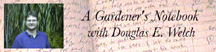
A Gardener's
Notebook is a daily
weblog of the trials and tribulations of a part-time gardener. It includes
notes on what is blooming, what I am planting and what is struggling.
It also contains links to new (or newly found) gardening books and more.
Spend some time in my garden! http://welchwrite.com/agn/blog/
A Recent Entry:
Whitney Farms is offering a printable Kid's Gardening Guide (PDF format) and an order form for a free Gardening Kit.
From the web site...
"The kit contains a mini pot, soil and seeds, plus a coupon for Whitney Farms products to keep your plants growing healthy."
Tell a friend
If you know of someone who would be interested in receiving this newsletter, please feel free to forward this message. They can also subscribe by sending a blank message to subscribe@welchwrite.com.
If you wish to be removed from this mailing, send a blank message to unsubscribe@welchwrite.com.
This newsletter is also available directly via the web at:
Contact
Information
I am available for assistance via telephone,
cell phone, e-mail and instant messaging.
The fee for assistance via these methods is my basic hourly rate, pro-rated
by the minute.
Contact Numbers:
Office 818-781-6955
Cell 818-601-0051
Email douglas@welchwrite.com
AOL Instant Messenger WelchWrite