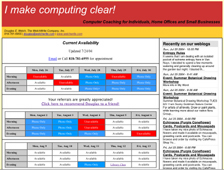October 11, 2004
RSS Feeds bring the Web to you
(Links in the article below indicate further information or definitions - DEW)
Imagine a personal assistant who, every hour or so, visited all your favorite web sites, collected any new information on those sites and then presented you with short nicely formatted list for you to browse at your leisure. That assistant is already a reality in most ways.
RSS Feeds (alternately translated as Real Simple Syndication, RDF Site Summary, Rich Site Summary) are provided by many web sites today and allow you to "subscribe" to the web site using an RSS Aggregator or "reader". These readers function much like your email program, gathering new information and presenting it in an easy-to-use fashion.
You can think of RSS Feeds, much in the way of teletype machines of old-fashioned news rooms. When breaking news occurred, the teletypes would move that information quickly to every newsroom who subscribed to the wire services.
Reading Feeds
There are many ways to get started with RSS feeds. You can download free or inexpensive programs for your computer that automatically check your favorite feeds and bring the information directly to your computer.
NetNewsWire for the Macintosh and FeedDemon for Windows are 2 of the most popular RSS “aggregators”. Also, if you just want to try out RSS Feeds, there are several web-based services (sort of like web-based email sites like Hotmail) where you can use your web browser to check and read your RSS feeds. My favorite site is Bloglines (http://www.bloglines.com/). My Yahoo (http://my.yahoo.com/) recently added RSS feed reading to their site. These sites don’t require you to install any additional software.
Managing information
RSS feeds allow you manage the flow of information without becoming overwhelmed. Instead of visiting many web sites each day, looking for new information, the latest information comes to you. I now subscribe to almost 200 different news feeds. It would be impossible for me to monitor all of these sites without RSS. Now, I can check my RSS reader every so often throughout the day and stay in touch with all the computer support, gardening, news and book information I want. My investment of time is dramatically reduced while the amount of information I am exposed to grows tremendously.
When I check each feed in my RSS Reader, I quickly glance at the subject lines for each time. If something interests me, I click on it to read the summary. Once I have looked at all the subject lines for a certain feed, I mark all the items as “old” or “read”. This way, the next time I look at that feed, only the new items will be highlighted.
Finding Feeds
You may not have noticed it, but many of the web sites you visit already provide an RSS feed. You may have seen little icons like this indicating a link to the RSS feed. You also might see a link stating “Syndicate this site”. If you click on these links, you might be a little confused. Instead of a nicely formatted web page, you get a mess of text, some recognizable, some not. RSS Feeds are designed to be “machine readable” and are not designed for your direct consumption. If you look in the Address line of your browser, you can copy this address (the direct link to the RSS feed) and use it to subscribe using your RSS Reader.
The next time you visit your web site, look
for the ![]() logo or the terms RSS or “Syndicate this site”. You may
find that many of your favorites are already “feeding” the
world.
logo or the terms RSS or “Syndicate this site”. You may
find that many of your favorites are already “feeding” the
world.
Going beyond
Just like Google allows you to search the web for the information you need, RSS Search services, such as Feedster (http://www.feedster.com) allow you to search RSS feeds for items that might interest you. Furthermore, the searches that you perform can be stored as RSS feeds themselves.
For example, I told Feedster to search for items containing “gardening.” I then subscribed to this feed in my RSS reader. Now, whenever someone posts new information about gardening to their site, and Feedster indexes that site, I will get a notification in my RSS reader. In this way I can set up subject searches that search the whole RSS “world” even if I haven’t subscribed to someone’s feed directly. Of course, if I see a piece of information that I like, I can then subscribe directly to that person’s feed to see all of their content. (sort of likea “Season Pass” for all the of the TiVO users out there)
If you want to get quick delivery of information that is important to you, RSS feeds can be an excellent way of achieving it. RSS Feeds and readers allow you to monitor and manage the tremendous amount of information available on the Internet, bringing you the content that means the most to your work and your life.
Some of my favorite sites with RSS feeds:
My
Word with Douglas E. Welch
A Gardener’s Notebook
Goosing Your Muse with JoAnn
Braheny
LABlogs.com
AllConsuming.net Book News
Fast Company Magazine
Seth’s Blog
Worthwhile magazine
ChangeThis.com
PC Magazine
VersionTracker.com
MacOSXHints.com
Macintouch.com
National Public Radio (NPR)
This article is also available via the web
at:
http://welchwrite.com/dewelch/news/notes/wwnote-041011.asp
To subscribe to the monthly WelchWrite Newsletter, simply reply to this message.
Past newsletters, alerts and notes are available in the
WelchWrite News and Alert Archive
Check my availability using the new
<%=INSERTTEXT%>