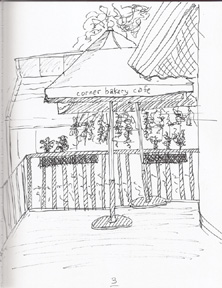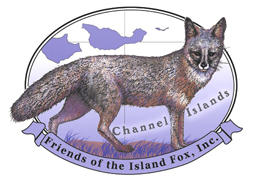Uncle Mark 2006 Gift Guide and Almanac
With Halloween here today, we enter into the "Holiday Season" in America. Some of you might already be considering gifts for the Christmas, Hanukah, and other other holidays. With that in mind, I came across a link to Uncle Mark 2006 Gift Guide and Almanac, produced by Mark Hurst. Here are a few words from his introduction.
"As a technology expert, I get a lot of questions -- from friends, family, and colleagues -- about what technology to buy. Since I work in technology and have strong opinions about what' best, I can usually give a quick answer. Uncle Mark 2006 Gift Guide & Almanac is the third annual compilation of those answers: it's a free downloadable guide that helps you make the best decisions for technology purchases -- and for certain gifts, too.
For your part, I expect that you have questions that you don't want to spend a lot of time researching. Sure, plenty of magazines and websites can give you 17 different options of digital cameras -- but which ONE should you buy? Uncle Mark will tell you. (The problem of having too many choices is expertly described in Barry Schwartz's book The Paradox of Choice, which recently came out in paperback.)"
If you are wondering what to get the "techy" in your life this holiday season, check out http://www.unclemark.org/ and get your copy of the Guide today.
 My Word with Douglas E. Welch
My Word with Douglas E. Welch