
818-781-6955
help@welchwrite.com
www.welchwrite.com
<%=INSERTTEXT%>

818-781-6955
help@welchwrite.com
www.welchwrite.com
October 2003
Mistakes
Originally Published January 18, 2000
Owning a computer can sometimes feel like more of a burden than a convenience. They always seem to stop working right when you need them most. The problems you experience, though, can often be traced back to a few simple mistakes. Sometimes we have only ourselves to blame for our computer problems.
It is simply a fact of computer life that most people neglect the maintenance of the technology they own. Computers require much more maintenance than your average car and respond much more dramatically when they do not get it. While a maintenance free computer world would be quite wonderful, reality is far different. Computer, printers, hard disk, scanners all need regular cleaning and their software needs to be updated on a regular basis. This includes not only your major programs such as Microsoft Windows, Word or Quicken, but also items like printer drivers, the small programs that allow your computer to talk to your printer.
In the past, you had to go hunting for information and updates. Today, the situation is much improved. Many programs, including Windows 98, contain automated features that remind you to check for program updates on a regular basis. Some programs will even use your Internet connection to automatically find, retrieve and install updates directly from the manufacturer. While these systems can help you keep some of your software up to date, you still need to watch for a wide variety of other, smaller, updates.
One way to keep everything current is to visit your software manufacturer's web sites on a regular basis. This is especially important for your most critical software and hardware. For example, if you use Intuit's QuickBooks to manage you company's finances you will want to make sure that the software is always working at its best.
There are also many web sites that act as clearing houses for updates and other information. These include Frank Condron'sWorld O'Windows and BugNet. These sites seek out the latest and greatest information and consolidate in one, easy-to-read, location. Macintosh users can find similar resources at Macintouch, MacFixIt and VersionTracker. All these sites are updated daily.
However you get your maintenance information it is important to remember that it is an on-going process. You are never really "done" with the process, but keeping up to date as new updates are released makes the burden a little easier to bear.
While it is important to install updates in a timely manner, this is not to say that you should install the newest version of any software that comes out. Where updates are usually released to solve specific problems, entirely new versions can actually introduce new problems.
You can identify new versions of software by a new version number or year in their title; for example, Quicken 2000, Windows 98 Second Edition or Adobe Acrobat 4.0. With major revisions such as this it is often better to let others discover any major problems before you install the new version. In some cases you may find that you don't want to install the new version at all. Sometimes you will find that the new version contains a major flaw or significantly changes a feature that you use heavily. I recommend waiting for a few weeks before installing any major, new version of your software. The web sites mentioned above will provide you with early reports on the new software that will point out any problems discovered by more adventurous people who have already installed the software. It is often better to wait until the first minor revision is released before updating at all. It usually takes at least one try to get all the major problems worked out of a new version of any software.
You can make your computer life easier by keeping informed about the computer hardware and software that you use. Watch out for new software updates, but carefully evaluate each one before you install. There are more resources available than ever before to help you in your task so take advantage of them at every opportunity.
at the Sherman Oaks Branch of the LA Public Library
Now that the Sherman Oaks Branch has re-opened, along with a beautiful, new meeting room, I have restarted my Computer Classes. This time I am arranging them as a computer discussion group, focusing on answering questions that computer users might have, instead of a more seminar-like environment.
I will be giving a short presentaion on some technology to start each meeting, but then I will open the floor for questions and discussion from the people attending that evening.
The October meetings are scheduled for the 9th and 23rd at 6:30 pm.
Looking for new anti-virus software, a Palm PDA or books? Check out Douglas Recommends...
It contains direct Amazon links to some of my favorite Books, Hardware and Software. These are the items I find myself constantly recommending and I wanted to share them with you. I will be adding new items regularly, so check back often.
If you are looking for a recommendation on anything particular, let me know and I will add it to this page.
Remember to update operating systems and anti-virus programs
Anti-Virus
The beginning of each month is the perfect time to ensure that your operating system (Windows/Macintosh OS) and anti-virus software are up-to-date. Your anti-virus software cannot protect your computer from the latest viruses without these updates. Updates are released at least once a month, unless a new virus is dangerous enough to justify an immediate update.
Operating System Updates
For Windows (98, 2000, XP), there should be an icon labeled Windows Update in your Start Menu
For Macintosh OS 9 systems, check Apple Menu, Control Panels, Software Update
For Macintosh OS X systems, check System Preferences, Software Update
Most systems can be set to automatically check for updates directly from the Internet, as well. If you want to learn how to set up automatic updates for these programs, drop me an email or give me a call.
Software Updates
My WritingMacintoshAccording to MacMegaSite and MacFixit.com, the latest Apple MAC OS X update has been pulled due to a large number of problems.
If you have not installed the update yet, you will want to hold off until it is re-released. If you have installed, as I have, you may or may not experience any problems, but be aware that problems do exist.
As far as my own opinion goes, major errors such as this are simply unacceptable. In order to effectively protect our machines against virus and worm attacks, we are told to update machines immediately. If these updates cause major problems themselves, it defeats the entire purpose. Users must be able to trust the updates from operating system manufacturers or they will not patch their machines and therefore leave them self open to further and more damaging attacks.
Palm
4.0Student 5.31 - Coursework, class information, & grade tracking software for Palm
Windows
VersionTracker Search for Anti-Spam programs - Click here
Windows Updates
A variety of important Windows Security Updates are available using the Windows Update service at http://windowsupdate.microsoft.com
Software Updates of all sorts

My weblog, My Word with Douglas E. Welch, is a daily gathering spot for all the information I come across in my travels. There I announce new software updates, post photos, highlight interesting news stories, book recommendations and LA Events. You can check it out at: http://www.welchwrite.com /blog/
A Recent Entry:
Windows Security Report hits home..and leads to author's firing
The publication of a report highly critical of Microsoft's security policies and calling Windows "a threat to national security" quickly led the firing of one of authors, Dan Geer, former chief technology officer of @Stake, a security consulting firm.
Slashdot members have been discussing the report and the subsequent fallout.
One of the major thrusts of the paper was the conclusion that the dominance of MS Windows has led to a "monoculture" of computer operating systems, where one virus, worm or other attack can disable millions of computers with a single blow.
Back in 1999, I wrote a piece entitled Genetic Diversity in Computers, where I discussed the same issue. When the population of an animal or plant is depleted to a great extent, one single virus or disease can drive the entire population to extinction quite easily. With some diversity in our computing platforms, some computers are guaranteed to survive even the most virulent attack as these exploits commonly focus on one particular computer platform...usually MS Windows. Without the diversity of Macintosh, Linux and other Unix variants, it is not too farfetched to see how a concentrated attack on MS Windows could effect more than 95% of the personal computers and network servers in the US and across the globe.
I believe even more strongly today that we need to develop a collection of separate, yet interoperable, operating systems in order to protect our future. Individuals and companies should be free to pick the operating system of their choice without worrying about how it will integrate with other operating systems. This ease of use will build a diversity to protect us against further attacks on Microsoft products and diminish the ability to cause great havoc by attacking the dominant operating system.
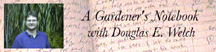
A Gardener's Notebook is a daily weblog of the trials and tribulations of a part-time gardener. It includes notes on what is blooming, what I am planting and what is struggling. It also contains links to new (or newly found) gardening books and more. Spend some time in my garden! http://welchwrite.com/agn/blog/
A Recent Entry:
LA DWP customers can get up to 7 free trees to aid in energy savings around their home.
"After attending a tree-planting workshop, residents are eligible to receive up to seven free shade trees and can select from approximately 40 different species. To date, over 10,000 shade trees have been planted through Trees for a Green LA." says the LA DWP web site.
I have put in an email request for a list of the species that the program provides and will pass that on when I get their response.
You can also get more information about the program by calling 800-473-3652.

Career-Op, now in its 6th year, is my weekly column on high-tech careers. In Career-Op, I address some of the particular issues of working in high-tech and also general issues that we all face in our careers. You can find the latest column, and a complete archive of past columns complete archive of past columns.
Latest Column
Career-Op: It's a Blast!
by Douglas E. Welch, ComputorEdge MagazineAs anyone in high-tech knows, the MBLAST Worm program made a shambles of many PCs and servers over the last month. Despite promises from Microsoft to increase the security of their software, people continue to find, and exploit these flaws to greater and greater effect. Among the hue and cry that is raised with each new attack, high-tech professionals can be heard disclaiming any culpability. "Microsoft is to blame for lousy software." "Hackers and script kiddies are to blame for writing the exploits." "Users aren't bright enough to protect themselves from attack." While I don?t deny the truth behind any or even all of these statements, I have some difficult news for high-tech workers. Despite all these problems, protecting your systems is your responsibility. Regardless of the culpability of any of the above parties, when you let your systems become infected, and, even worse, infect others, you have failed in one of the basic missions of any high-tech job. Failing to patch for known flaws, especially when you know an attack will be forthcoming, makes you part of the problem instead of part of the solution.
Interesting Web Sites
MIT Courseware - Always wanted to take a course at MIT? Now is your chance -- Free and Online
Discardia - Need help getting rid of stuff? Here are some ideas.
Contact Information
I am available for assistance via telephone, cell phone, e-mail and instant messaging. The fee for assistance via these methods is my basic hourly rate, pro-rated by the minute.Contact Numbers:
Office 818-781-6955
Cell 818-601-00 51
Email help@welchwrite.com
AOL Instant Messenger WelchWrite