
818-781-6955
help@welchwrite.com
www.welchwrite.com
<%=INSERTTEXT%>

818-781-6955
help@welchwrite.com
www.welchwrite.com
August 2003
While electronic mail has made it easier for people to communicate it has also made it easier for rumors, con games and hoaxes to travel around in the world in the electronic equivalent of a "blink of an eye." The number of hoaxes we see in our Inbox increases dramatically every day. Rather than forwarding these messages to everyone you know, take a few minutes to separate the electronic "wheat from the chaff."
Internet hoaxes can take almost any form. Perhaps you have heard of the dying boy who wants to collect business cards from around the globe. Then there is the email claiming that the American Cancer Society will donate 2 cents for every forwarded copy of an email message. Maybe you got the message about the virus that could wipe out your hard disk just by reading your email. All are hoaxes. Worse yet, even though many of these hoaxes are many years old, I still receive them on a regular basis.
The only way to stop the endless round of hoaxes is to inform ourselves. Several web sites are now available that can help to dispel the myths surrounding hoax messages and prevent you from becoming yet another carrier of this electronic disease. Before you forward any message purporting to be a virus alert or fundraising request, check it out with one of these sites. You might be surprised at what you find.
The Computer Virus Myth site is an excellent, if somewhat irreverent, source for current information about virus hoaxes and other Internet myths. Information is updated on a nearly daily basis and an archive allows you to research older hoaxes that might be making the rounds again. In one case I was forwarded an email that I suspected was a hoax. I had not seen this specific message before so I visited this site to check on its validity. To my surprise I found the message, using the exact same wording, on this site. I was then able to gently inform the sender of the hoax and hopefully stopped hundreds of new emails from being sent.
The CIAC (Computer Incident Advisory Capability) is a group within the U.S. Department of Energy that is charged with protecting their computer resources. Due to its role it has also become one for the major information centers about viruses, hacker/cracker attacks, computer vulnerabilities and hoaxes. CIAC attempts to distribute as much information as possible about these threats within its rather limited official roll. The best information on this site is their guide to identifying new hoax warnings, identifying a valid warning and what to do if you think a message is a hoax.
Recently, several legitimate fundraising sites have appeared on the World Wide Web. The Hunger Site is just one. In this model, corporate sponsors donate money or supplies for each person who views the information on the web site. It is important to be informed about sites like this, as they can suffer from being wrongly lumped in typical email hoaxes.
The next time you receive an email asking for donations or warning you about a virus, check it out before you forward it to hundreds of people. If each of us do our part to debunk these hoax messages everyone will benefit. We all end up dealing with less junk email and legitimate causes gain the support that they need.
at the Sherman Oaks Branch of the LA Public Library
Now that the Sherman Oaks Branch has re-opened, along with a beautiful, new meeting room, I will be restarting my Computer Classes. This time I am arranging them as a computer discussion group, focusing on answering questions that computer users might have, instead of a more seminar-like environment.
I will be giving a short presention on some technology to start each meeting, but then I will open the floor for questions and discussion from the people attending that evening.
The group begins meeting August 14th, 2003 at 6:30 pm.
It continues the 2nd & 4th Thursday each month.
A few days ago I added a new feature to my web site. Entitled Douglas Recommends...
It contains direct Amazon links to some of my favorite Books, Hardware and Software. These are the items I find myself constantly recommending and I wanted to share them with you. I will be adding new items regularly, so check back often.
If you are looking for a recommendation on anything particular, let me know and I will add it to this page.
Integrate Macs into a PC environment with built-in OS X tools
My first article for TechRepublic.com appears today. Check it out!
Access might require registering for a free account.
From the web site...
It was once an onerous task for IT professionals to integrate Apple Macintosh computers into their Microsoft Windows environments, but Mac OS X 10.2 makes it easier than ever. Thanks to several built-in tools, Mac OS X workstations can play in the Windows sandbox just like their Pentium-based brothers.
Remember to update operating systems and anti-virus programs
Anti-Virus
The beginning of each month is the perfect time to ensure that your operating system (Windows/Macintosh OS) and anti-virus software are up-to-date. Your anti-virus software cannot pro tect your computer from the latest viruses without these updates. Updates are released at least once a month, unless a new virus is dangerous enough to justify an immediate update.
Operating System Updates
For Windows (98, 2000, XP), there should be an icon labeled Windows Update in your Start Menu
For Macintosh OS 9 systems, check Apple Menu, Control Panels, Software Update
For Macintosh OS X systems, check System Preferences, Software Update
Most systems can be set to automatically check for updates directly from the Internet, as well. If you want to learn how to set up automatic updates for these programs, drop me an email or give me a call.
My WritingMacintoshApple released 2 security updates this month. They are available using Software Update in your System Preferences.
Security Update 2003-07-23
Security Update 2003-07-14Palm
PocketRocket 2.0 -- Miniature aerial fireworks display
Windows
Windows Updates
A variety of important Windows Security Updates are available using the Windows Update service at http://windowsupdate.microsoft.com
Software Updates of all sorts

My weblog, My Word with Douglas E. Welch, is a daily gathering spot for all the information I come across in my travels. There I announce new software updates, post photos, highlight interesting news stories, book recommendations and LA Events. You can check it out at: http://www.welchwrite.com /blog/
Metro Gold Line swamped on Opening Day
It looks like Opening Day for the Metro Gold Line was even more popular that expected. I was going to go today with the family, but with the heat and the large numbers of people, I think I will wait for a more normal day before trying it out.2020 Hindsight has a photo essay of the day.
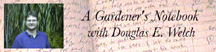
A Gardener's Notebook is a daily weblog of the trials and tribulations of a part-time gardener. It includes notes on what is blooming, what I am planting and what is struggling. It also contains links to new (or newly found) gardening books and more. Spend some time in my garden! http://welchwrite.com/agn/blog/
Latest Entry:
Hedging my bets
I finished the trimming of all the geometric beds in the front garden this morning, taking advantage of the cooler temperatures provided by the marine layer .
As I was working on this project I finally developed a plan to insure that this is the last time I need to do it. The beds are overcrowded and many of the junipers are simply being swamped by the azaleas. I am already planning on removing 2 of the smaller beds and starting a collection of more cottage-type planting. The area could use a bit more color as the azaleas only bloom once a year. I think this would really help to cut down on maintenance and, for the first time, I could institute some better irrigation systems.
I am a big fan of soaker and drip systems, but this area has defied their use by the shear size. Currently, the area is watered using retrofitted lawn sprinkler on high risers to reach above the plantings. The downside to this, besides the obvious evaporation issues, is that it also waters all the paths. This leads to the only major weed problem I have in the entire garden. It would be a pleasure to solve it.
I will keep you informed of the changes I hope to make here. Wish me luck!

WelchWrite Bookstore and RecommendationsCareer-Op, now in its 6th year, is my weekly column on high-tech careers. In Career-Op, I address some of the particular issues of working in high-tech and also general issues that we all face in our careers. You can find the latest column, and a complete archive of past columns complete archive of past columns.
Latest Column
Career-Op: Six years...and counting
This column marks the beginning of my 7th year writing about high-tech career issues for ComputorEdge. In those years I have seen some things change, but, for better or worse, even more remains the same. The Internet bubble burst and reminded us all that business, work and career are about developing value over time, and not some mad sweepstakes gamble. High-tech workers still struggle for respect despite their ability to create new commercial markets out of nothing but their own creativity. It seems that, despite the clear benefits of technology, and those that make it work, high-tech workers have to justify their existence nearly every day on nearly every job.
by Douglas E. Welch, ComputorEdge Magazine
Interesting Web SitesHere is yet another collection of robot books I have found at the LA Public Library. Our quest for robot information continues. -- Douglas
Amphibionics : Build Your Own Biologically Inspired Reptilian Robot
Build A Remote-Controlled Robot
Mobile Robots: Inspiration to implementation/A>
Web
A guide to all things map
Contact Information
I am available for assistance via telephone, cell phone, e-mail
and instant messaging. The fee for assistance via these methods is my
basic hourly rate, pro-rated by the minute.
Contact Numbers:
Office 818-781-6955
Cell 818-601-00 51
Email help@welchwrite.com
AOL Instant Messenger WelchWrite