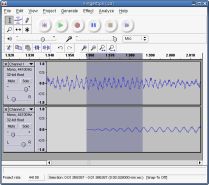Ignoring New Media, in all its forms, is no longer an option for businesspeople.
- It isn’t a fad.
- It isn’t going away.
- You can’t stick your fingers in your ears and chant “La La La”
- It is changing the way you do business every day.
- It is as important as a telephone – a bank account – a storefront.
- It is already here and your competitors are already using it to build their businesses.
- New Media is instrumental to the continued success of your business.
- That means you can’t ignore it any longer.
Over the years it has been possible to drag your feet on new technologies. Our grandparents probably resisted adding a phone to their house, then a radio, then the television. Each new technology was hailed as a fad, an oddity, a toy. New Media is in the midst of that same cycle today. What should be clear, though, is that New Media is a collection of the most useful business tools ever delivered into the hands of business. The impacts of the telephone and television – as much as they changed our world – will be deeply eclipsed by the changes wrought by New Media, in all its forms.
I said it once, I’ll say it again – you can no longer ignore New Media.
Over the years, I have been pretty forgiving of people who decided, either by accident or on purpose, not to have and not to use an email account. I grew up in the years before email and even though I might have found it useful, I could understand how others might not. Five years ago, though, something changed in my thinking. I began to look at people without email as akin to someone who refused to use the telephone. Email had supplanted nearly every other device as my communication medium of choice. It provided an excellent way of communicating with individuals and groups in a way that paper or telephone could not. Not using email today is akin to deciding not to use the telephone in the 1950s. It simply makes no sense.
I have come to the same mind about New Media. To ignore New Media, either by inattention or design, is no longer an option. Those around you have already figured this out – and not just professional geeks like me either. Businesses are learning the painful lesson that newspapers, yellow pages and direct mail advertising are becoming less and less effective every day. They don’t reach the larger world of customers their business needs to survive and thrive. Throwing “good money after bad” doesn’t make sense in a world where you now have the ability to communicate easily and directly with your customers – and they with you. Look around you neighborhood. Do you see stacks of Yellow Pages lying on lawns and porches, or in recycle bins? Are your ads really doing you any good there.
Is this new world frightening? You bet! Change is always frightening — but it is also filled with opportunity. Now is the time to dive into New Media. Every day you hesitate – every day you ignore New Media — is a day when your competitors are moving ahead of you.
So now that you know you can no longer ignore New Media – Get started today!
- Start devoting at least 1/3 of your marketing budget to New Media tools
- 1/2 if you can bring yourself to do it. You’ll be amazed at how much more you can do for less.
- Look deeply at your current marketing methods and kill off those that don’t bring in a substantial amount of sales
- Stop advertising in the newspaper, yellow pages, etc if they no longer work. You have alternatives now.
- Start engaging your customers in conversation, wherever they might congregate:
- web site, email, Facebook, Twitter, and a host of new services yet to be invented
- Monitor closely how New Media tools effect your bottom line
- use coupon codes, tracking codes, whatever to get hard numbers on which methods have the most effect
Over the next several months I am going to be challenging you to engage with New Media. I am going to be pushing you – hard – to explore these new tools. I will be providing some New Media prescriptions on how to get moving on your New Media campaigns. I am also going to be dealing some cold, hard truths on why you need to use New Media or risk becoming irrelevant to your customers.
Ready to dive into New Media?
See http://DouglasEWelch.com for all the ways we can work together – online and face to face.
 I received a WordPress emergency email from a friend/client last night and I wanted to share both the problem, and the solution, with you. Now, I am far from a WordPress expert, but having faced some issues myself, her problem was one that I could solve.
I received a WordPress emergency email from a friend/client last night and I wanted to share both the problem, and the solution, with you. Now, I am far from a WordPress expert, but having faced some issues myself, her problem was one that I could solve.


![Reblog this post [with Zemanta]](http://img.zemanta.com/reblog_e.png?x-id=567aa3dd-b5c1-47f8-9eb7-3b2bd010e8e4)



![Reblog this post [with Zemanta]](http://img.zemanta.com/reblog_e.png?x-id=e11fd7c5-56f8-4926-98c4-4fb71375c6b1)





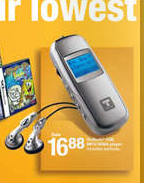
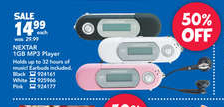
![Reblog this post [with Zemanta]](http://img.zemanta.com/reblog_e.png?x-id=936fc44e-b965-4786-8319-da702ddc024f)

![Reblog this post [with Zemanta]](http://img.zemanta.com/reblog_e.png?x-id=80c9050b-7701-4e3b-9767-0414b2b3d51c)