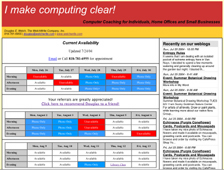Back up to CD (Windows XP)
Insert blank CD-R/CD-RW into drive
Click OK
Select My Computer from the Start Menu or desktop
Where XXXXX is your user name on this computer
i.e. Douglas Welch’s Documents
From the pop-up menu, select Send To
Then select CD Drive (E:)
The drive letter may vary i.e. F:, G:, etc.All contents “XXXXX’s Documents” will be copied to a temporary holding spot, waiting to be written to the disk
You have files waiting to be written to the CD. To see the files now, click the balloon.
Click the balloon
A window entitled CD Drive (E:) will appear
Select Write these files to CD from the left-hand menu
Your computer will complete the CD burn and you data will be stored on the blank CD
After the burn, you will be asked of you want to make another copy of the same data
Select No and your computer will clean up the temporary files used for the burn.
** If you only wish to burn selected files to a CD
Select the individual folder or file you wish to burn
Right-click the file or folder
Select Send To
Then select CD Drive (E:)
Wait for Windows to copy the folder
Repeat for any additional folders/files
Continue procedure at “Click the balloon” above
To subscribe to the monthly WelchWrite Newsletter, simply reply to this message.
Past newsletters are available in the
WelchWrite News and Alert Archive
Check my availability using the new
Survey
What additional services could I offer to make your computing life easier?
* all info is optional. Enter as much or as little as you wish.