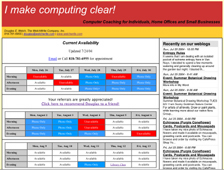Back up to CD (Mac OS X)
Insert blank CD-R/CD-RW into drive
The Action menu should read “Open Finder”
Enter a descriptive name
Click OK
Open a Finder window by double-clicking the Finder icon at the far left-hand side of the Dock
If the sidebar showing your disk drives and standard folders (i.e. Applications, Documents, Pictures, etc.) is not visibleSelect the View menu, Show Toolbar
Click on the Home button in the sidebar
In the right-hand window, click and drag the Documents folder to CD icon in the upper left-hand window
This icon will have the name you provided in earlier
Your computer will copy the select folders/files to a temporary holding spot, waiting to be written to the CD
Note: If you Documents folder is too large to fit on 1 CD, you may need to select individual folders/files inside the Documents folder and copy them to CD in appropriately-sized groups.
Note: If you are using Microsoft Entourage as your email program, backing up the entire Documents folder will also back up all your existing email. You can also back up your email information separately by copying the Microsoft User Data folder which resides inside the Documents folder.
Click the Burn symbol, next to the CD icon
This looks something like the symbol for radioactivity
The files will be burned to the CD
After the burn, the CD icon will turn into a standard CD icon, minus the CD-R lettering
To subscribe to the monthly WelchWrite Newsletter, simply reply to this message.
Past newsletters are available in the
WelchWrite News and Alert Archive
Check my availability using the new
Survey
What additional services could I offer to make your computing life easier?
* all info is optional. Enter as much or as little as you wish.