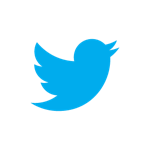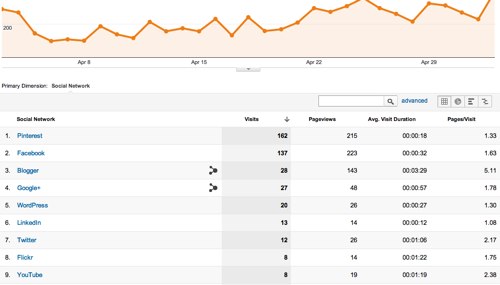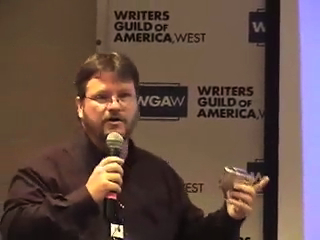
We need to talk…
One of the great strengths of New Media — be it blogging, videos, photos, social media — is the ability to connect directly to your audience. You don’t have any middlemen distorting your message or otherwise getting in the way. Unfortunately, this also means you don’t have someone watching over your shoulder to gently nudge you and say, “Perhaps you might want to re-think that.”
One common trap I see for New Media producers is, what I all, “Complaining to the Choir.” Like the age old adage against “preaching to the choir”, it is to be avoided for a number of reasons. First of all, though, what does it mean when you are “Complaining to the Choir?” It means to complain to those people who are actually the opposite of those you want to address.
When things aren’t going well for a new media producers — videos are getting liked, viewed or shared — blog posts are being ignored — revenue isn’t coming in — producers can spend entire posts, videos or podcasts complaining about the issue. They’ll cajole, they’ll berate, they will express their sadness and their fear that they might have to go back to their old way of work. As a fellow producer, I can empathize with them. Being a producer means facing criticism, nasty feedback, Internet trolls and other burdens on a daily basis. That said, I also understand that bringing this negativity into a show or blog can have exactly the opposite effect they wish to have. Focusing on the negative can actually reduce views, downloads and readers ben further , if you do it too often.
As a producer, your best approach is to ignore the negativity and simply move on to your next production. Focusing on the negative will only depress you further.
Here is why “Complaining to the Choir” is such a bad idea:
- You annoy your biggest supporters
It is a simple fact that those a producer would most like to reach with their message probably aren’t watching, listening or reading anyway. Instead you are complaining to your biggest supporters — and perhaps driving them away, too. Your supporters come to your blog, your video, your podcasts because they love the content you produce. If you produce a show full of complaints and low on content, you are actively disrespecting their support. It is like a preacher complaining to the choir that no one comes to church anymore, even those these people do come to church AND also participate in other ways.
- You produce yet another show with low viewership, low likes and low shares
When you produce a complaining show, you are expanding the effect you are complaining about and driving your ratings even lower. It is fair to say that a show filled with complaints, directed at the wrong people, is sure to garner less views and popularity than one of your traditional, content rich show. I had that very experience today. I watched the complaining show, but I could not bring myself to click the Like button, as I couldn’t honestly recommend it my followers as a show they should watch. They wouldn’t find it enjoyable and I would feel that I had offered a bad recommendation.
- Complaints don’t drive success, great content does
While I can understand producers feeling worried and upset over various issues, it is always important to remember that content, not complaints drives your success. Viewers don’t really care if you are struggling. They come for the great content and many will support you by clicking Like or subscribing. If you want to truly have an effect on your issues, produce more great content. It is the only thing that matters. It is the only thing that will attract the support you need and desire.
- Share your personal life, but perhaps not your producer life
Producing new media can be a lonely world, but beware of sharing your feelings about your show with your audience. They probably don’t care. Sure, you can share your thoughts about other personal issues, life changes, struggles, etc, but when you bring your producer complains to the conversation a subtle line is crossed. People lose sight of you as a person and start to think of you as just another faceless media drone. Viewers love to know more about your personal life, but they don’t really care about the nitty-gritty of being a producer. Most viewers don’t want to know “how the sausage is made” as long as it results in great content.
The next time you are feeling worried or depressed about your New Media productions and their success, seek out a close personal friend or a New Media user group to air your complaints and worries. Don’t take them to your audience. Your complains do nothing to benefit the audience and can only harm your standing with them.
Now, get back to work and produce something GREAT!









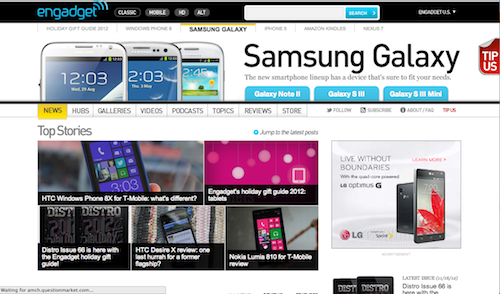



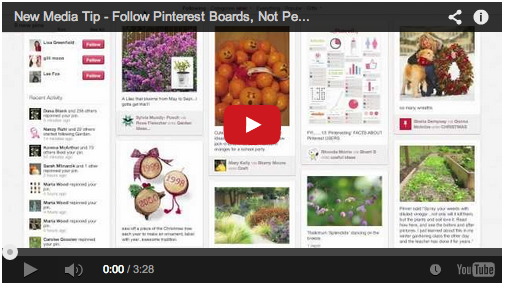
 Social Media Self Preservation now only 99¢ through August 24, 2014
Social Media Self Preservation now only 99¢ through August 24, 2014