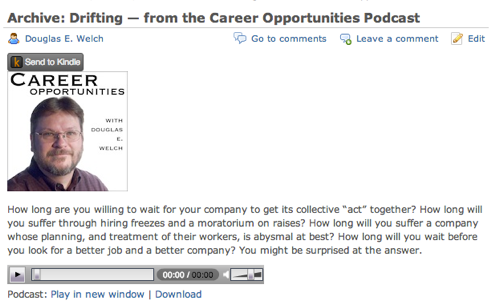Today, you’ll notice the addition of a “Send to Kindle” button above each post here on Career Opportunities. Amazon recently released this plugin for WordPress and I wanted to add it the minute I saw it.
The truth is, despite my computer geek leanings, sometimes I like to kick back with a nice book (or ebook) and read unencumbered by my laptop. I have been using a similar browser plugin in for Google Chrome that allows me to send longer content to my Kindle for a while and I have really enjoyed it. It is a more comfortable experience for reading and, as a result, I seem to retain a bit more of what I have read, instead of just skimming the content.
Clicking the Send to Kindle button (or using the browser add-ons) will format the blog post for easier reading on the Kindle and then send it to any of your registered devices. In my case, I can send it to my iPhone, my Kindle Touch, my Kindle Fire or the Kindle app on my Android phone.
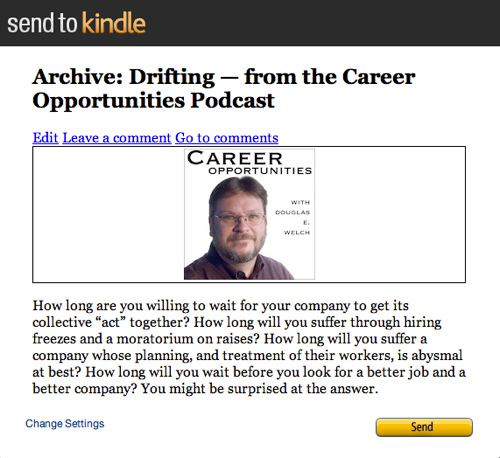
So, now you have the option of leaning back and putting your feet up when reading Career Opportunities. GIve it a try and let me know what you think.